Show switch port – Allied Telesis RAPIER I User Manual
Page 45
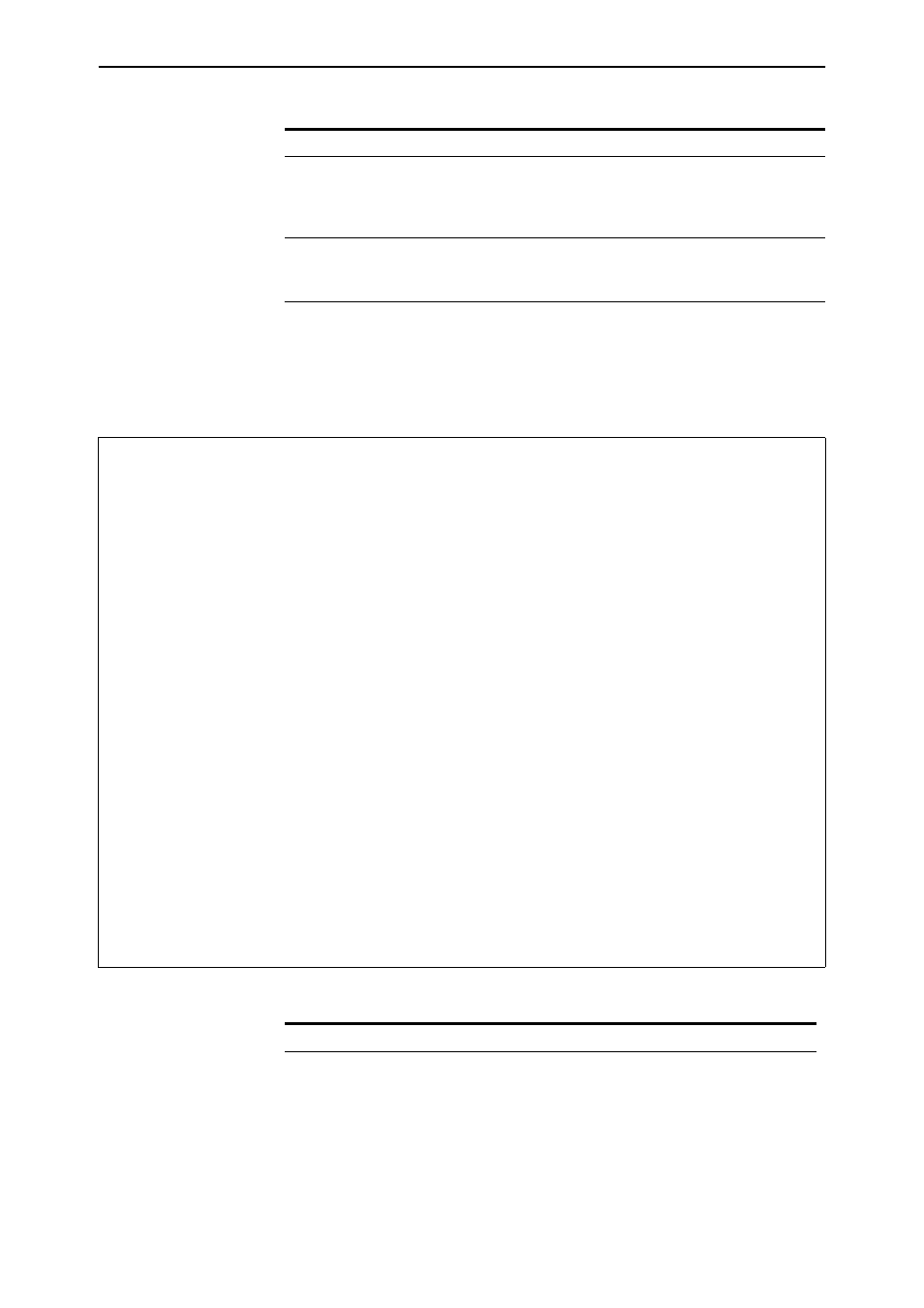
Software Version 2.8.1
45
Software Version 2.8.1
C613-10477-00 REV B
show switch port
Syntax
SHow SWItch POrt[={
port-list
|ALL}]
Description
This command displays general information about all ports or a specific one.
Figure 10: Example output from the show switch port command for port-based VLANs
Table 8: Modified parameters in output of the show switch hwfilter command
Parameter
Meaning
Mode
Whether the router or switch expects hardware filters to be ordered
with port-specific filters first (“PSF”), or non port-specific filters first
(“NPSF”). This only displays for models with 48 ports (two switch
instances).
Switch Port Information
------------------------------------------------------------
Port .......................... 49
Description ................... To intranet hub, port 49
Status ........................ ENABLED
Link State .................... Up
UpTime ........................ 02:35:26
Port Media Type ............... ISO8802-3 CSMACD
Configured speed/duplex ....... Autonegotiate
Actual speed/duplex ........... 1000 Mbps, full duplex
MDI Configuration (Polarity) .. Manual (MDI)
Loopback ...................... Off
Configured master/slave mode .. Not applicable
Actual master/slave mode ...... Not applicable
Acceptable Frames Type ........ Admit All Frames
Disabled egress queues ........ Q0, Q3-4
BCast & MCast rate limit ...... 400 Kbytes\sec
BCSC rate Limiting ............ Broadcast and Multicast enabled
Egress rate limit ............. 10240 K/bs
Learn limit ................... -
Intrusion action .............. Discard
Current learned, lock state ... 0, locked by thrashing
Address learn thrash status ....Thrashing
Address learn thrash action ... Disable Learning
Address learn thrash timeout .. 1 second
VLAN Status Trap .............. OFF
.
.
.
Table 9: New parameters in output of the show switch port command
Parameter
Meaning
Port
Number of the switch port.
