Allied Telesis RAPIER I User Manual
Page 206
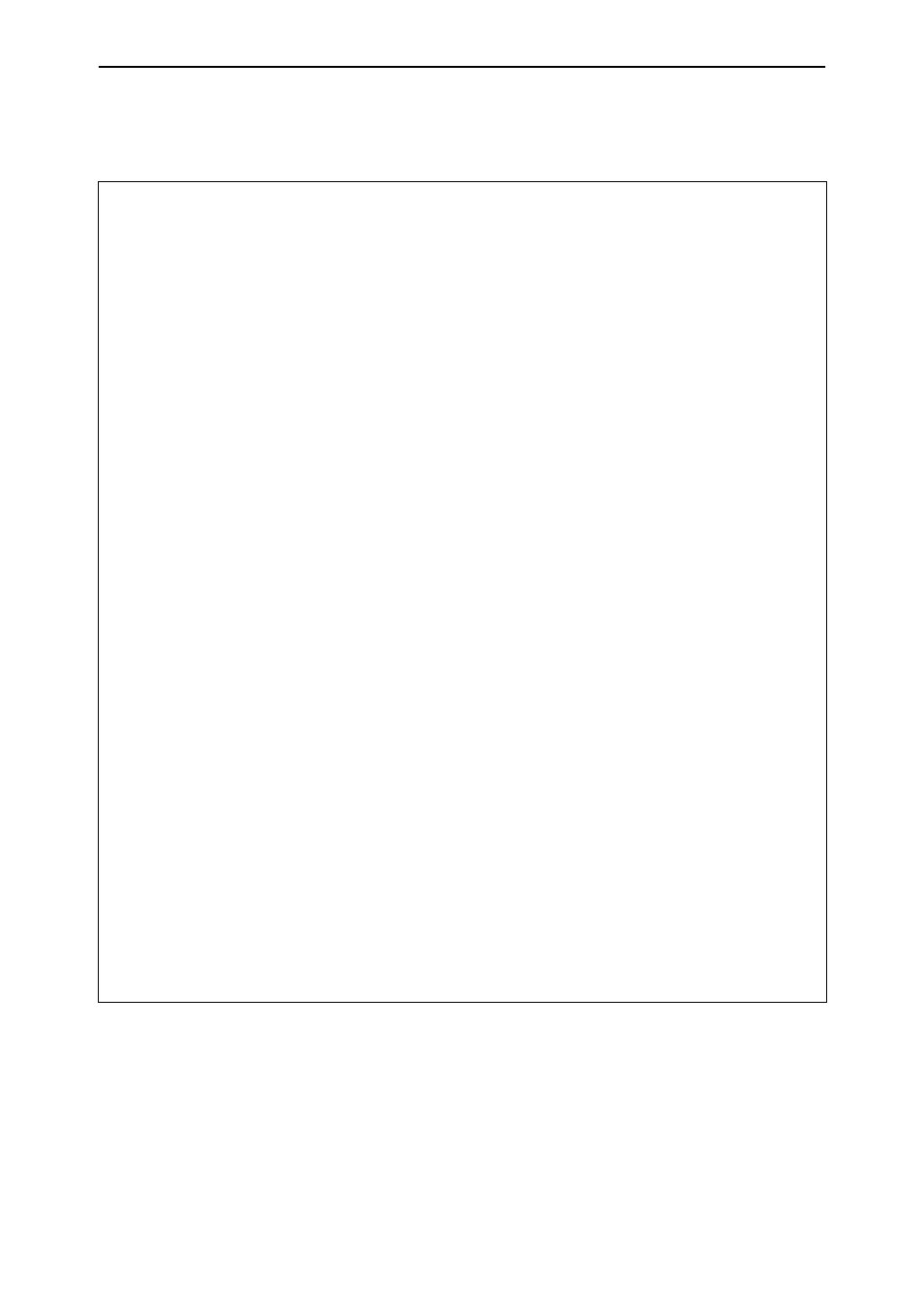
8
Software Reference
Figure 1-4
shows a sample of the commands required to configure this
network.
Figure 1-4: Example script for a 4 node ring network
Configuring the other (non EPSR) ports is outside the scope of this example.
# EPSR configuration for
a simple 4 node ring network
# For the Master Node
# Set the Acceptable Frame Types parameter to admit only VLAN tagged frames on
# ports 1 and 2.
set switch port=1 acc=vlan
set switch port=2 acc=vlan
# Create VLANs
create vlan=control_ring vid=2
create vlan=data_ring vid=100
# VLAN Port Configuration
add vlan=control_ring port=1-2 frame=tagged
add vlan=data_ring port=1-2 frame=tagged
# Remove the Default VLAN from ports 1-2
del vlan=default po=1-2
# EPSR Configuration
create epsr=domain_one mode=master controlvlan=control_ring primaryport=1
add epsr=domain_one datavlan=data_ring
enable epsr=domain_one
# For Transit Nodes 1, 2, 3
# Set the Acceptable Frame Types parameter to admit only VLAN tagged frames on
# ports 1 and 2.
set switch port=1 acc=vlan
set switch port=2 acc=vlan
# Create VLANs
create vlan=control_ring vid=2
create vlan=data_ring vid=100
# VLAN Port Configuration
add vlan=control_ring port=1-2 frame=tagged
add vlan=data_ring port=1-2 frame=tagged
# Remove the Default VLAN from ports 1-2
del vlan=default po=1-2
# EPSR Configuration
create epsr=domain_one mode=transit controlvlan=control_ring
add epsr=domain_one datavlan=data_ring
enable epsr=domain_one
