4 saving data (instantaneous values), 4-1 saving procedure, File no – KYORITSU 6300 Instruction Manual User Manual
Page 72: Model6300
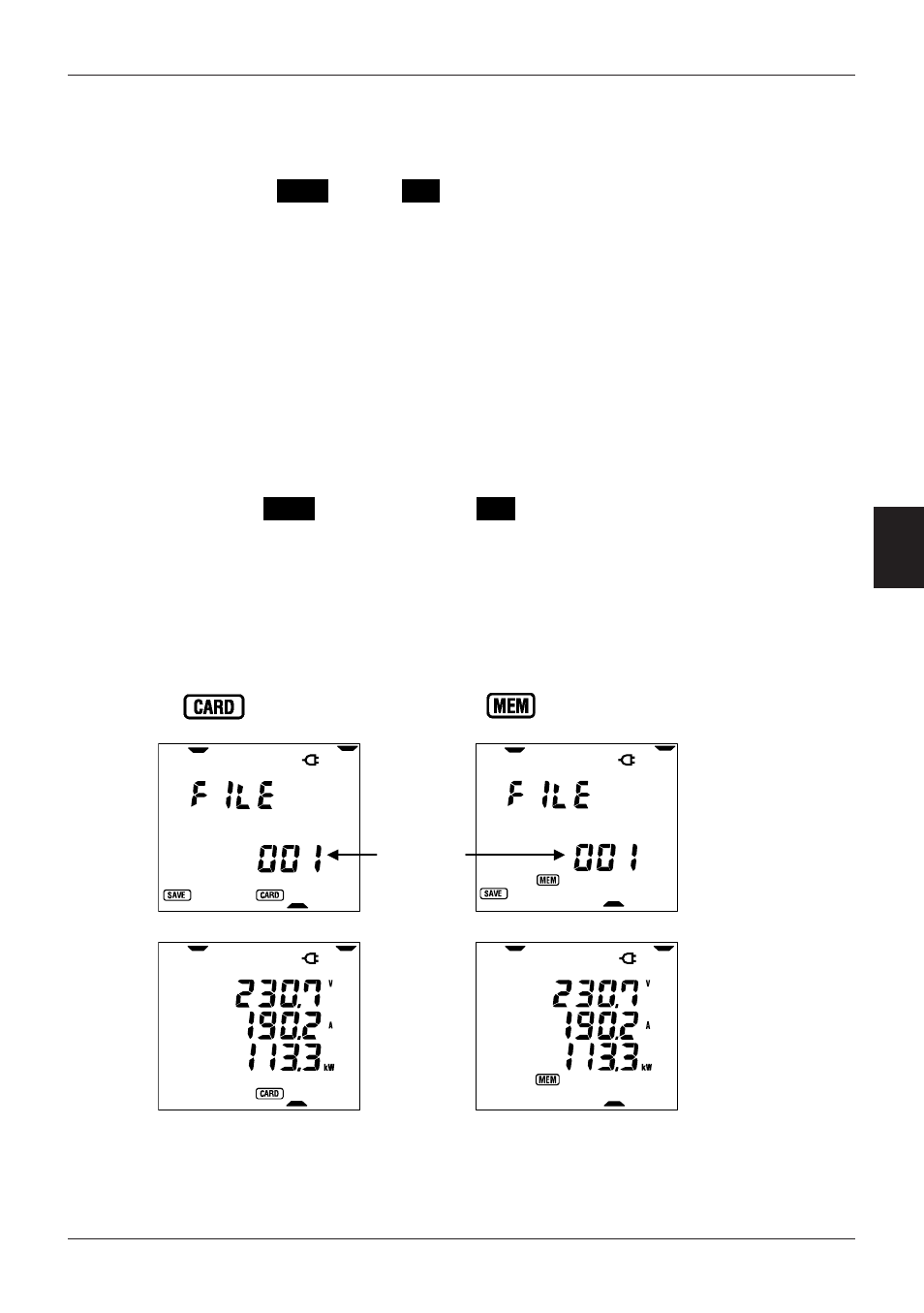
MODEL6300
6. 12
MODEL6300
Section 6 Instantaneous value measurement
Section
6
6-4 Saving data (instantaneous values)
Pressing the
SAVE
key on
W
range during a measurement saves all the
measured parameters at the instant of saving. This is a manual single step
operation.
Data can be saved to either below two locations:
* CF card
: Max. 20 files can be saved.
* Internal memory : Only 1 file can be saved.
Data is saved to a CF card automatically when a CF card has been inserted
before turning on the instrument. If a CF card has not been inserted, data is
automatically saved to internal memory.
6-4-1 Saving Procedure
* Press the
SAVE
key whilst on the
W
range .
A File is opened.
* The File number screen appears and the instantaneous measured data is
saved. (A file number is assigned automatically.)
* On the measurement screen, it can be seen that a file is open.
lights up
lights up
File number
screen
Measurement
screen
‣‧ • ⁈
‧ • ⁈ ‥ • • ⁈
‥ • • ⁈ • • ⁈
• • ⁈
‣ ⁂
‣ ⁂․ ⁉
․ ⁉ ‣ ⁂
‣ ⁂‥ ⁉
‥ ⁉ ‥ ⁂
‥ ⁂‥ ⁉
‥ ⁉ ‥ ⁂
‥ ⁂… ⁉
… ⁉
‧ ″
‧ ″
‣ •
‣ •″
․ • ″
․ • ″
‧ • ″
‧ • ″
‣ •
‣ •• ″
• ″ ․• • ″
• • ″ ‧ • •
‧ • •″ ‣ • • • ″
‣ • • • ″
‣‧ • ⁈
• ⁈ ‥ • • ⁈
‥ • • ⁈ • • ⁈
• • ⁈
‣ ⁂
‣ ⁂․ ⁉
․ ⁉ ‣ ⁂
‣ ⁂‥ ⁉
‥ ⁉ ‥ ⁂
‥ ⁂‥ ⁉
‥ ⁉ ‥ ⁂
‥ ⁂… ⁉
… ⁉
‧ ″
‧ ″
‣ •
‣ •″
․ • ″
․ • ″
‧ • ″
‧ • ″
‣ •
‣ •• ″
• ″ ․• • ″
• • ″ ‧ • •
‧ • •″ ‣ • • • ″
‣ • • • ″
File No.
‣‧ • ⁈
‧ • ⁈ ‥ • • ⁈
‥ • • ⁈ • • ⁈
• ⁈
‣ ⁂
‣ ⁂․⁉ ‣ ⁂
‣ ⁂‥ ⁉
‥ ⁉ ‥ ⁂
‥ ⁂‥⁉ ‥ ⁂
‥ ⁂… ⁉
… ⁉
‧ ″
‧ ″
‣ • ″
‣ • ″
․ • ″
․ • ″
‧ • ″
‧ • ″
‣ • • ″
‣ • • ″ ․ • • ″
․ • • ″ ‧ •
‧ •• ″
• ″ ‣ • • • ″
‣ • • • ″
‣‧ • ⁈
‧ • ⁈ ‥ • • ⁈
‥ • • ⁈ • • ⁈
• • ⁈
‣ ⁂
‣ ⁂․⁉ ‣ ⁂
‣ ⁂‥ ⁉
‥ ⁉ ‥ ⁂
‥ ⁂‥⁉ ‥ ⁂
‥ ⁂… ⁉
… ⁉
‧ ″
‧ ″
‣ • ″
‣ • ″
․ • ″
․ • ″
‧ • ″
‧ • ″
‣ • • ″
‣ • • ″ ․ • • ″
․ • • ″ ‧ •
‧ •• ″
• ″ ‣ • • • ″
‣ • • • ″
