KYORITSU 6300 Instruction Manual User Manual
Page 138
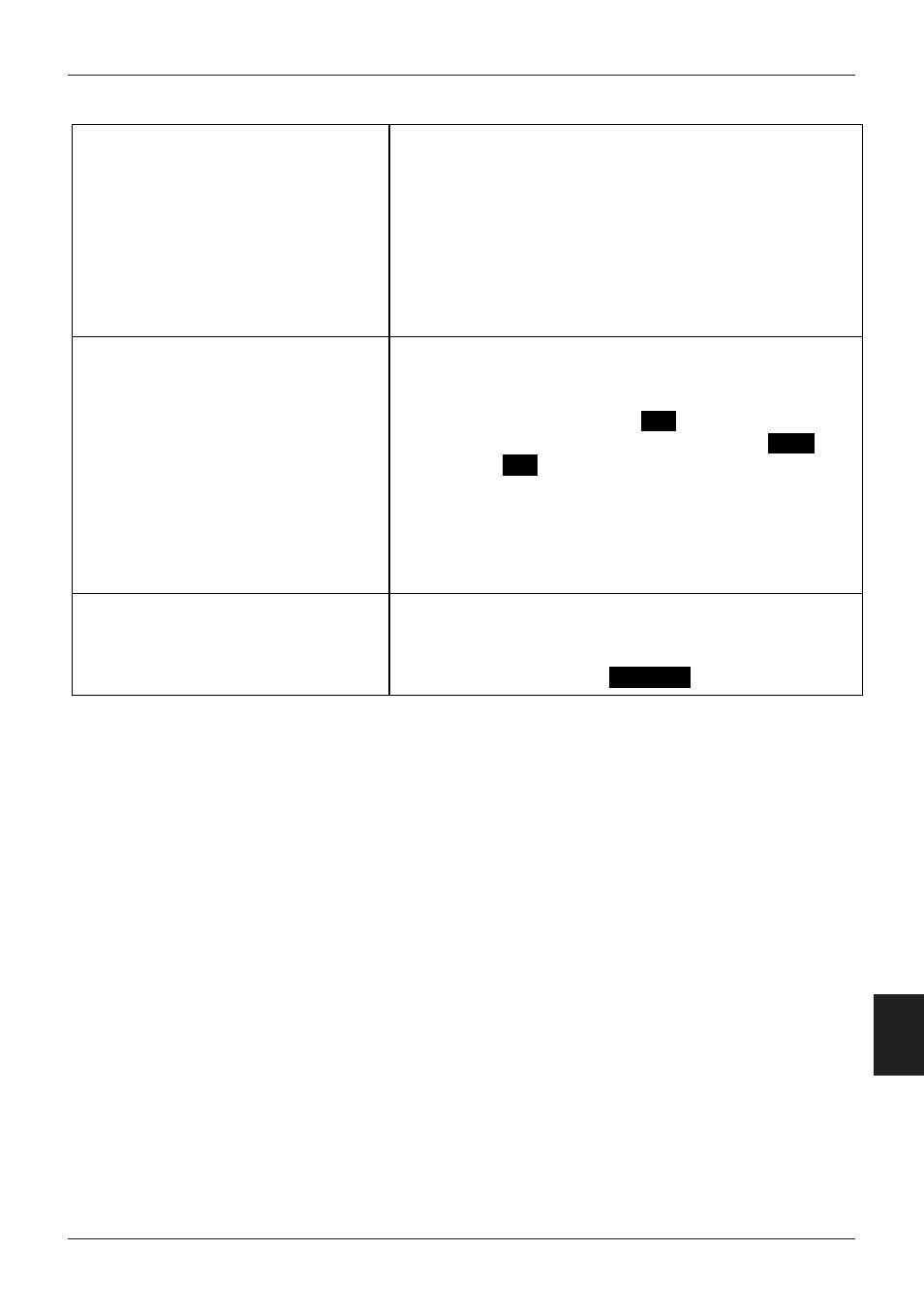
MODEL6300
12. 2
MODEL6300
Section 12 When defect or breakdown is suspected
Section
12
6. Data cannot be saved in the
CF card
* Confirm that the instrument recognizes the CF card.
(“Setting 19”).
* Check the max number of file or capacity of CF card to
be used.
* Confirm that the operation of CF card to be used is
checked.
* Verify the proper operation of CF card on other
hardware.
* Format the CF card. (“Setting 20”)
7. Saved file in the CF card doesn’t
contain the measured data.
In following cases, measured data won’t be recorded in
files.
* File wasn’t closed (set the Function switch to any
position other than OFF and
W
range) after
instantaneous value is saved by pressing the
SAVE
key on the
W
range. (see “6-4 Saving data”)
* The period from the beginning to the end of
integration/demand measurement is shorter than the
interval.
* Set the Function switch to OFF position before
integration/ demand measurement ends.
8. Download and setting cannot be
done via USB communication.
Confirm that:
* the instrument and your PC are connected with USB
cord correctly.
* the Function switch is at
SET UP
range.
