KYORITSU 6300 Instruction Manual User Manual
Page 16
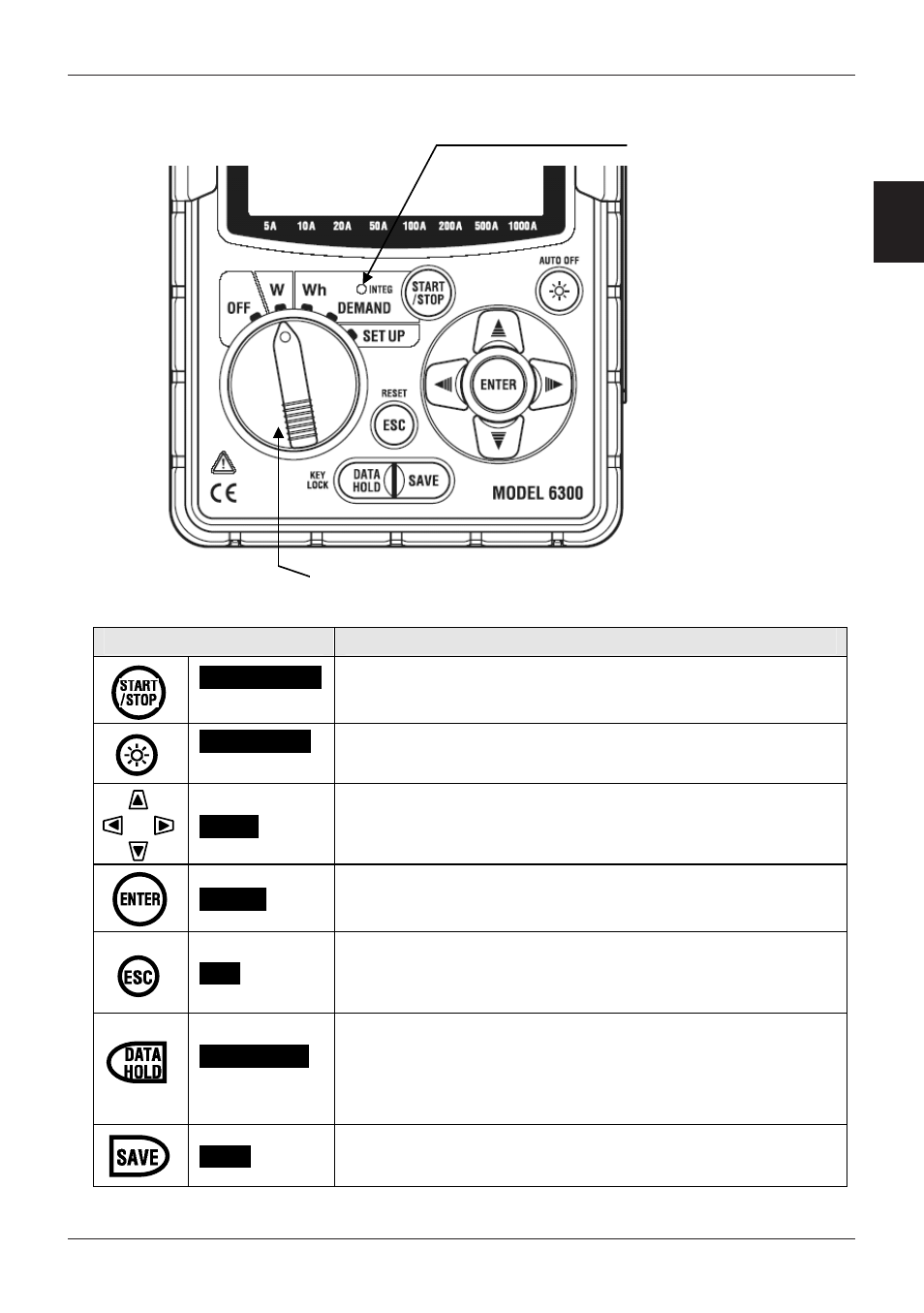
MODEL6300
2. 2
MODEL6300
Section 2 Instrument layout
Section
2
LED status indicator
LED lights up:
During integration/
Max demand measurement
LED fllashes:
During integration/
demand stand-by mode
Function switch: turns on the instrument when it is
in any position other than OFF.
Ɣ Key operations
Keys
Details
START/STOP
key
Starts/ Stops integration or demand measurement.
BACKLIGHT
key
Switches on/off the backlight of the LCD.
Cursor
key
Measurement screen: Switches the display contents.
Setting screen: Changes selection, number, or
moves digits.
ENTER
key
Confirms entry such as a change to a setting.
ESC
key
* Cancels a setting
* Clears integration/ demand value
DATA HOLD
key
* Data hold
* Key lock
Pressing this key for at least 2 sec. locks keys.
Pressing again this key for at least 2 sec. releases
key lock.
SAVE
key
Saves the instantaneous measurement data.
- 1009 (13 pages)
- 1011 (12 pages)
- 1012 (12 pages)
- 1018 (1 page)
- 1030 (1 page)
- 1061 (58 pages)
- 1051 (40 pages)
- 1109S (36 pages)
- 1110 (1 page)
- 2000 (1 page)
- 2002PA (27 pages)
- 2007A (1 page)
- 2009R (33 pages)
- 2012R (2 pages)
- 2017 (1 page)
- 2031 (1 page)
- 2033 (9 pages)
- 2040 (2 pages)
- 2046R (2 pages)
- 2200 (3 pages)
- 2210R (1 page)
- 2300R (1 page)
- 2413F (24 pages)
- 2413R (24 pages)
- 2431 (2 pages)
- 2432 (1 page)
- 2433R (1 page)
- 2434 (10 pages)
- 2500 (1 page)
- 2608A (2 pages)
- 3005A (24 pages)
- 3021 (24 pages)
- 3121A (12 pages)
- 3126 (28 pages)
- 3127 (60 pages)
- 3128 (88 pages)
- 3131A (20 pages)
- 3132A (20 pages)
- 3161A (24 pages)
- 3321A (24 pages)
- 4105A (10 pages)
- 4106 (48 pages)
- 4116A (20 pages)
- 4140 (32 pages)
- 4200 (24 pages)
