3-24 “setting 24” loading settings – KYORITSU 6300 Instruction Manual User Manual
Page 55
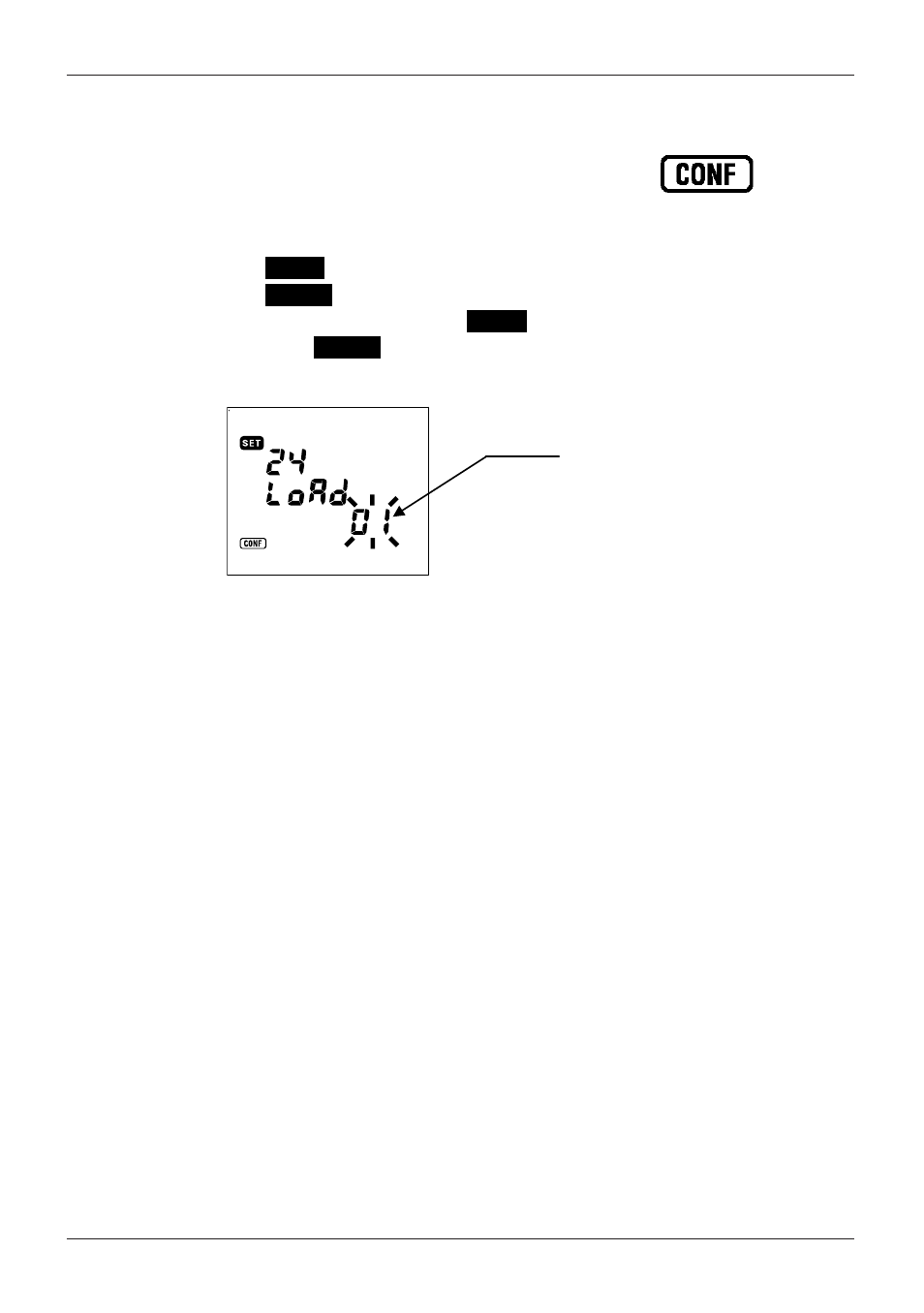
4. 29
MODEL6300
Section 4 Setting
MODEL6300
4-3-24 “Setting 24” Loading settings
This sections explains the loading procedure of settings saved at “Setting 25”
explained in section 4-3-25.
* Using the
Cursor
key whilst in the selection screen, select “Setting 24”.
* Press the
ENTER
key to enter setting change mode
* Select a tag from 01 and 20 with
Cursor
key.
* Then press the
ENTER
key.
NOTE
* When loading a Tag which has not been previously created at “Setting 25”,
the value of each of the seven setting items (listed in the table on the next
page) returns to default value.
‣ ‧
‣ ‧•⁈ ‥• •
• •⁈ •• ⁈
• ⁈
‣ ⁂
‣ ⁂․ ⁉
․ ⁉ ‣ ⁂
‣ ⁂‥ ⁉
‥ ⁉ ‥⁂ ‥⁉ ‥ ⁂
‥ ⁂…⁉
‧ ″
‧ ″
‣ •
‣ •″
․ •
․ •″
‧• ″
• ″
‣•• ″
• ″ ․•• ″
• ″ ‧• •
• •″ ‣• •
• ••″
Tag
‣ ‧•⁈ ‥• •⁈ ••⁈
‣⁂ ․⁉ ‣⁂‥ ⁉ ‥⁂ ‥⁉ ‥ ⁂… ⁉
‧ ″
‣ •″
․ •″
‧ •″
‣• •″ ․• •″ ‧ ••″ ‣• ••″
- 1009 (13 pages)
- 1011 (12 pages)
- 1012 (12 pages)
- 1018 (1 page)
- 1030 (1 page)
- 1061 (58 pages)
- 1051 (40 pages)
- 1109S (36 pages)
- 1110 (1 page)
- 2000 (1 page)
- 2002PA (27 pages)
- 2007A (1 page)
- 2009R (33 pages)
- 2012R (2 pages)
- 2017 (1 page)
- 2031 (1 page)
- 2033 (9 pages)
- 2040 (2 pages)
- 2046R (2 pages)
- 2200 (3 pages)
- 2210R (1 page)
- 2300R (1 page)
- 2413F (24 pages)
- 2413R (24 pages)
- 2431 (2 pages)
- 2432 (1 page)
- 2433R (1 page)
- 2434 (10 pages)
- 2500 (1 page)
- 2608A (2 pages)
- 3005A (24 pages)
- 3021 (24 pages)
- 3121A (12 pages)
- 3126 (28 pages)
- 3127 (60 pages)
- 3128 (88 pages)
- 3131A (20 pages)
- 3132A (20 pages)
- 3161A (24 pages)
- 3321A (24 pages)
- 4105A (10 pages)
- 4106 (48 pages)
- 4116A (20 pages)
- 4140 (32 pages)
- 4200 (24 pages)
