2 usb driver installation – KYORITSU 6300 Instruction Manual User Manual
Page 126
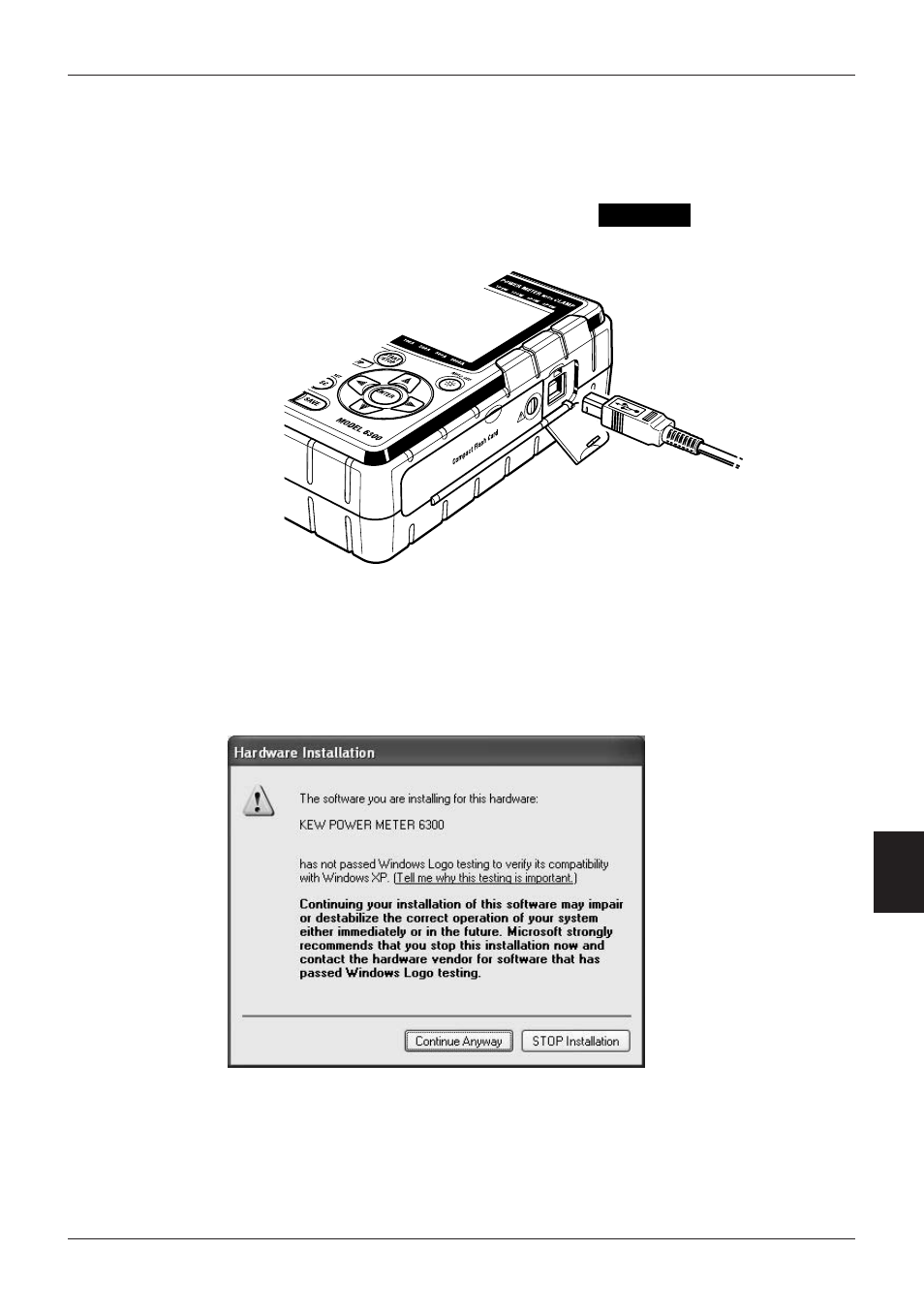
MODEL6300
10. 4
MODEL6300
Section 10 Communication function/ Supplied software
Section
10
10-2 USB driver installation
(1) Connect one end of a USB cord to your PC.
(2) Set the Function switch on the instrument to
SET UP
range and
connect the other end of USB cord to the instrument.
(3) When your PC and the instrument are connected properly, install
starts.
In case that following window appears on Windows XP, click
“Continue anyway”. (It is an operation check, and no problem happens
if install is continued.)
NOTE
* When install of the driver is interrupted and reinstall cannot be done, or
when install cannot be done properly, refer to “10-7 USB driver
un-installation” in this manual.
See also other documents in the category KYORITSU Tools:
- 1009 (13 pages)
- 1011 (12 pages)
- 1012 (12 pages)
- 1018 (1 page)
- 1030 (1 page)
- 1061 (58 pages)
- 1051 (40 pages)
- 1109S (36 pages)
- 1110 (1 page)
- 2000 (1 page)
- 2002PA (27 pages)
- 2007A (1 page)
- 2009R (33 pages)
- 2012R (2 pages)
- 2017 (1 page)
- 2031 (1 page)
- 2033 (9 pages)
- 2040 (2 pages)
- 2046R (2 pages)
- 2200 (3 pages)
- 2210R (1 page)
- 2300R (1 page)
- 2413F (24 pages)
- 2413R (24 pages)
- 2431 (2 pages)
- 2432 (1 page)
- 2433R (1 page)
- 2434 (10 pages)
- 2500 (1 page)
- 2608A (2 pages)
- 3005A (24 pages)
- 3021 (24 pages)
- 3121A (12 pages)
- 3126 (28 pages)
- 3127 (60 pages)
- 3128 (88 pages)
- 3131A (20 pages)
- 3132A (20 pages)
- 3161A (24 pages)
- 3321A (24 pages)
- 4105A (10 pages)
- 4106 (48 pages)
- 4116A (20 pages)
- 4140 (32 pages)
- 4200 (24 pages)
