3-21 “setting 21” deleting the data in cf card, Model6300, Any of – KYORITSU 6300 Instruction Manual User Manual
Page 52
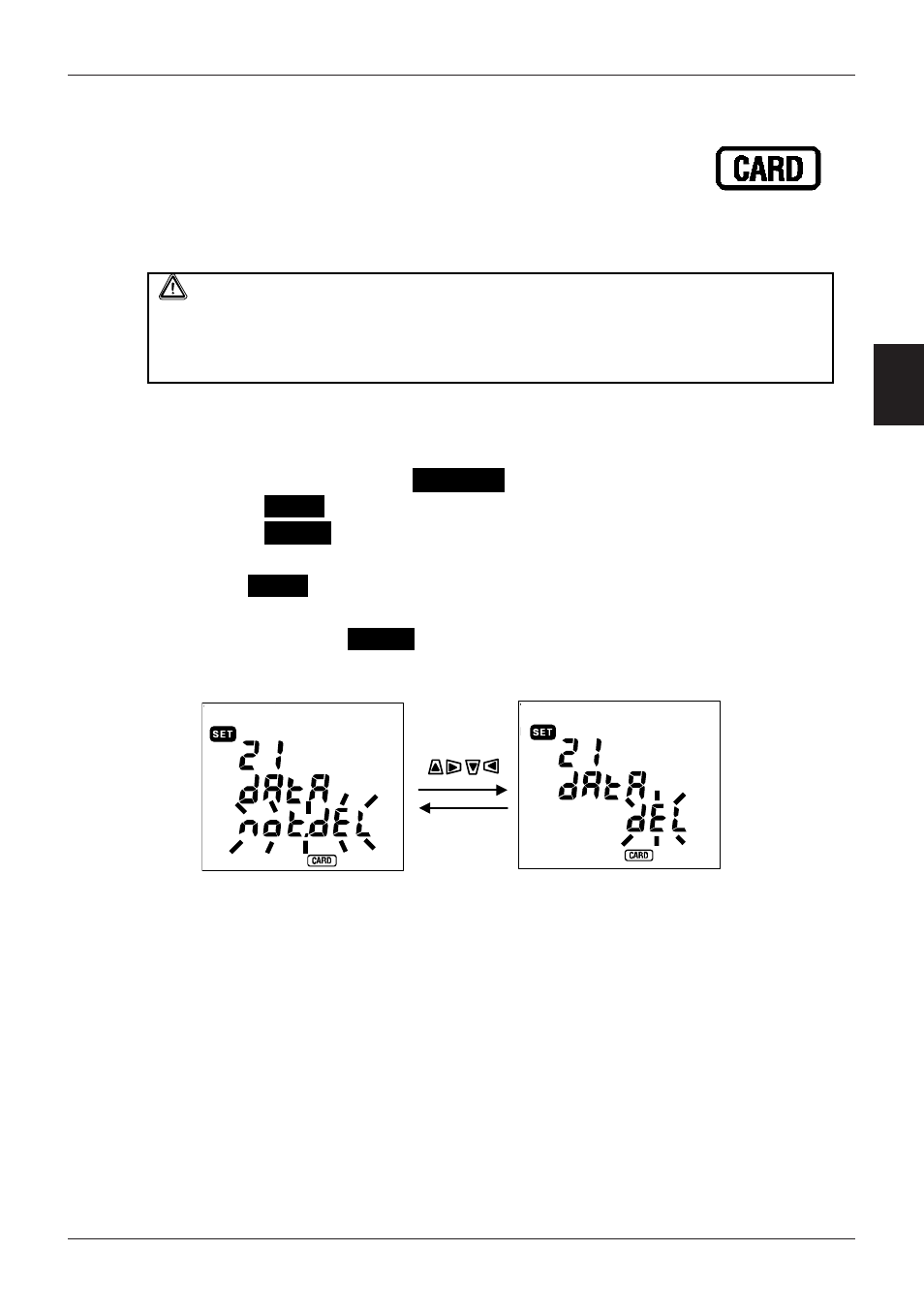
MODEL6300
4. 26
MODEL6300
Section 4 Setting
Section
4
4-3-21 “Setting 21” Deleting the data in CF card
For further detailed information on the CF card, refer to “Section 9: CF card/
Internal memory” in this manual.
* Confirm that the Function switch is in the OFF position, and insert the CF
card into the CF card connector of the instrument.
* Set the Function switch to
SET UP
range.
* Using the
Cursor
key whilst in the selection screen, select “Setting 21”.
* Press the
ENTER
key to enter setting change mode.
* The message “not.dEL”(not deleted) will flicker. Change it to “dEL”(deleted)
with the
Cursor
key. If the CF card is not inserted, it cannot be set to “on”.
* When pressing the
ENTER
key, the data is deleted. It takes a few minutes to
delete the data.
NOTE
* The instrument automatically identifies a CF card when it is turned on.
* The default value is always “not.dEL”.
* If necessary, check the condition of the CF card on other hardware.
* Refer to the CF card instruction manual for further details on the card.
CAUTION
Set the Function switch to OFF position before inserting/removing
the CF card. If a CF card is inserted/removed while the instrument is on,
saved data may be lost or the instrument may be damaged.
‣ ‧•⁈
‧•⁈ ‥•
‥• •⁈
•⁈ ••
•• ⁈
‣ ⁂․ ⁉ ‣ ⁂‥ ⁉ ‥⁂
‥⁂ ‥⁉
‥⁉ ‥ ⁂…⁉
…⁉
‧ ″
‧ ″
‣ •
‣ •″
․ •
․ •″
‧• ″
• ″
‣•• ″
• ″ ․•• ″
• ″ ‧• •
• •″ ‣• •
• ••″
‣ ‧•
‧• ⁈ ‥ ••⁈
••⁈ •
• •⁈
•⁈
‣⁂
‣⁂ ․⁉
․⁉ ‣⁂
‣⁂ ‥⁉
‥⁉ ‥ ⁂‥ ⁉ ‥ ⁂…⁉
…⁉
‧″
‧″
‣ •″
•″
․•
․• ″
‧ •″
•″
‣ ••″
••″ ․ ••″
••″ ‧•
‧• •″
•″ ‣••
‣•• •″
•″
any of
