6 .2 .4 .1 meter input – KROHNE Summit 8800 Vol 2 User Manual
Page 87
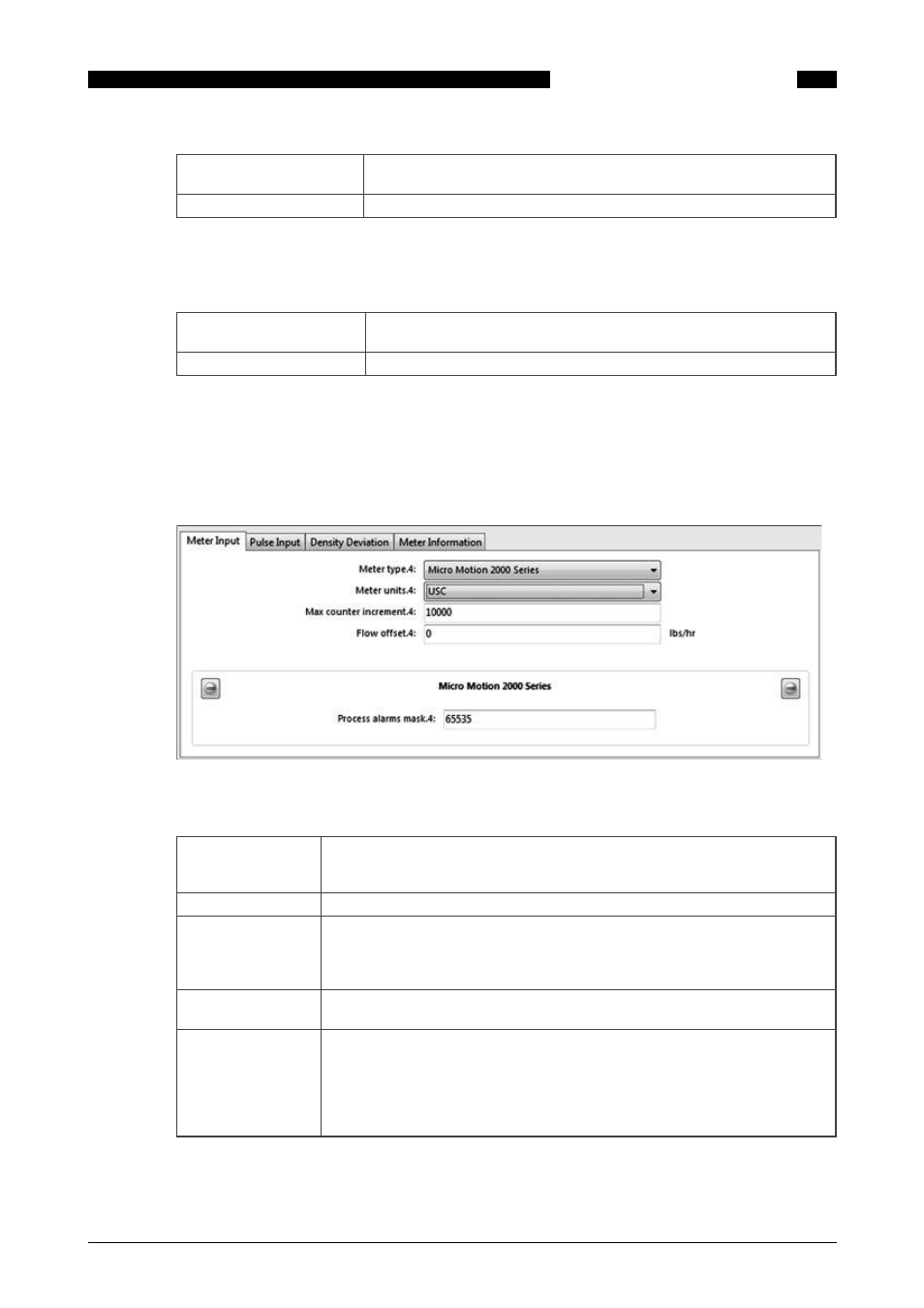
87
www.krohne.com
08/2013 - MA SUMMIT 8800 Vol2 R02 en
SUMMIT 8800
STREAM CONFIGURATION
06
Meter correction
the correction for expansion of the meter body for pressure and
temperature
Meter information
the identification of the meter
Most Coriolis meters have the option to send the flow data via a serial link and via pulses. In
case pulses are used, then the API level has to be selected. For liquid the pulse input can either
be API 5.5 level A or level B to E, for gas API 5.5 Level B to E only.
API 5.5 Level B to E
for single or dual pulse with the same of different frequencies and pulse
monitoring.
API 5.5 Level A
for dual pulse with pulse correction.
See als chapter 3.1.
6 .2 .4 .1 Meter Input
Define which meter type or manufacturer is applicable along with the associated parameters
associated with the meter.
Figure 78 Example Coriolis meter input section
Meter type
The specific meter to be used can be selected from a list. As meters are generally
designed for liquid, gas or stream, the list varies depending on the medium. Also
there is the option to use an analog input for flow.
Meter units
The engineering units in which the meter is measuring flow.
Maximum Counter
Increment
The maximum allowable increment for the flow data counter used for the
calculated volume. Used when the meter communicates serially. This prevents
a massive increment when, after a communication failure, the meter resumes
normal communication.
Flow offset
This is used to simulate flow during testing when no meter is available. In theorie
it could also be used to correct a fixed mis-match of the flow.
Meter specific data
For certain meters some parameters must be set. As these parameters are
meter specific, please consult the meter manufacturer’s operating instructions
for further guidance. Parameters for the following meters are available:
- KROHNE MFC010 (liquid)
- Micro Motion 2000 Series (liquid)
- Proline Promass 84 (gas)
