6 .1 units – KROHNE Summit 8800 Vol 2 User Manual
Page 72
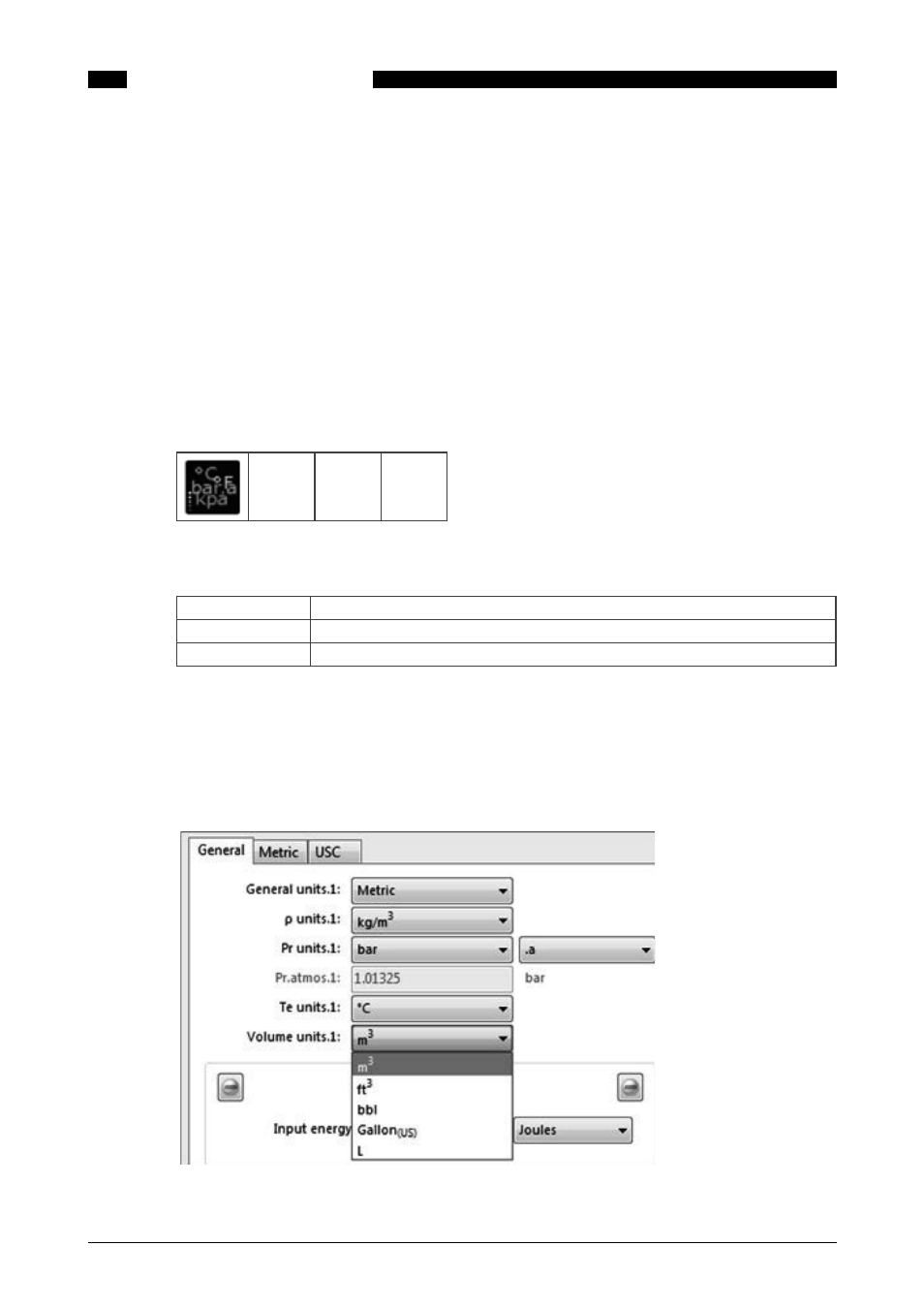
72
www.krohne.com
08/2013 - MA SUMMIT 8800 Vol2 R02 en
SUMMIT 8800
STREAM CONFIGURATION
06
6. Stream configuration
This chapter will describe all the parameters necessary to configure a stream for flow measure-
ment.
Generic information will be detailed and where necessary specific reference will be made to
Liquid, Gas, and Steam related applications.
When selecting an application, it is important to remember, as the user configures the stream
(meter run), that parameters may or may not be available depending on selected options.
All configuration is generic, unless indicated for specific applications – notification will be made
for all liquid, gas, and steam specific parameters.
6 .1 Units
Liquid
Gas
Steam
The SUMMIT does all its calculations in both the metric and the US customary engineering
units. The SUMMIT knows 4 sets of engineering units:
The default units
Set per user of the configurator (see volume 1)
The input units
Set under the general tab to define what units the transmitters are using.
Two output units
Set under the metric and USC tab to define what the output units will be.
The configurator will always start with the default units as set for the user of the configurator.
This means that the template generated for the stream and displays will be in the default units,
so a US customary user will see all units and displays in USC.
Under the general tab, the user can change the input units per type of input, e.g. the pressure,
temperature, density and volume used by the associated transducers. So it might be that an ul-
trasonic meter could be in metric m3, although the user wants to output these data in USC bbl.
Figure 63 Define input engineering units
