KROHNE Summit 8800 Vol 2 User Manual
Page 106
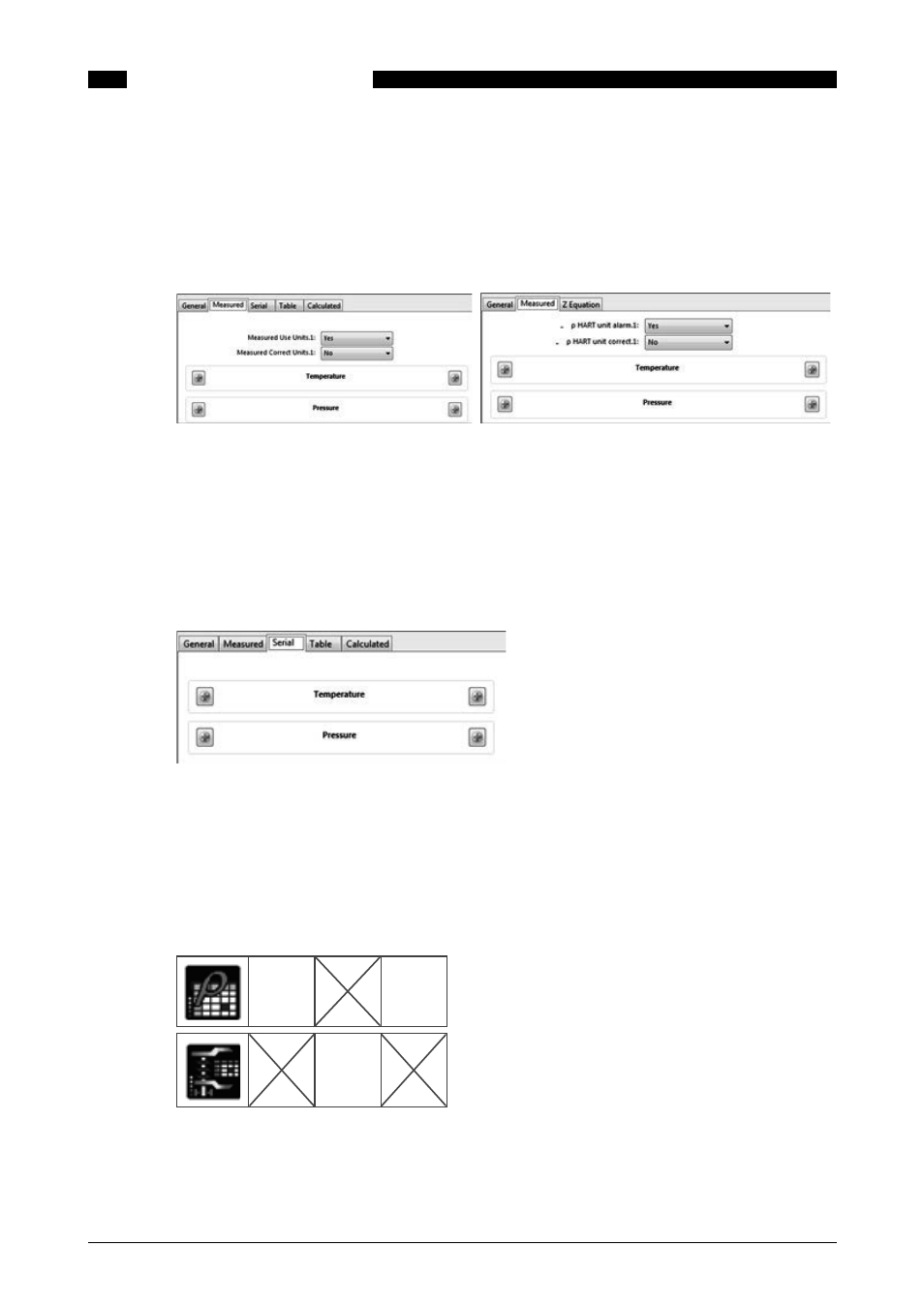
106
www.krohne.com
08/2013 - MA SUMMIT 8800 Vol2 R02 en
SUMMIT 8800
STREAM CONFIGURATION
06
6 .8 .4 TAB measured
If measured or sensor is selected, in the TAB “measured” will be asked what to do with the Hart
units:
• Should an alarm given if there is a difference between the units specified and the units given
via Hart?
• If there is a difference should the units given via Hart replace the specified units?
Figure 101 Liquid and gas measurement selection
Also the pressure and temperature at the density point must be specified. Their selection is
almost identical to the stream pressure and temperature selection
6 .8 .5 TAB serial (liquid only)
If selected, the pressure and temperature at the density point must be specified in the TAB
“measured”and/or “serial”; this is not needed for gas or steam.
Figure 102 Liquid serial selection
Their selection is almost identical to the stream pressure and temperature selection. Please
note that in this case only 2 pressure and temperature sensors are possible but that also the
pressure and temperature at the meter can be used.
6 .8 .6 Line density table (includes TAB when liquid)
An additional icon for the line density table will appear in the left hand list:
Liquid
Gas
Steam
Liquid
Gas
Steam
This page is used to define the line density as a table of up to 10 pressures and 10 temperatures:
