3 payload match resource – Teledyne LeCroy Summit T3-16 PCIe Multi-lane Protocol Analyzer User Manual User Manual
Page 86
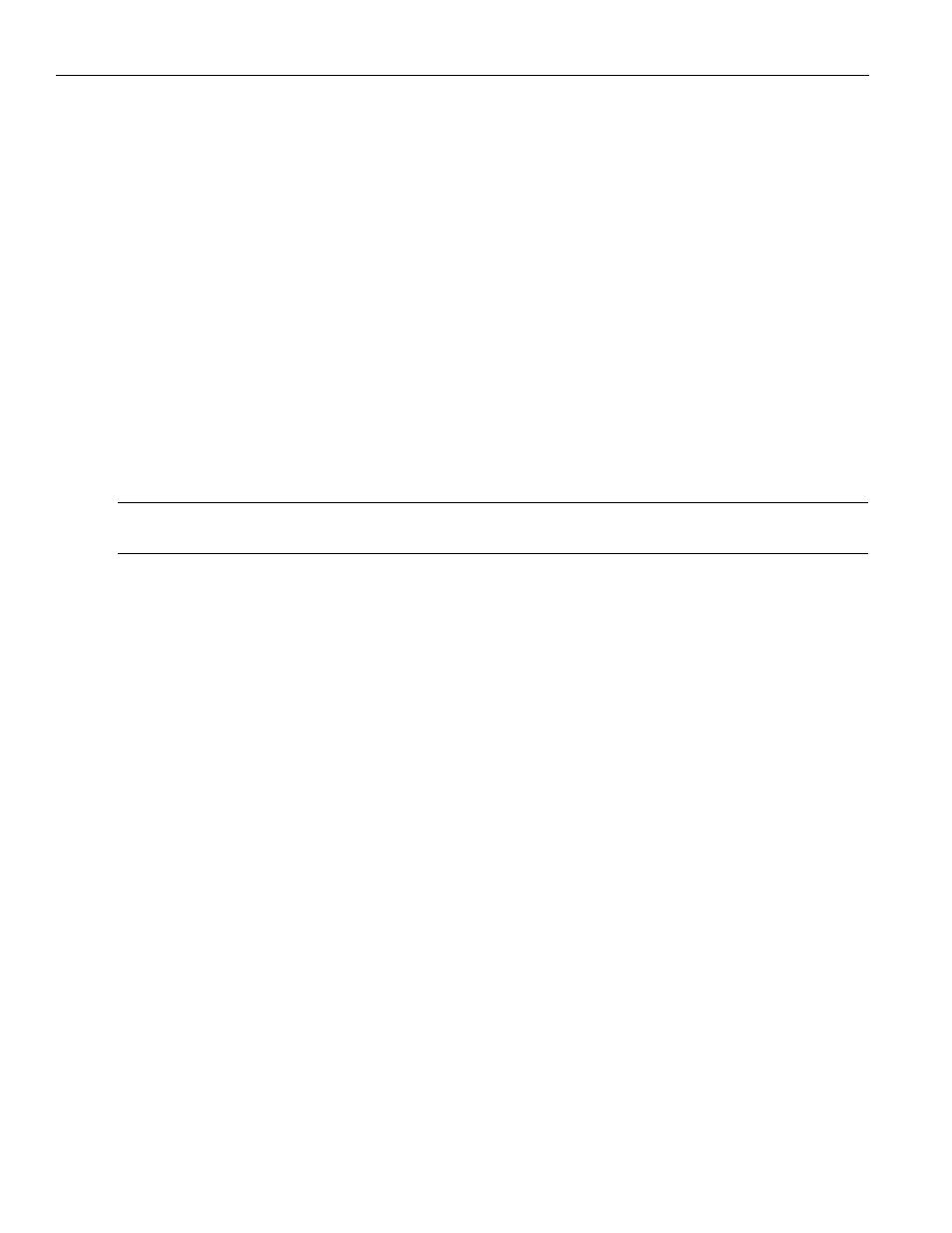
Teledyne LeCroy
Resources
74
Summit T3‐16 PCI Express Multi‐Lane Protocol Analyzer User Manual
5.17.3
Payload Match Resource
Payload Match Resources are available for TLP events only. A Payload Match Resource
allows you to define up to five double‐words of payload content to be matched for any
TLP. These five double‐words are floating, meaning the payload of any TLP will be
analyzed five double‐words at a time for all double‐words offsets in the payload. You can
define the layout to the bit level in the Payload tab so that the Analyzer can match an
exact pattern.
To set a Payload Match Resource, click on the New Event button and select TLP Payload.
The TLP Payload displays in the Available Events panel. Double‐click on the TLP Payload
to select other TLP Payload to display the Payload tab. In the Actions tab to configure
specific Actions (see
Figure 5.21 on page 75
and
).
There are up to 8 Payload Match resources that can be used independently of the other
resource types.
Storage trigger options ATA Command, NVMe Command Submission and NVME
Command Completion are based on Payload Match Resources.
Note:
The TLP Payload option will be available only if the Link Width is selected as fixed X1, X2 or X4 in
the recording options.
