Teledyne LeCroy Summit T3-16 PCIe Multi-lane Protocol Analyzer User Manual User Manual
Page 41
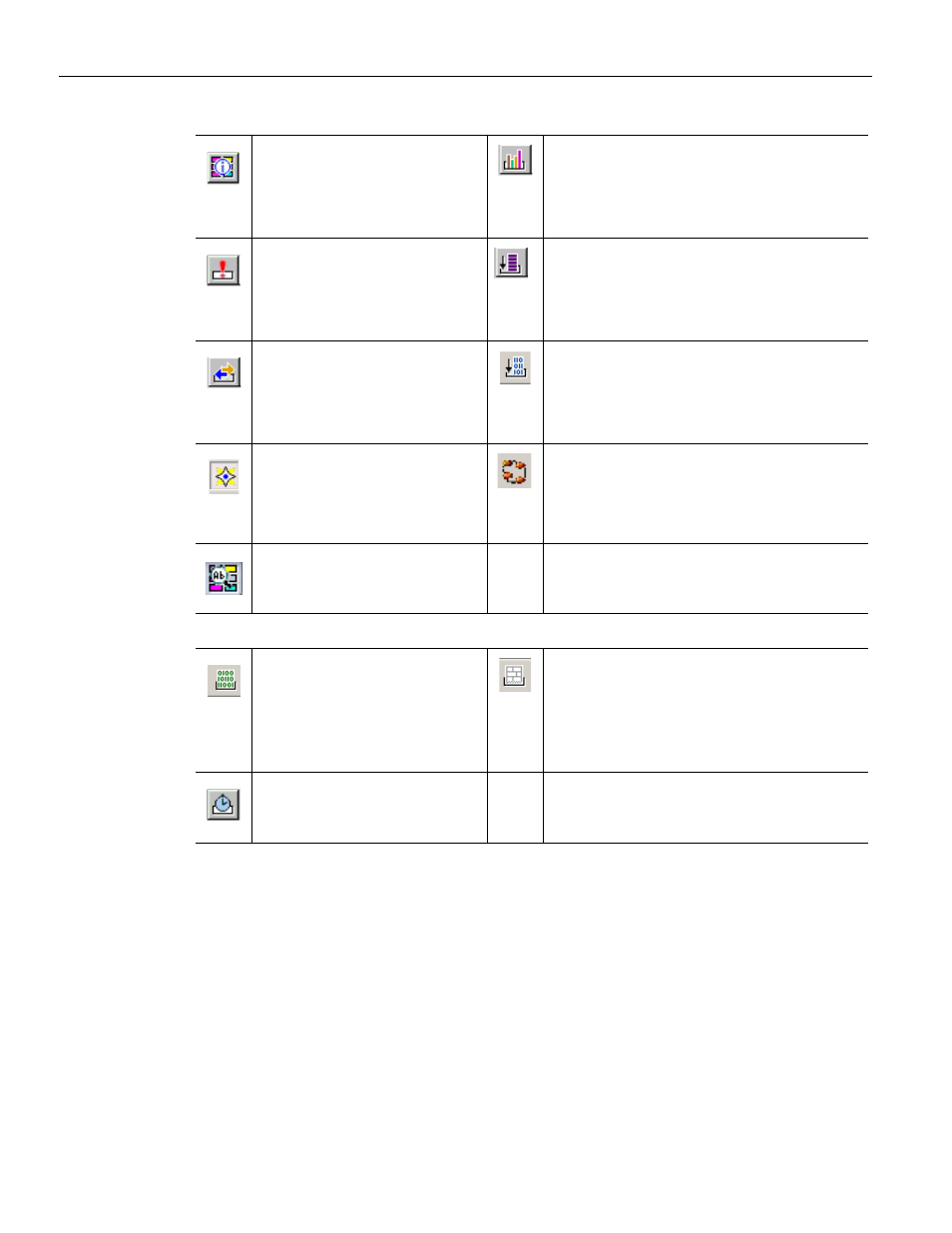
Summit T3‐16 PCI Express Multi‐Lane Protocol Analyzer User Manual
29
Using the Toolbar
Teledyne LeCroy
File Information
Lists the conditions under
which the recording was
made.
Bus Utilization
Opens a window that graphically
represents various information about
the recording.
Error Report
Opens a window that lists all
errors identified in the
recording.
Link Tracker
Opens a window that displays symbol
information per lane.
Traffic Summary
Opens a window that lists all
events that occurred during
the recording
Opens the Data Flow window.
Shows recorded data in a compressed
tabular format.
Navigator. Shows/hides the
Navigator bar ‐ a utility that
lets you easily navigate the
CATC Trace.
LTSSM Flow Graph
Shows a state diagram of the Link
Training and Status State machine.
Shows the Detail view of the
selected packet.
Displays the Data/Payload
window for the current
packet.
Displays the Packet Header bar.
Opens a window that displays the
header information in the current
packet, as it would be viewed in the
specification.
Opens the Timing and Bus
Usage Calculations window.
