2 real-time statistical monitor pop-up menu – Teledyne LeCroy Summit T3-16 PCIe Multi-lane Protocol Analyzer User Manual User Manual
Page 231
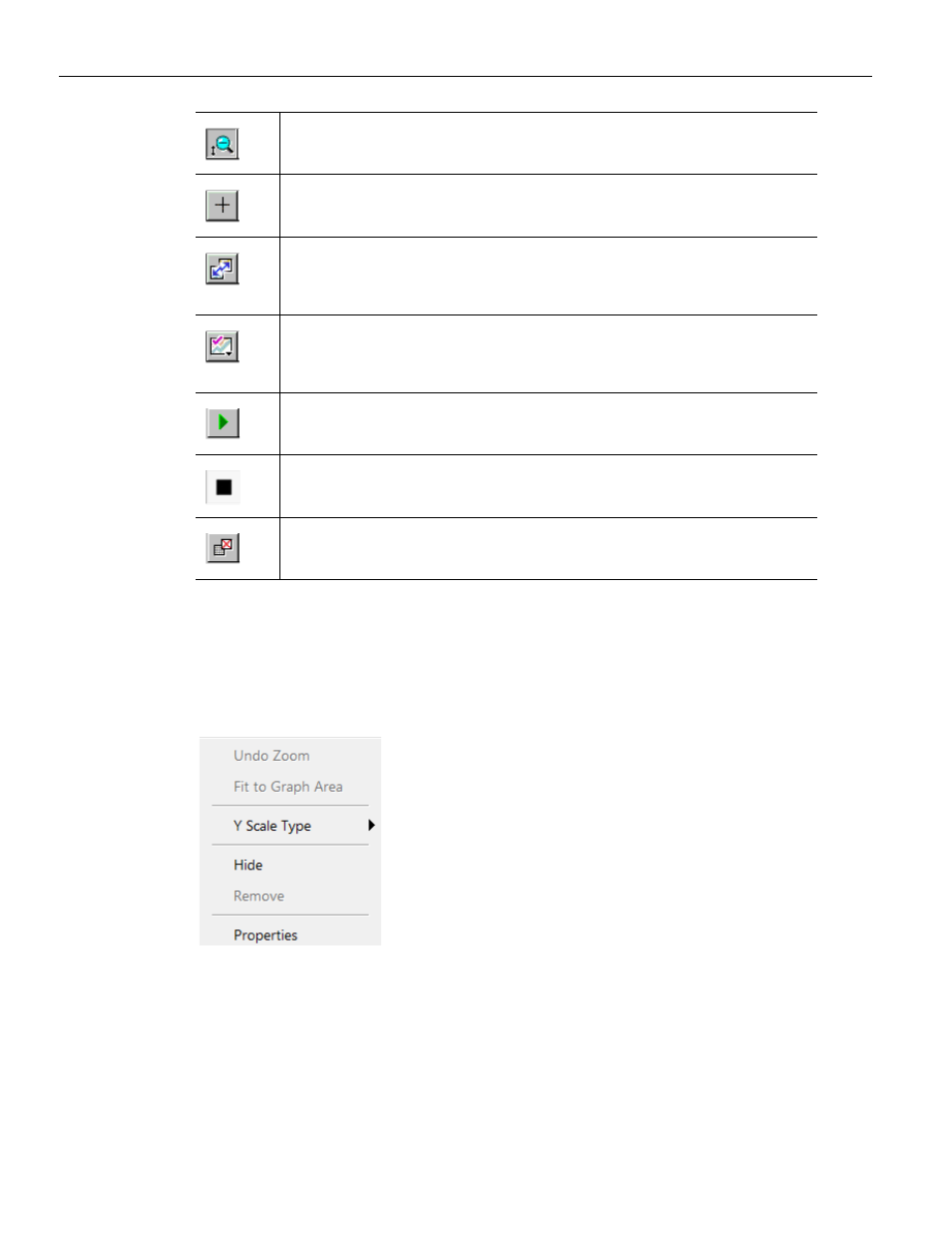
Summit T3‐16 PCI Express Multi‐Lane Protocol Analyzer User Manual
219
Real‐Time Statistics Window
Teledyne LeCroy
10.19.2 Real-Time Statistical Monitor Pop-up Menu
Additional formatting options are available through the Real‐Time Statistics pop‐up
menu. Right‐click a graph in the Real‐Time Statistical Monitor window to display a pop‐up
menu with options for changing the format of the display.
Undo Zoom: If you have zoomed in, this command undoes the zoom.
Fit to Graph Area: Redisplays graph so that the entire CATC Trace fits inside graph area.
Y Scale Type:
Linear: Converts display to linear format.
Logarithmic: Converts display to logarithmic format.
Hide: Hides the selected graph
Vertical zoom out
Click and Drag Zoom. Click and drag to zoom in on a part of the
graph.
Synchronize Graph Areas. If two or more graphs are displayed, this
button synchronizes the graphs to one another. Once synchronized,
the positioning slider of one graph moves the other graphs.
Graph Areas. Allows you to hide or display the graphs and the
counters. You can toggle Statistics Accumulation, Link Utilization,
Data Payload Throughput, and Data Packet Count.
Start real‐time statistics. Starts the real‐time statistical monitor.
Stop real‐time statistics. Stops the real‐time statistical monitor.
Reset Graphs. Resets the graphs.
