2 detail view and spreadsheet view, 13 decoding traffic, 1 packet – Teledyne LeCroy Summit T3-16 PCIe Multi-lane Protocol Analyzer User Manual User Manual
Page 136
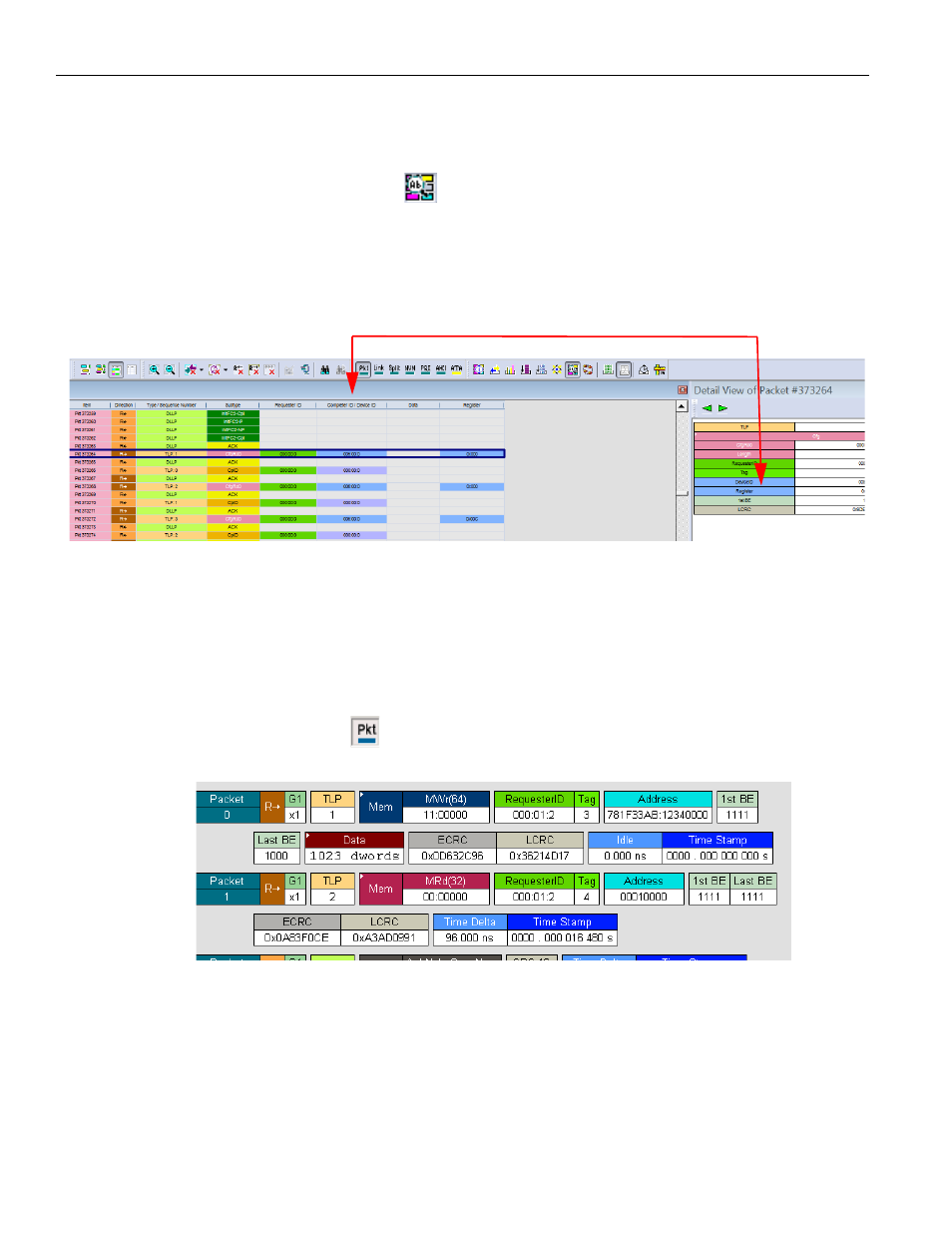
Teledyne LeCroy
Decoding Traffic
124
Summit T3‐16 PCI Express Multi‐Lane Protocol Analyzer User Manual
6.12.2
Detail View and Spreadsheet View
In the Spreadsheet View, double‐click a packet, transaction, or transfer, or
select a field and then click
on the toolbar, to display the Detail View (see
Figure 6.13 on page 124
).
To put a Detail View header as a column in the Spreadsheet View, drag the header to a
column divider in the Spreadsheet View.
Figure 6.13: Detail View in Spreadsheet View
6.13 Decoding
Traffic
The PETracer software has several decode levels:
6.13.1
Packet
Packet level decode
includes all TLP packets, DLLP packets, and all ordered sets.
Note: The PCI‐E 3.0 (and 2.1 with Errata) specifications state that there are two formats
of the AER capability structure, and the AER_CAP_VER field indicates if format 1 or
format 2 is used.
The difference between format 1 and format 2 is whether or not the TLP Prefix Header
section is present in the AER capability, even if it is not actually implemented.
This means that:
