1 playlist functionality – Teledyne LeCroy Summit T3-16 PCIe Multi-lane Protocol Analyzer User Manual User Manual
Page 155
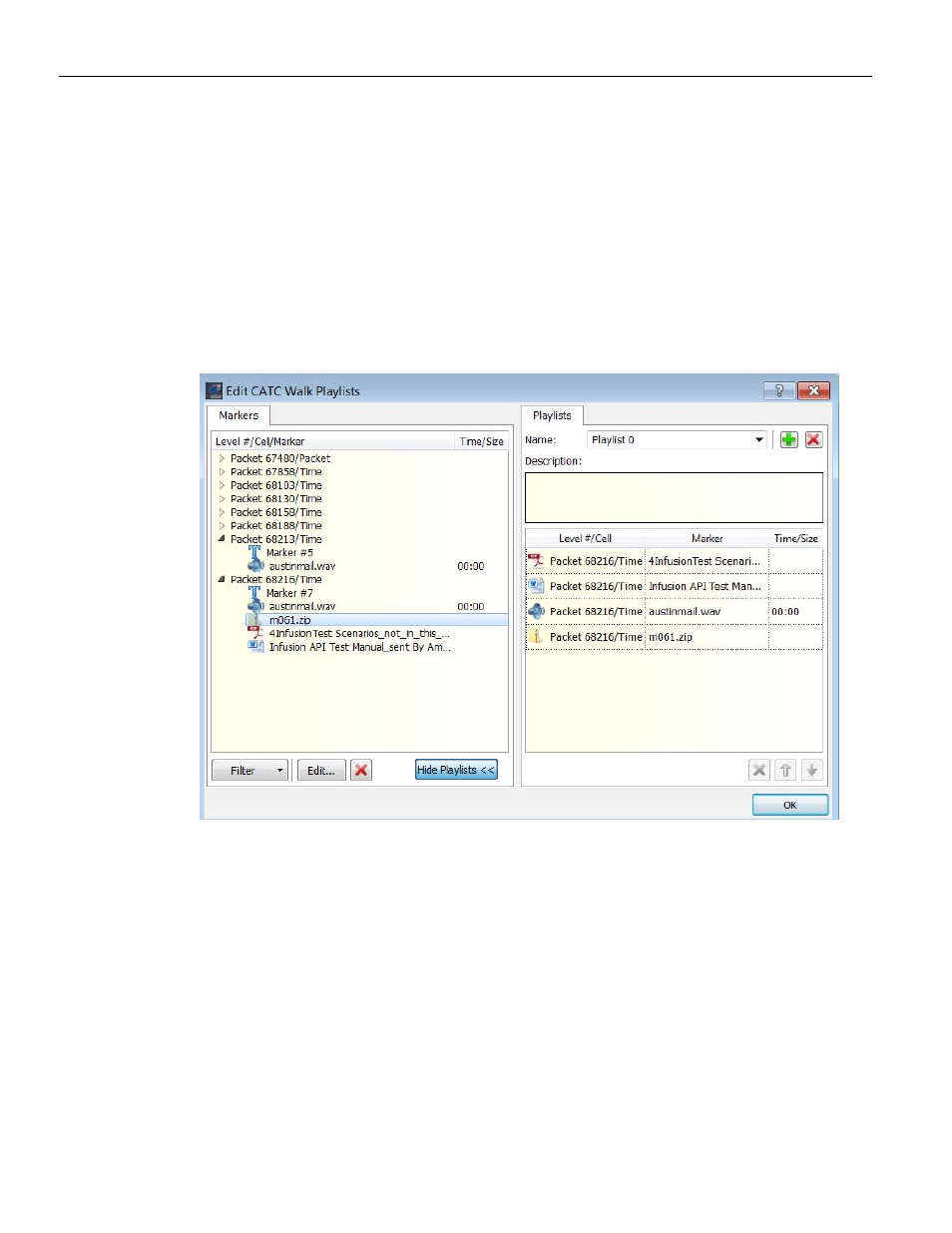
Summit T3‐16 PCI Express Multi‐Lane Protocol Analyzer User Manual
143
CATC Walk Playlist
Teledyne LeCroy
7.7.1
Playlist Functionality
You can do the following to manage playlists:
Remove or edit current playlists
Edit the playlist name
Edit the playlist description
List the sequence of attachments in current playlist
List of all available attachments and drag/drop to a playlist.
As shown in the previous figure the Playlist window lists the markers with their
attachments on the left and the playlist on the right.
Figure 7.25: Edit CATC Walk Playlists Dialog
You can drag and drop and item or attachment from the Marker panel into the Playlist
panel and build a story. Give a description of the playlist in the Description field and you
can give a name to the playlist in the Name field.
You can add a new playlist by clicking on the green plus sign (
+
) on the right top corner of
the Playlist panel, or delete a playlist by clicking the red (
x
) button.
If you have more than one playlist saved click on the Name drop‐down arrow to select it.
The drop‐down menu lists all the available playlists
