1 configuration space editor – Teledyne LeCroy Summit T3-16 PCIe Multi-lane Protocol Analyzer User Manual User Manual
Page 220
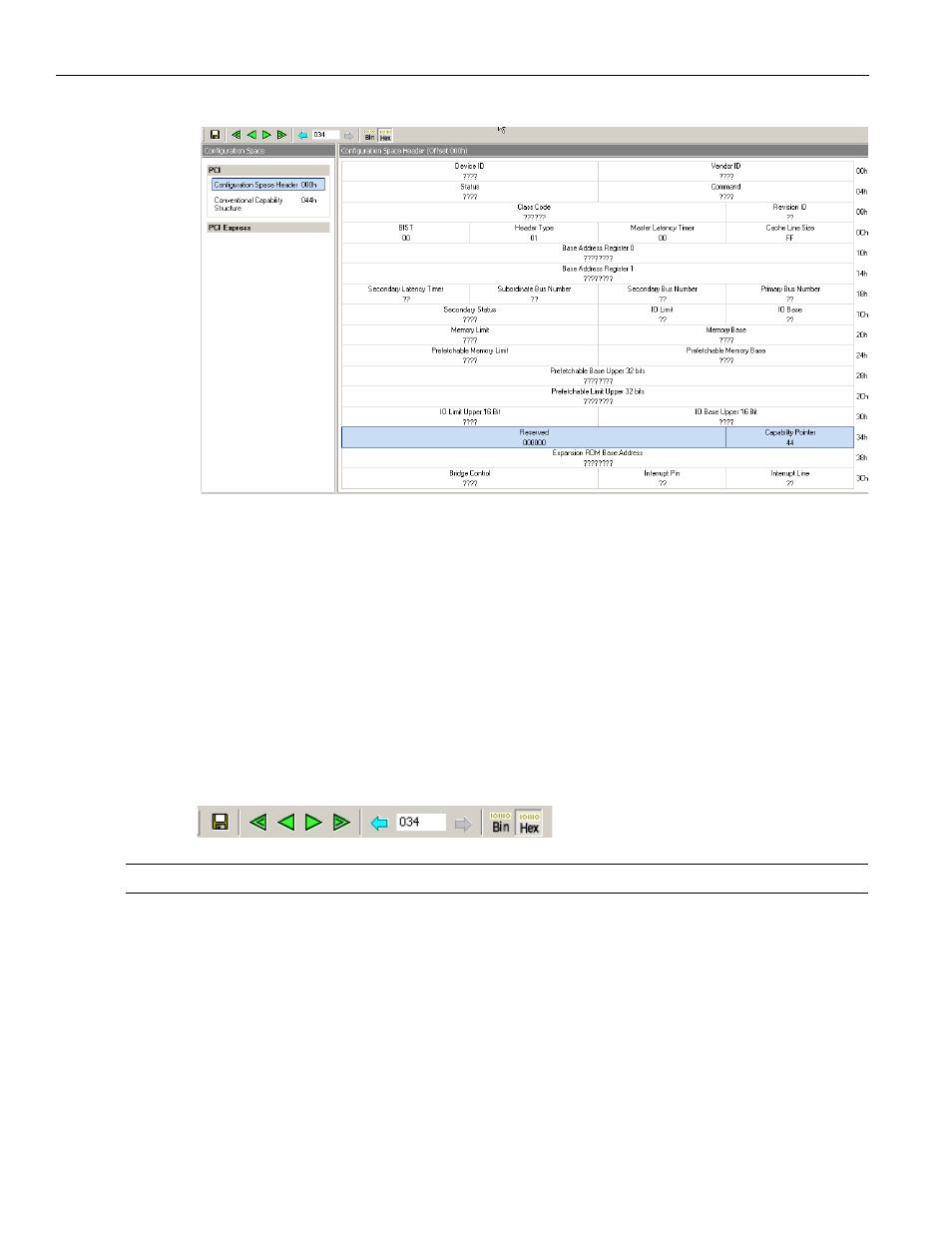
Teledyne LeCroy
Configuration Space View
208
Summit T3‐16 PCI Express Multi‐Lane Protocol Analyzer User Manual
Figure 10.28: Configuration Space View
On the left, the view displays the Configuration Space for the selected CompleterID or
DeviceID at the current packet. You can select Configuration Space Header or a
Capability Structure.
The right displays the decoded data of the selected Configuration Space Header or a
Capability Structure, up to the current packet. (The decoding builds while navigating
through the next packets.)
The Configuration Space View toolbar allows you to
S
ave, go to First, go to Previous,
go to Next, go to Last, go to Previous Access to Selected Configuration Space Register,
go to Next Access to Selected Configuration Space Register, and display Hexadecimal or
Binary.
Note:
“Configuration Space Decoding” on page 237
.
10.13.1 Configuration Space Editor
The Configuration Space Editor allows you to create a new Configuration space file or
open an existing Configuration Space file. It is used in conjunction with Teledyne LeCroy
Trainer products. Select Tools > Configuration Space Editor to display the Configuration
Space Editor dialog (see
).
