7 recording type, 1 snapshot – Teledyne LeCroy Summit T3-16 PCIe Multi-lane Protocol Analyzer User Manual User Manual
Page 69
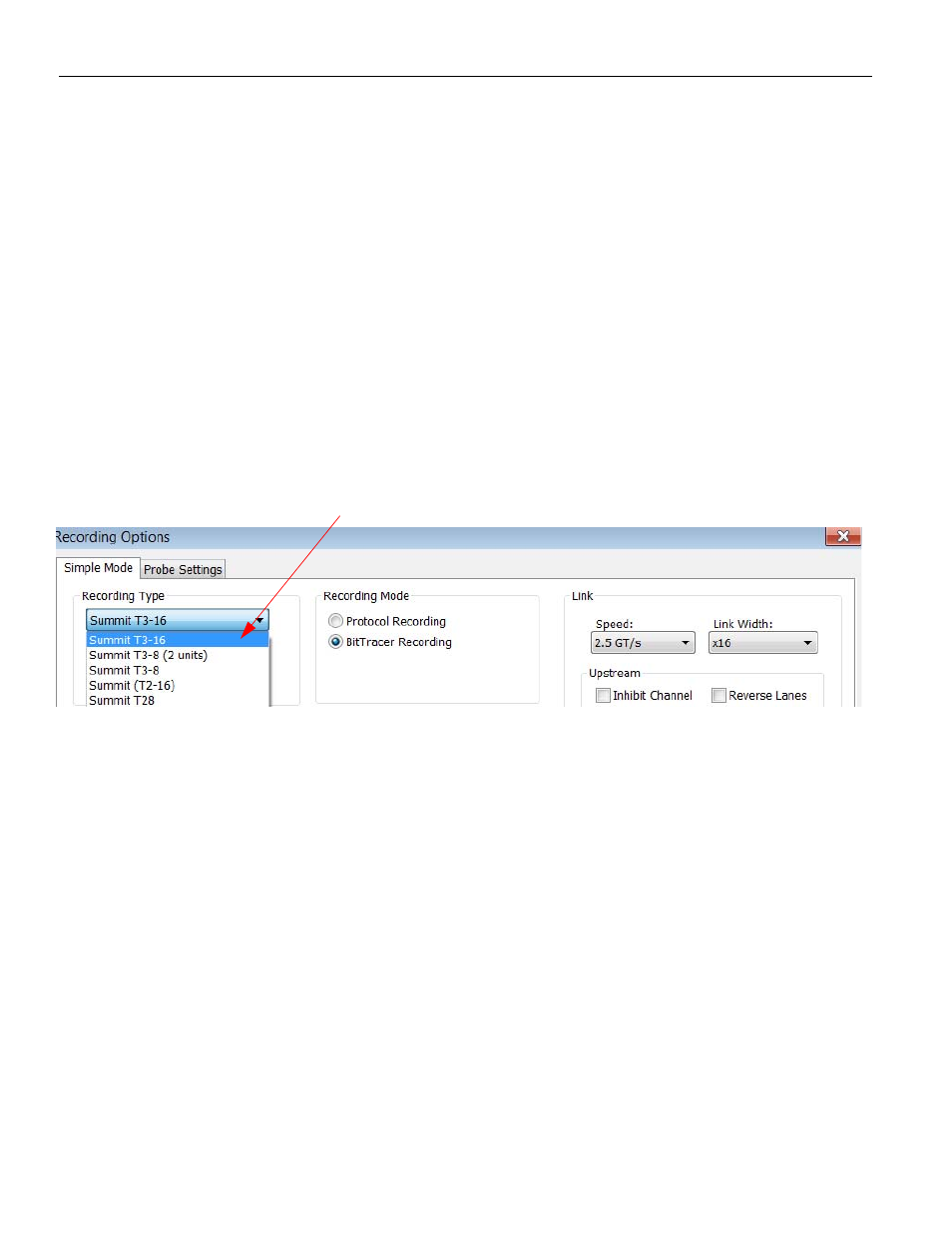
Summit T3‐16 PCI Express Multi‐Lane Protocol Analyzer User Manual
57
Recording Type
Teledyne LeCroy
2. Set your options, then click Save.
3. Enter a unique file name. The .rec extension is added by default.(optional) To add a
descriptive label to this file to help you remember what options were set, use the
Options Name box.
5.7 Recording
Type
Recording Type allows you to specify the type of recording you want to make (See
:2A). They are
Snapshot
Manual Trigger
Event Trigger
The recording options available on each analyzer are different and you should select the
correct Target Analyzer to define it for the specific analyzer (see
Figure 5.3
). As shown in
the Summit T3‐16 Analyzer is selected and the recording options
available for it are displayed (See
: 2E).
Figure 5.3: Summit T3-16 Target Analyzer Options
You can choose the analyzer from the drop‐down menu which displays the following:
PETracer Summit: Displays the options for the PETracer Summit Analyzer.
Summit T24: Displays the options for the Summit T24 Analyzer.
Summit T28: Displays the options for the Summit T28 Analyzer.
Summit (T2‐16): Displays the options for the Summit T16 Analyzer.
Summit T3‐8: Displays the options for the Summit T3‐8 Analyzer.
Summit T3‐8 (2 Units): Displays the same options as Summit T3‐8 but lists Unit 1
and Unit 2 in the Link Section on the right. In a two‐unit setup, Unit 1 and Unit 2
are two separate Analyzers linked together.
Summit T3‐16: Displays the options for the Summit T3‐16 Analyzer.
5.7.1
Snapshot
A recording of a pre‐determined length. You set the recording length in the Buffer Size
box. Recording begins when you click the Rec button on the toolbar and ends when the
selected buffer size is filled or when you press the Stop button.
