Teledyne LeCroy LabMaster 10Zi Getting Started Manual User Manual
Page 198
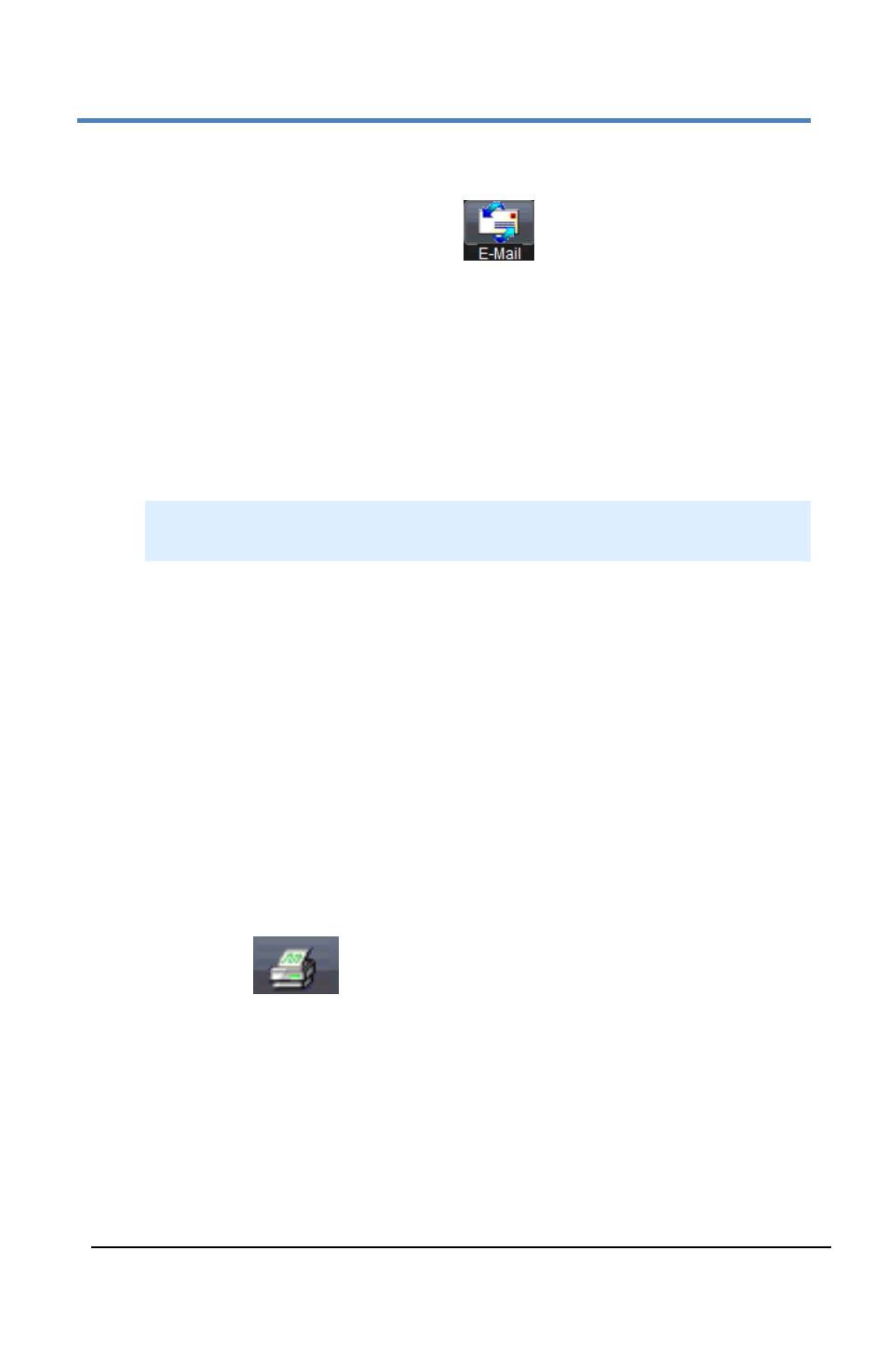
Getting Started Manual
LM10Zi-GSM-E Rev A
191
Hardcopy Dialog Method
1.
Touch Utilities → Utilities Setup... and click the Hardcopy tab. On
the Hardcopy dialog, touch the
E-Mail button.
2.
Touch inside the File Format data entry control and select a
graphic file format from the pop-up menu.
3.
Touch the Colors control and choose Standard to print the screen
as it appears, Print to print the waveforms on a white
background, or Black & White to print the waveforms in black &
white.
Note: Choosing Print colors saves printer toner or ink (when you
eventually do print from the file).
4.
Touch the Prompt for message to send with mail checkbox if you
want to include remarks with the image.
5.
Touch the Hardcopy Area control and choose which part of the
screen you want to print:
Grid Area Only if you do not need to print the dialog area
and you only want to show the waveforms and grids.
DSO window if you want to print the dialogs with the
waveforms and grids.
Full Screen if you want to print the entire screen.
6.
Touch the
Print Now button.
