Teledyne LeCroy LabMaster 10Zi Getting Started Manual User Manual
Page 192
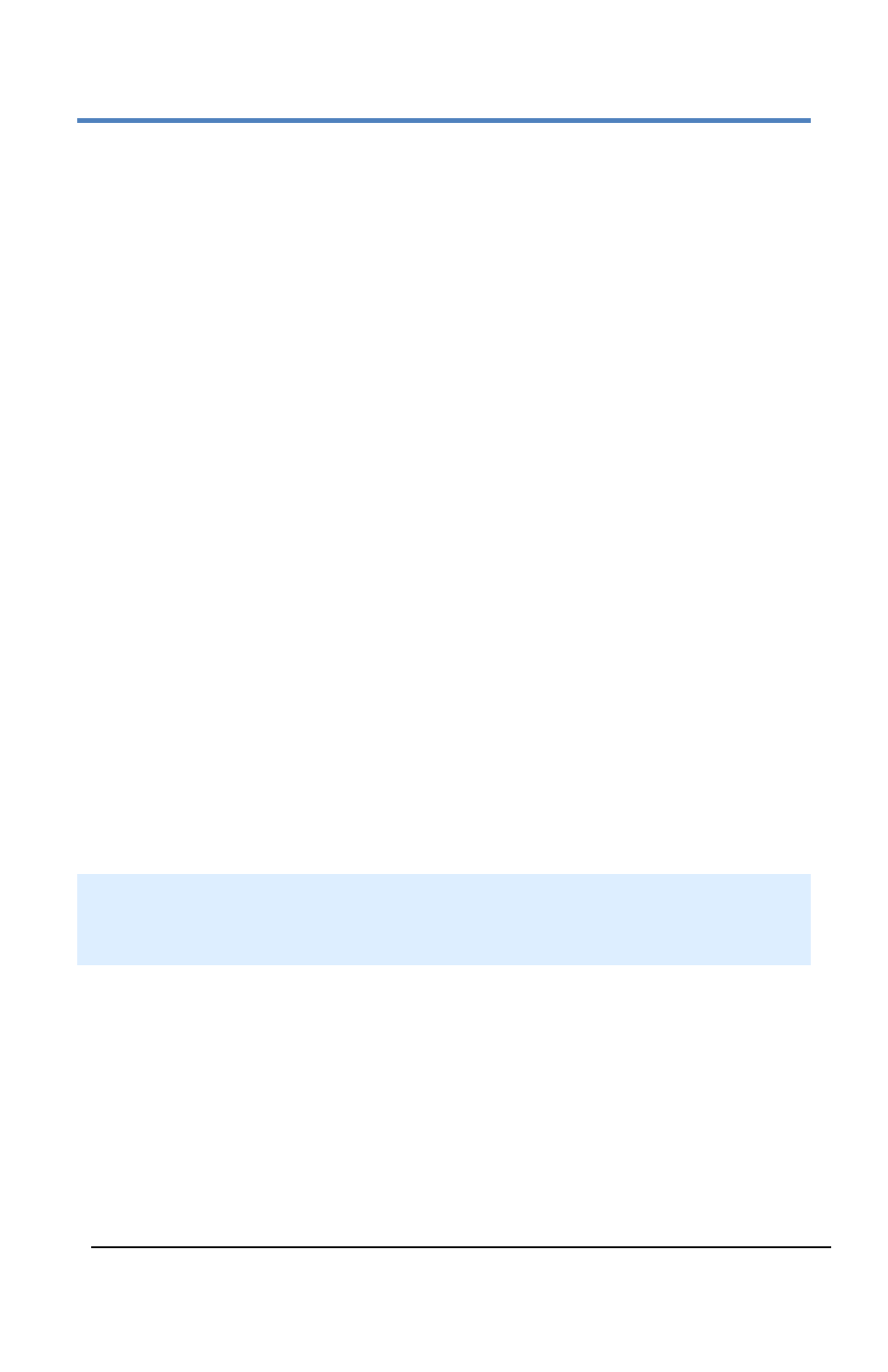
Getting Started Manual
LM10Zi-GSM-E Rev A
185
Printing and Hardcopy Functions
The Print functions are accessed on most instruments by:
Choosing File → Print Setup... or Print from the menu bar, or
Pressing the front panel Print button and using the
corresponding Flyout Menu.
Selecting Print Setup... from either the menu bar or the flyout displays
the Hardcopy dialog. This dialog allows you to choose one of four main
print functions which is then automatically assigned to the File → Print
or Print button for convenience.
Use the procedures below to configure your chosen Print function.
and
Save Screen to
Save Screen to
Send Screen to
Create Notebook is also available from the flyout menu. When
selected, the Enter Notebook Info pop-up is shown.
A
DDING
P
RINTERS AND
D
RIVERS
NOTE: Any Microsoft Windows® supported printer is supported by your
instrument. If you want to add a printer driver, the driver must first be
loaded on the instrument outside of the oscilloscope software.
1.
Touch File → Print Setup... on the menu bar.
OR
Press the Print front panel button. Then, touch the Print Setup...
button on the Print flyout menu.
OR
Touch Utilities → Utilities Setup... and click the Hardcopy tab.
