Teledyne LeCroy LabMaster 10Zi Getting Started Manual User Manual
Page 193
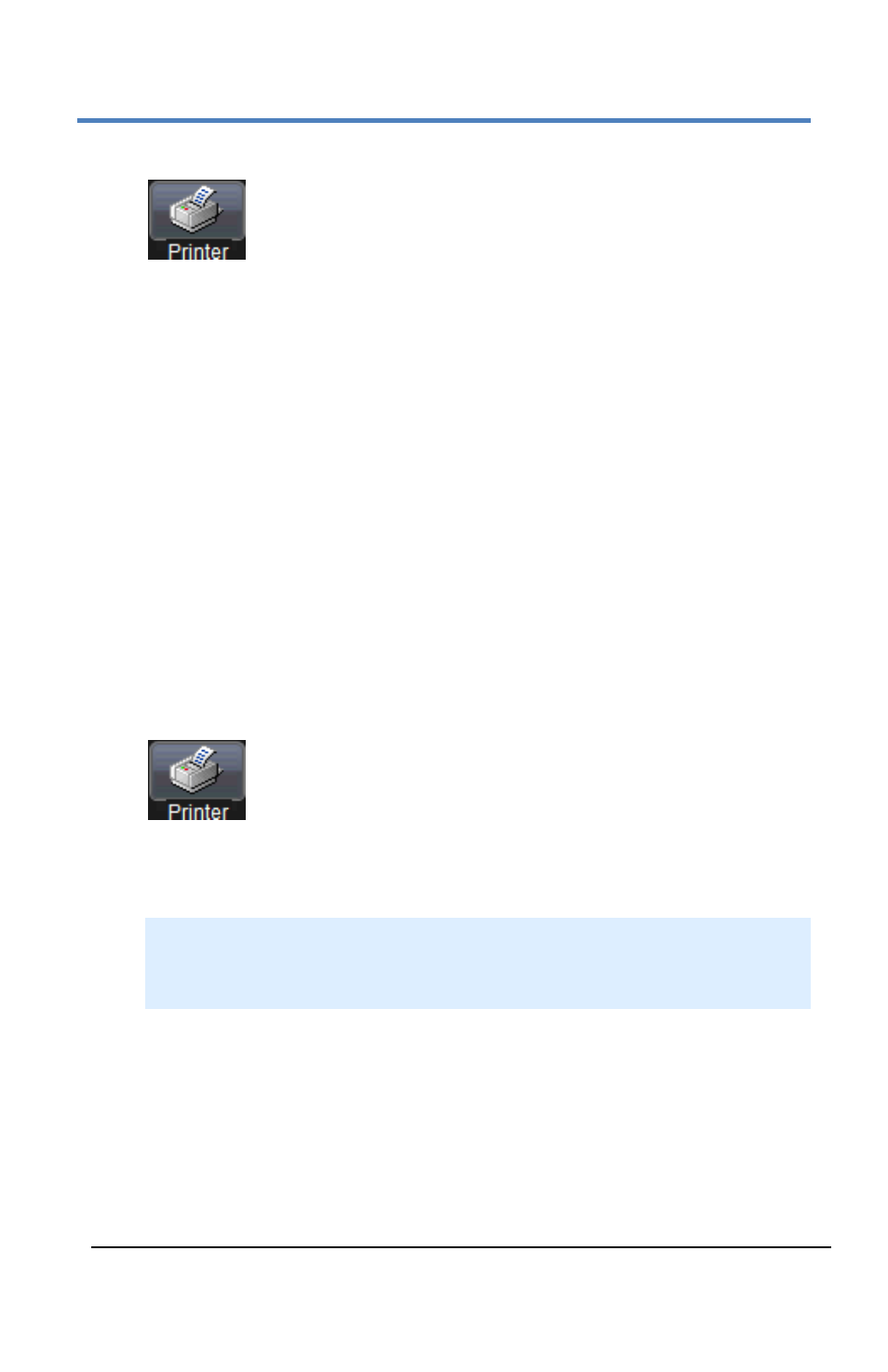
LabMaster 10 Zi Oscilloscopes
186
LM10Zi-GSM-E Rev A
2.
On the Utilities Hardcopy dialog, touch the Printer icon.
3.
Touch the Add Printer button. A Microsoft Windows® Devices
and Printers window opens where you can add a printer. You can
also assign a default printer from this same Devices and Printers
window.
P
RINTER
S
ETUP
1.
Touch File → Print Setup... on the menu bar. The Utilities
Hardcopy dialog opens.
OR
Press the Print front panel button. Then, touch the Print Setup...
button on the Print flyout menu.
OR
Touch Utilities → Utilities Setup... and click the Hardcopy tab.
2.
On the Hardcopy dialog, touch the Printer icon.
3.
Under Colors, touch the Use Print Colors checkbox if you want
the traces printed on a white background.
NOTE: A white background saves printer toner. (You can change
the printer colors in the Utilities → Preference Setup → Color
dialog.)
4.
Touch inside the Select Printer control and choose a printer from
the pop-up menu.
5.
Touch the Properties button to see your printer setup.
6.
Touch the icon for the layout Orientation you want: portrait or
landscape.
