Use the waveform command – Teledyne LeCroy X-STREAM OSCILLOSCOPES Remote Control User Manual
Page 66
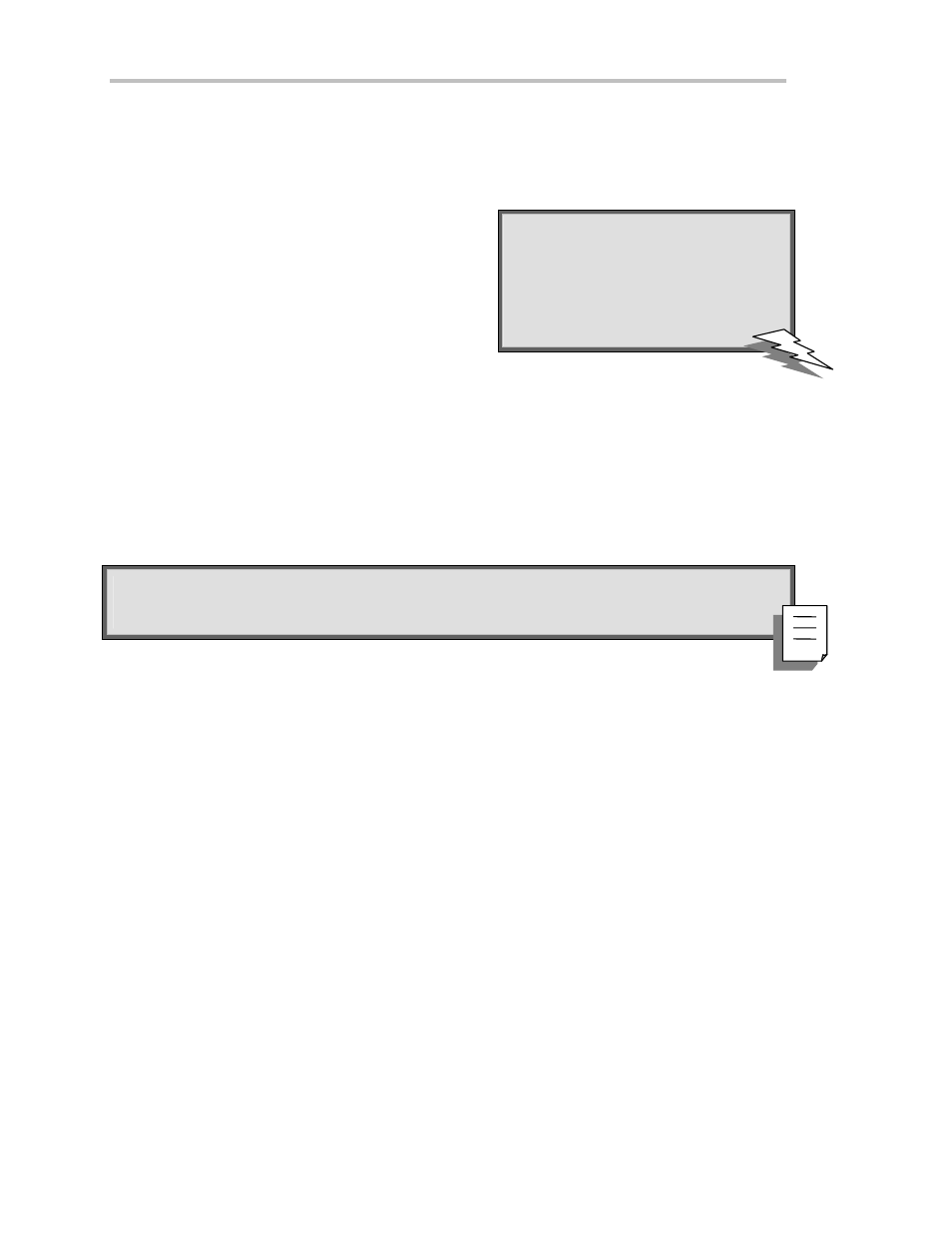
P
A R T
O
N E
:
A B O U T
R E M O T E
C O N T R O L
60
ISSUED: February 2005
WM-RCM-E Rev D
USE THE WAVEFORM COMMAND
Waveforms you read with the WAVEFORM? query can be sent back into your instrument using WAVEFORM
and related commands. Since the descriptor contains all of the necessary information, you need not be
concerned with any of the communication format parameters. The oscilloscope will learn all it needs to know
from the waveform.
T
T
I
I
P
P
:
: Because waveforms can only be sent
back to the instrument memory traces
(M1, M2, M3, M4), consider removing or
changing the prefix (C1 or
CHANNEL_1) in the response to the
WF? query. See Part Two for examples.
To ensure that the descriptor is coherent, however, when you synthesize waveforms for display or comparison
read out a waveform of the appropriate size and then replace the data with the desired values.
Here are among the many ways to use WAVEFORM and its related commands to simplify or speed up work:
Partial Waveform Readout: Use WAVEFORM_SETUP to specify a short part of a waveform for readout, as
well as to select a sparsing factor for reading every nth data point only.
Byte Swapping: The COMM_ORDER command allows you to swap two bytes of data presented in 16
-
bit
word format, in the descriptor or in the data/time arrays, when sending the data via GPIB or LAN ports.
Depending on the computer system used, this will allow easier data interpretation. For Intel
-
based computers,
you should send the data with the LSB first; the command should be CORD LO. For Motorola
-
based
computers, send the data with the MSB first (CORD HI), the default at power-up.
N
N
O
O
T
T
E
E
:
: Data written to the instrument’s hard disk or floppy will always remain in the format LSB
first, the default DOS format. Thus you cannot use the CORD command in these cases, as it is only
for data sent via the GPIB and LAN ports.
Data Length, Block Format, and Encoding: COMM_FORMAT gives you control over these parameters.
If you do not need the extra precision of the lower order byte of the standard data value, the BYTE option
will enable you to save by a factor of two the amount of data transferred or stored. If the computer you are
using cannot read binary data, the HEX option allows a response form in which the value of each byte is given
by a pair of hexadecimal digits.
Data-Only Transfers: COMM_HEADER OFF enables a response to WF? DAT1 with data only (the C1:WF
DAT1 will disappear). If you have also specified COMM_FORMAT OFF,BYTE,BIN, the response will be
data bytes only (the #90000nnnnn will disappear; see page 55).
