Introduction to software tools using activedso, Control instantiation, Introduction to software tools – Teledyne LeCroy X-STREAM OSCILLOSCOPES Remote Control User Manual
Page 46: Using activedso
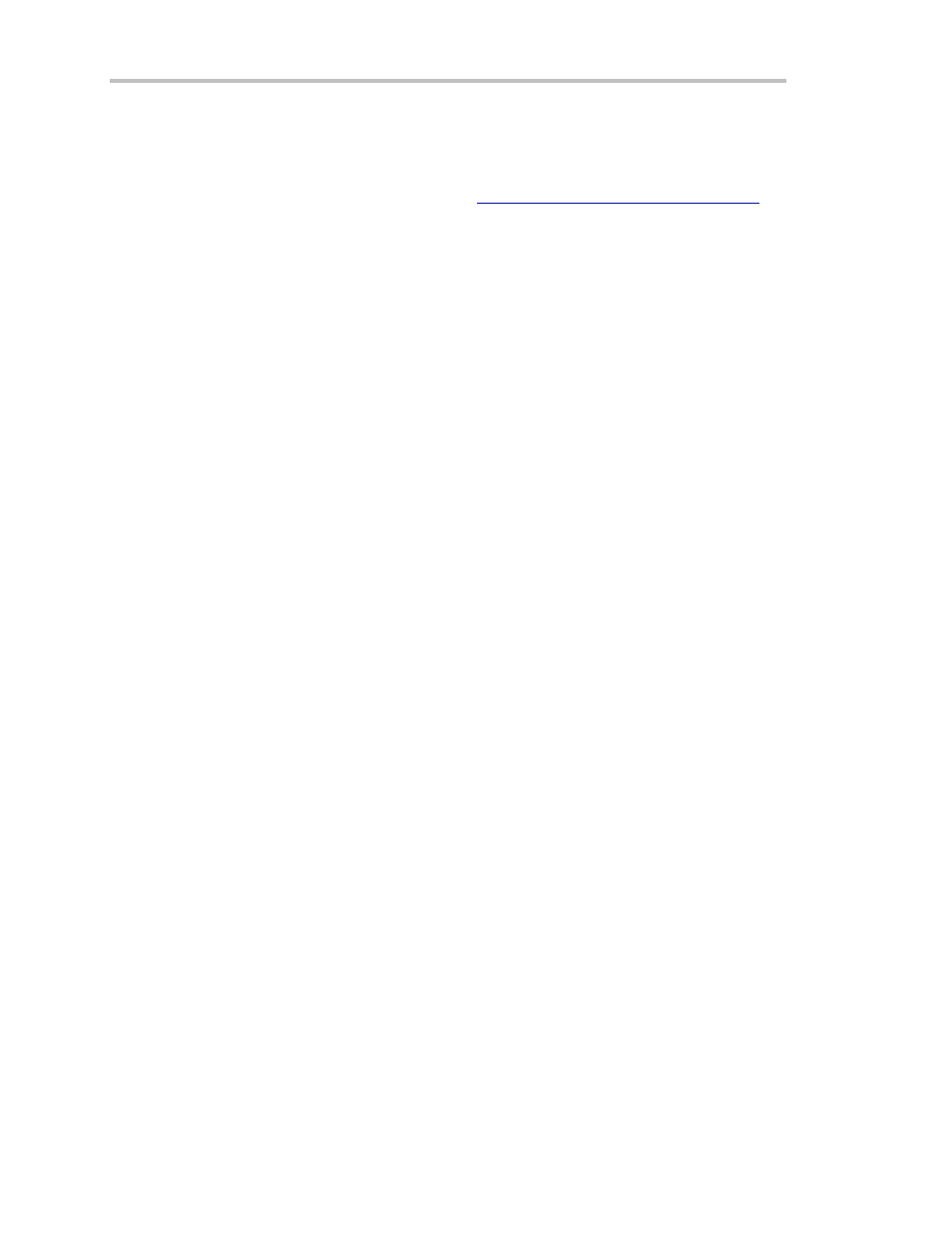
P
A R T
O
N E
:
A B O U T
R E M O T E
C O N T R O L
40
ISSUED: February 2005
WM-RCM-E Rev D
Introduction to Software Tools
The instrument software tools allow you to develop your own application specific programs quickly
and easily. These tools are based on
ActiveDSO™.
The files for all the software described here are to
be found on the CD-ROM and on LeCroy’s Web site at
.
ActiveDSO
Based on Microsoft’s ActiveX control technology, ActiveDSO gives leverage to widely available
Microsoft software tools, and makes programming within the Microsoft environment easier. ActiveDSO
simplifies the computer’s interface with the instrument, and simplifies programming within Visual C++, Visual
Basic, or any other ActiveX compatible applications. For example, Microsoft Excel can even be used to control
and retrieve data directly from the instrument. This tool becomes part of the target application and provides
seamless access to the full power of the instrument.
Using ActiveDSO
ActiveDSO
is highly suitable for fast program development in the Microsoft environment. This
program is a control of ActiveX, the software technology developed by Microsoft as a subset of its
COM model.
ActiveDSO facilitates programming with the instrument by providing a ready interface between the instrument
and the host computer. Programs such as Visual C++, Visual Basic, or Visual Basic for Applications (VBA) can
be used under remote control without concern for interfacing complications. ActiveDSO acts as the key design
structure allowing effective integration of software from the different manufacturers supporting ActiveX
containment.
CONTROL INSTANTIATION
This ActiveX component can be instantiated more than once by using the Visual Basic function CreateObject.
Once the object is created, invoking the connection method will initialize it. ActiveDSO enables control of the
instrument from a variety of PC desktop applications. The complexities of programming with Ethernet are
fully encapsulated in this control. For example, with less than 10 lines of VBA code in an Excel macro the
spreadsheet can recover pre-scaled waveform data from the X-Stream DSO (see the on-line Excel example in
ActiveDSO).
ActiveDSO control can be used in two fundamental ways:
1. As a visible object embedded in an OLE automation compatible client (PowerPoint, for example) showing
a captured instrument display image. See the Embedded Control example below for more details.
2. As an invisible object accessed through a scripting language (VBA, for example) to remotely control the
instrument. See VBA example below for more details.
The ActiveDSO control may be embedded in any ActiveX containment-capable client, and may be used
manually without need of any programming or scripting.
Example:
PowerPoint This example shows the control being embedded in a Microsoft PowerPoint slide. The
waveform captured by the instrument can be easily imported into PowerPoint with just a few mouse clicks:
