Getting started (quickly) – Gilderfluke&Co Sd-50 Audio & Show Controllers User Manual
Page 9
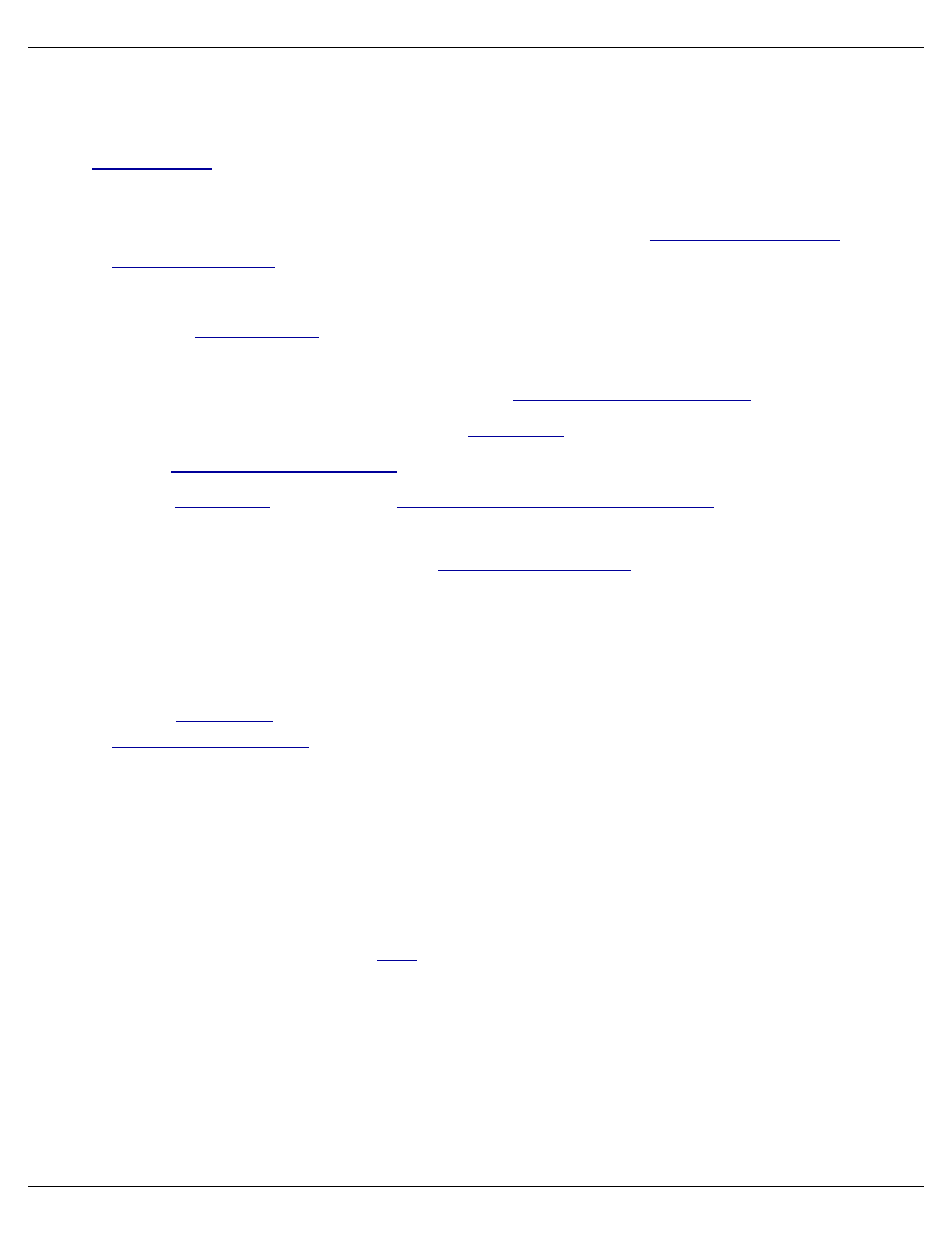
Getting Started (quickly)
The following instructions describe how to quickly set up a Sd-50/xx to run using the default settings.
The
can be used in most applications.
1)
Insert the Sd/MMC flash card into you computer, or a USB card adapter.
2)
Check that the card is formatted for ‘FAT32’. Reformat if needed.
3)
Drag and drop all of your SoundFiles into the card.
4)
Open the ‘
’ program.
5)
It will probably tell you that there are no files in the directory. Do a ‘save as’ and point it at
the Sd/MMC flash card where your sounds reside.
(No files in Directory Warning)
6)
Select the appropriate player type under the ‘
’ pulldown.
7)
Select ‘
Reset Everything to Defaults
’ under the ‘Edit’ pulldown.
8)
On the ‘
’ tab, press the ‘
Reload Track List From Player Directory
’ button.
If you are setting up an installation where the Sd-50/0 will simply be playing on power-up
(instead of being triggered), set the ‘
’ and the chain of sounds
that will play after each SoundFile. You can set one file to play ‘whatever is next’ (or a
random track) at its end, and the ‘All’ button will apply this setting to all the SoundFiles.
All the sounds will then play round-robin (or randomly).
9)
If you are setting up a Sd-50/8 or Sd-50/40, make a note of the first sound in the list.
10)
On the ‘
’ tab, disable the amplifier if you will not be using the onboard amplifier.
11)
Save and quit the ‘Mp3 Config.exe’ program.
12)
Tell Windows to ‘Eject’ the Sd/MMC flash card and Move the Sd/MMC flash card to the Sd-
50. If you do not ‘Eject’ the Sd/MMC flash card properly, Windows may damage the files you
just put on the card.
If you just configured a Sd-50/0, it is now ready to run. Connect speakers and a power supply. If you
set a startup sound and chain of SoundFiles to play after, It will start playing when it is powered up. Oth-
erwise, it will now accept inputs on the ‘
’ inputs to the player to trigger and play sounds. Depending
on the number of SoundFiles, the ‘Mp3 Config.exe’ program will have set the inputs to directly select the
SoundFiles, or use a binary pattern to select them. Some of the upper input bits may have been set to
stop, mute, unmute or half mute the audio.
If you are using a Sd-50/8 or Sd-50/40, you will also need to connect whatever you are controlling,
speakers and a power supply. You can then program a show to go along with your sound. The following
instructions cover setting up a show, but not the actual programming of the show. A primer on program-
ming the show can be found in the PC•MACs manual. Connections for the Show Control outputs can be
Gilderfluke & Co.• 205 South Flower Street • Burbank, California 91502 • 818/840-9484 • 800/776-5972 • fax 818/840-9485
Sd-50/xx Manual / October 29, 2012 2:29 PM / page 9 of 120
