Gilderfluke&Co Sd-50 Audio & Show Controllers User Manual
Page 83
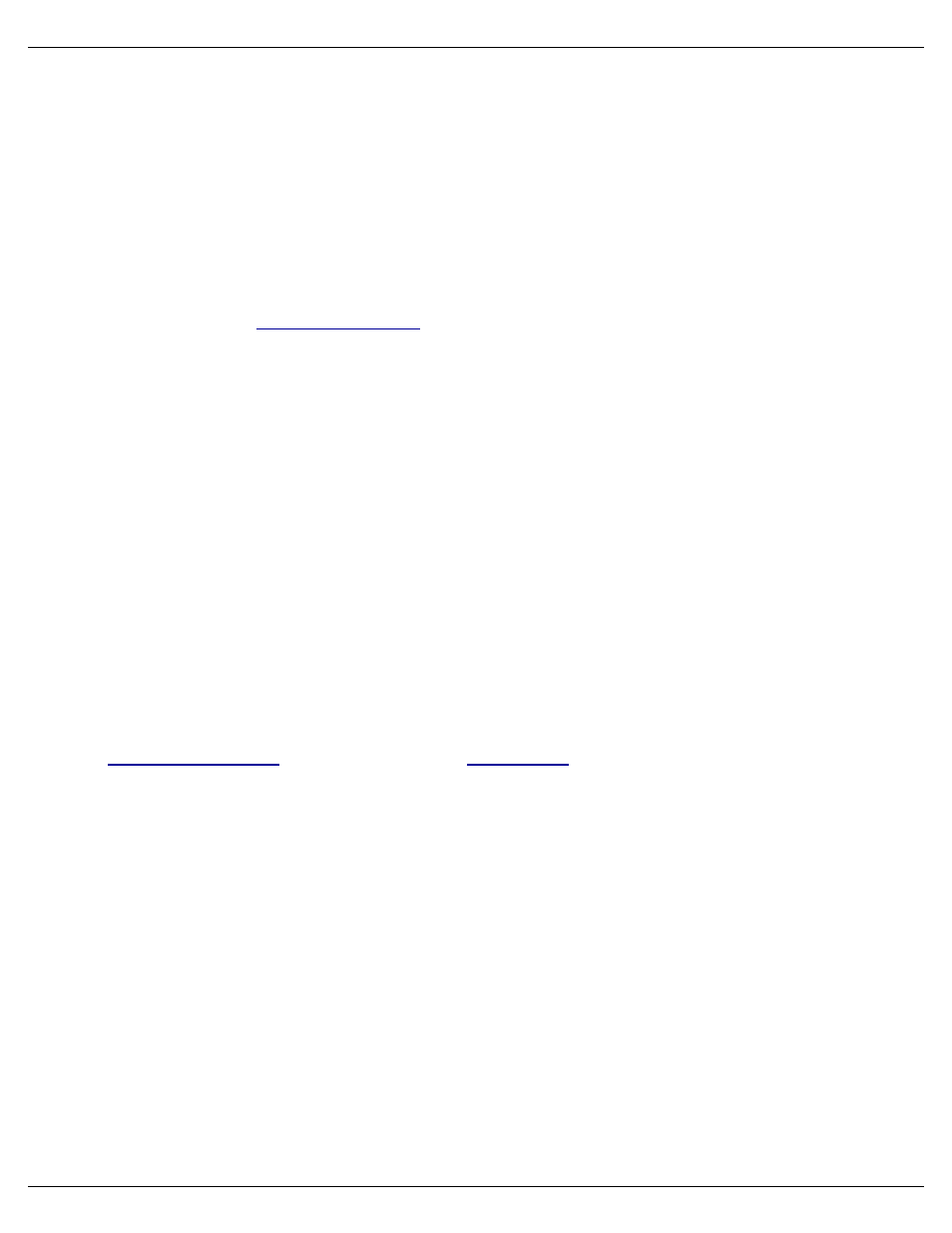
Updating Firmware on a Sd-50/0, Sd-50/8 or Sd-50/40
We have made firmware upgrades on the Sd-50/xx as simple as possible.
The firmware update files are named:
‘Sd50-00.frm’
‘Sd50-08.frm’
‘Sd50-40.frm’
These normally come packaged together in a zipped file named ‘Sd-50-xx firmware v1.00.zip’. This
can be downloaded from
on the ‘downloads’ page.
The revision number shown in the name of the zipped file will reflect the revision number of this up-
date. This information is added to the name of the zipped file simply for us poor humans to recognize dif-
ferent versions. The Sd-50/xx’s use the date and times that are encoded inside the firmware files.
Once you have downloaded the firmware file from our website, just decompress the files and drag-n-
drop them onto a Sd/MMC flash card. If you know which flavor of the the Sd-50/xx you will be updating,
then you can move just the appropriate firmware file. When you insert this card into the Sd-50/xx, it will
check the firmware file date with the firmware that is already loaded in the player. If the file is newer, it will
download the new firmware into the player.
It will only load the appropriate firmware file for the type of player. This is why you can stick all of the
different firmware files onto a Sd/MMC flash card and use it to update any type of player.
As it downloads the firmware file from the Sd/MMC flash card, you will see a very fast alternating flash
between the ‘heart’ and ‘DMX’ LEDs. This is similar to the flash pattern during a normal AutoDownload,
but much faster.
After it reboots, the Sd-50/xx will be running the new firmware. You can verify this by opening up any
of the
, or just asking for the ’
’ through the serial port. The header info
includes the firmware revision number.
You may need to reload your shows after updating the firmware.
A firmware file on a Sd/MMC flash card will have absolutely NO EFFECT on a Sd-50/xx, once it has
been updated, or it it already holds firmware with an equal or later date than the version on the Sd/MMC
flash card. A firmware file is only about 180 KBytes. Given the size of most Sd/MMC flash cards, this
doesn’t take up enough space to worry about (.0014 of the space on a 128 MByte card).
If you are distributing shows on Sd/MMC flash cards to a number of locations, you can just throw the
firmware updates onto the flash cards you use to send out your shows.
Gilderfluke & Co.• 205 South Flower Street • Burbank, California 91502 • 818/840-9484 • 800/776-5972 • fax 818/840-9485
Sd-50/xx Manual / October 29, 2012 2:29 PM / page 83 of 120
