What to do with a new sd/mmc flash card, What to do with a new, Sd/mmc flash card) – Gilderfluke&Co Sd-50 Audio & Show Controllers User Manual
Page 51
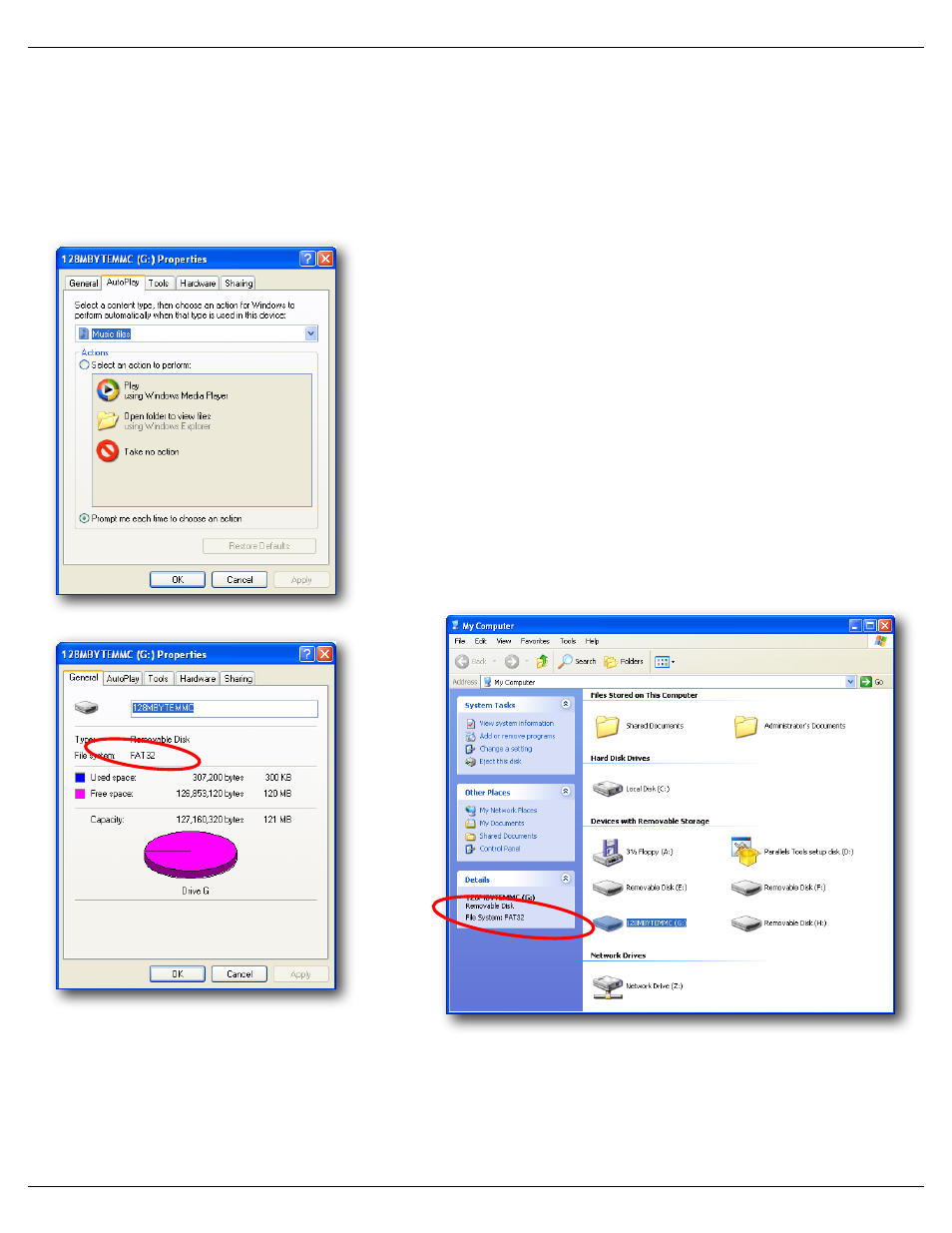
What To Do With A New Sd/MMC Flash Card
Larger Sd/MMC flash cards only rarely need any preparation before they can be used with the Sd-50/
xx. They are normally shipped formatted ‘FAT32’, which is ready to use with the Sd-50/xx. Smaller cards
may need reformatting to load them with the ‘FAT32’ file system.
The Sd-50/xx will not be able to read the SD-50.cfg or AutoDownload files from the card if it is improperly formatted.
You can recognize this when a Sd-50/xx boots. Normally you can see a few
blinks on the front of the player as it reads these files a few seconds after it
boots. If there is a long delay before the player does anything, then the card is
likely formatted improperly.
To format a Sd/MMC flash card, plug it into the appropriate slot on your com-
puter (or an adapter, attached to your computer’s USB port). After a few mo-
ments, an hourglass should appear once or twice while Windows digests this
addition. Windows may open a dialog to ask you what you want to do with this
disk (browse it, play sounds, etc.) or open a window to do what you had se-
lected previously (browse it, play sounds, etc.),. In either case, close the dialog
or window.
We just need to check the format of this card. This can be checked in the ‘My
Computer’ window (then select the removable Sd/MMC flash card, which in this
example is drive ‘G’), or by ‘left’+clicking on the removable Sd/MMC flash card
and getting the ‘properties’ for it:
If the card is already formatted ‘FAT32’, then we don’t need to reformat it. You can just drag-n-drop your sound and show
files on it.
If the Sd/MMC flash card is NOT already formatted in ‘FAT32’, then it needs reformatting before it can be used. You can
select the Sd/MMC flash card from the ‘My Computer’ window, and either choose ‘Format’ from the ‘File’ pulldown, by
‘left’+clicking on the removable Sd/MMC flash card and selecting ‘Format’. In either case, it brings up the following dialog:
Gilderfluke & Co.• 205 South Flower Street • Burbank, California 91502 • 818/840-9484 • 800/776-5972 • fax 818/840-9485
Sd-50/xx Manual / October 29, 2012 2:29 PM / page 51 of 120
