Gilderfluke&Co Sd-50 Audio & Show Controllers User Manual
Page 73
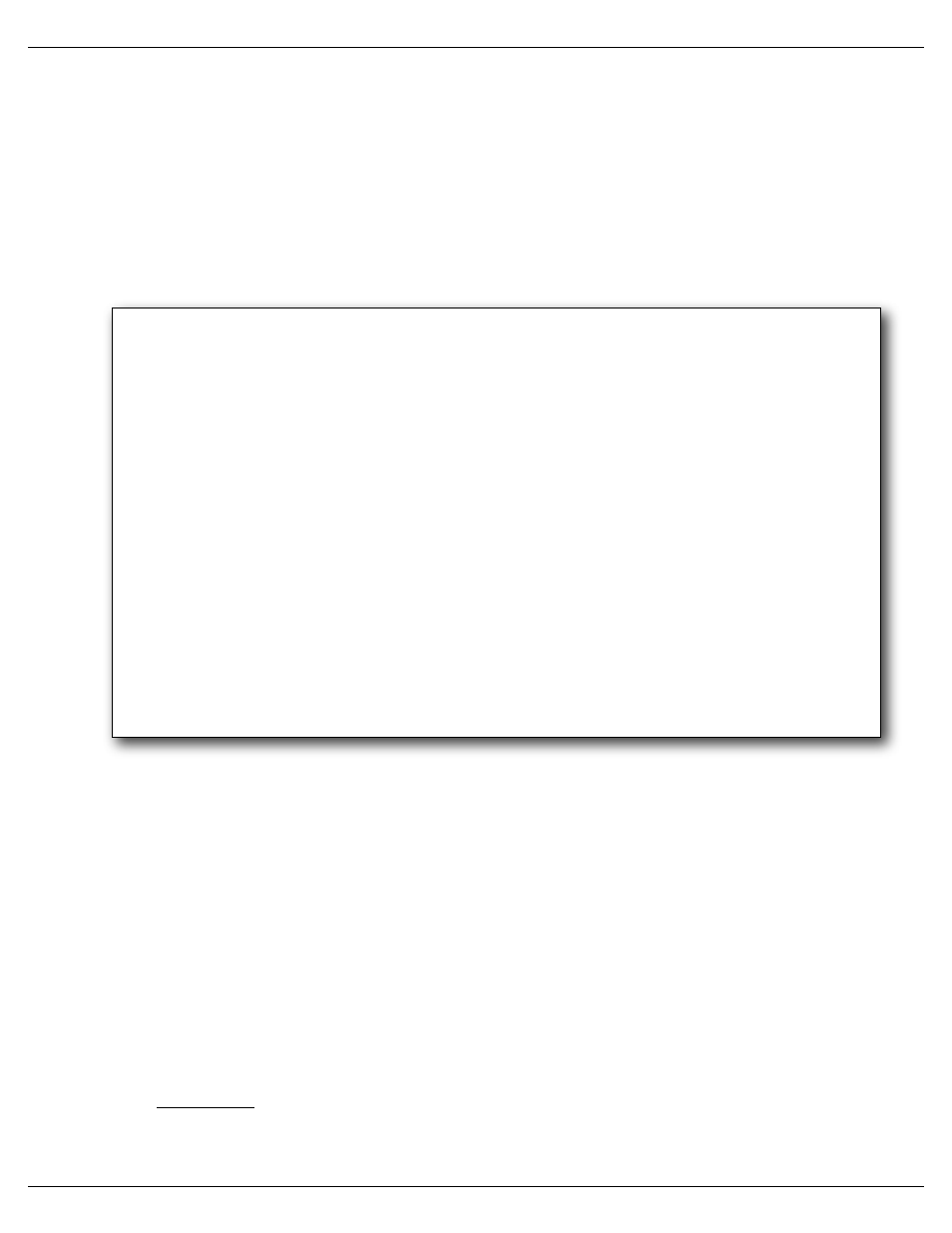
In the Sd-50/8 or Sd-50/40, the ServoMotor PWM is ‘eight bit resolution’. This means that there are 256 tiny
steps between fully retracted and fully extended. If you need higher resolution, a Ser-DMX or Bt-Servo can be used
for ‘twelve bit resolution’. This gives 4096 steps between fully retracted and fully extended. This is a finer resolution
than most ServoMotors can resolve.
Most ServoMotors actually will accept pulse widths that are much wider than those provided by the radios they
were designed to work with. Typically this is from 0.5 ms to 2.5 ms. This command lets you set the pulse width for
each end of the ServoMotor’s stroke.
This command asks which ServoMotor you want to adjust (0-7). If the ServoMotor you select is not currently set
for use as a ServoMotor, then it will ask if you want to make it so. Once the ServoMotor is selected, a special menu
is displayed which shows how the ServoMotors are adjusted:
-Gilderfluke & Co. Sd-50/40 Audio/Show Controller vers. 1.00 copyright 2007 DCM-
Use your computers keypad as shown to adjust servo endpoints.
Adjust the "minimum" first, then adjust the "maximum".
adjust--> Minimum Maximum Position
|-----------------------|
Up--> | 7 | 8 | 9 |
|-----------------------|
middle--> | 4 | 5 | 6 |
|-----------------------|
Down--> | 1 | 2 | 3 |
|-----------------------|
1, 4, 7, and - also set position to minimum
2, 5, 8, and + also set position to maximum
original:
minimum | maximum |
0.8164ms | 1.8164ms |
new:
minimum | maximum | position
0.8164ms | 1.8164ms | _56
The ServoMotors are adjusted using the following procedure:
1) Adjust the ServoMotor ‘retract’ endpoints using the numbers ‘1’, ‘4’ and ‘’7’. If you have a numeric keypad
on your computer, this will be the left column of numbers. As you do this, the ServoMotor will be sent to the
‘minimum position. Just position the ServoMotor to wherever you would like it to be when it is at its mini-
mum.
2) Next adjust the ‘Extend’ position of the ServoMotor using the ‘2’, ‘5’ and ‘8’ keys. If you have a numeric
keypad on your computer, this will be the middle column of numbers. The ServoMotor will be sent to the
‘maximum’ position as you make your adjustments. Just position the ServoMotor to wherever you would
like it to be when it is at its maximum.
3) Use the ‘3’, ‘6’, ‘9’, ‘+’ and ‘-’ keys to test your adjustments. If you have a numeric keypad on your com-
puter, this will be the right column of numbers. Repeat steps #1 and #2 as needed t refine your adjust-
ments.
4)
When you are done making your adjustments, hit the
to exit without saving your changes.
Gilderfluke & Co.• 205 South Flower Street • Burbank, California 91502 • 818/840-9484 • 800/776-5972 • fax 818/840-9485
Sd-50/xx Manual / October 29, 2012 2:29 PM / page 73 of 120
