Gilderfluke&Co Sd-50 Audio & Show Controllers User Manual
Page 58
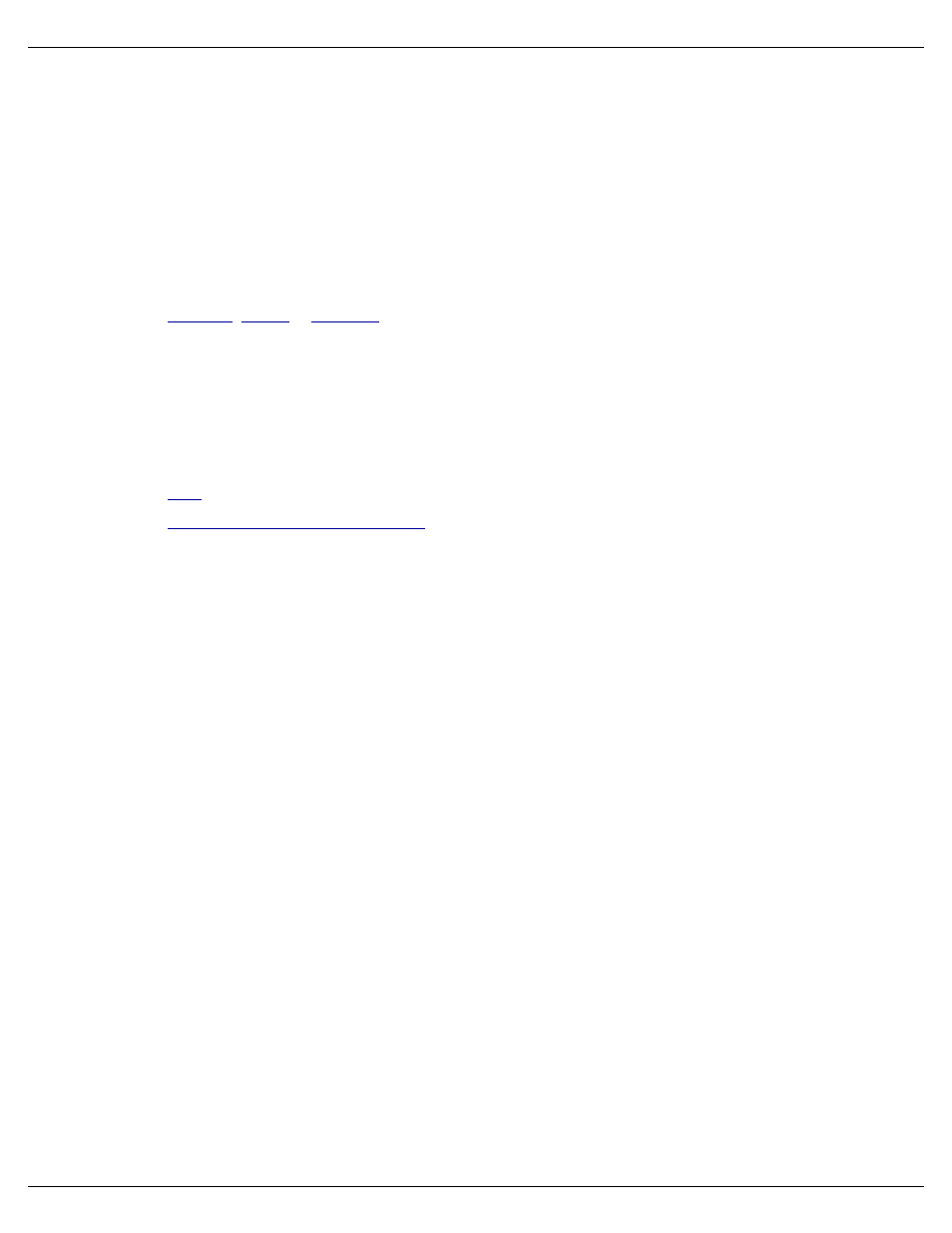
When the Sd-50/xx receives this command, it will respond with the following information:
1) Header Information:
a) Gilderfluke & Company
b) product name
c) Firmware revision number
d) copyright.
2) Serial Port Information:
a) Card serial address
b)
,
data is being received through the secondary serial port.
i)
If receiving DMX, if the packets are 258 bytes in length
ii) If receiving DMX, if the packets are expected to contain a GilderChecksum
c) the amount of onboard flash memory installed
d) if the onboard flash memory has been locked or is writable.
3) The current status of:
a)
input
b)
Animation ‘Virtual’ Audio Trigger Input
port that is used to trigger audio from animation data
4) The current status of the five optically isolated inputs. Each input will show whether it is ‘opened’
(no current flowing) or ‘closed’ (current flowing through the input).
5) AutoDownload ‘Set’ information.
a) Name of the AutoDownload File (in DOS 8.3 format).
b) Number of shows in AutoDownload file.
c) Number of channels in AutoDownload file.
d) Offset to first channel stored in AutoDownload file.
6) Information on the currently loaded show.
a) Name of the Show (in DOS 8.3 format).
b) Status of the show:
i)
Stopped
ii) Playing (at the end of the show it will stop)
iii) Looping (at the end of the how, it may or may not play another show. A message
will be displayed if it has been set to do nothing at the end of this show.
iv) Paused. Playing or Looping, but it has been paused.
c) Frame number that the show is at.
7) RTC or GPS time.
a) If Daylight Savings Time is in effect, it will display ‘dst’, or ‘sdst if in the southern hemi-
sphere.
b) Time
c) Day of Week
d) Date
Gilderfluke & Co.• 205 South Flower Street • Burbank, California 91502 • 818/840-9484 • 800/776-5972 • fax 818/840-9485
Sd-50/xx Manual / October 29, 2012 2:29 PM / page 58 of 120
