Preparing animation data for autodownloads – Gilderfluke&Co Sd-50 Audio & Show Controllers User Manual
Page 53
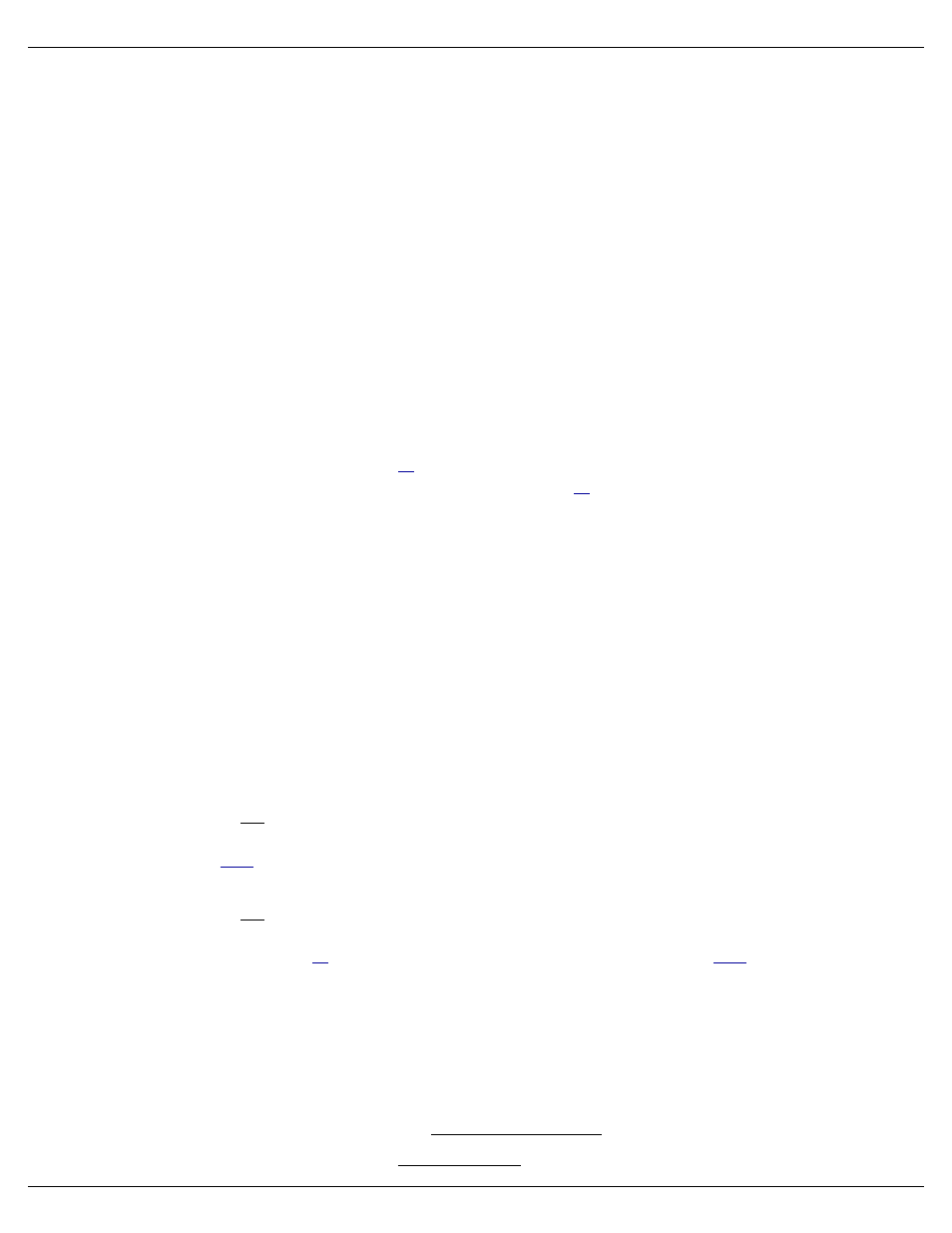
Preparing Animation Data for AutoDownloads
The show data used on the Sd-50/8 or Sd-50/40, BR-MultiBrick32, BR-ANA, BR-EFB and BR-
SmartMedia use a complex multi channel format which allows them to be AutoDownloaded from
PC•MACs. The following instructions apply to all cards that use AutoDownload files.
After you have finished programming your show(s), files are AutoDownloaded from PC•MACs by:
1) Selecting the 'Save as AutoDownload...' command from the 'File' pulldown.
2) Use the ‘Add’ button to select any additional show(s) you would like to be saved into this AutoDownload
file.
3) Use the ‘Promote’ and ‘Demote’ buttons to move selected show(s) into the order you would like to save
them in the Flash Memory.
4) Select the ‘first show’ and what will happen to the Sd-50/8 or Sd-50/40 on power up. If you have set the
Sd-50/8 or Sd-50/40 to ‘wait’ at power up, then the first frame of the show you have selected will be output
immediately after power is applied to the Sd-50/8 or Sd-50/40.
5) Set what will happen on each of the four ‘
’ optoisolated inputs. You can set different actions for both the
opening and closing edges. Setting all four inputs to ‘none’ sets the ‘
’ input for ‘binary mode’, where it can
be used to access up to fifteen shows directly.
6) Select each show to be downloaded one at a time and set what will happen at the end of each show and
whether it can be ‘stepped on’. Any show which ‘can be stepped upon’ can be interrupted mid-show by a
new show start coming in. Any show which ‘can not be stepped upon’ will ignore all additional start com-
mands while it is still playing.
7) Set the ‘Brick Serial Address’ to send the AutoDownload file to. This is the serial address of the Sd-50/8 or
Sd-50/40 you want it to be received by. All other cards will ignore the data being sent to this one card. With
Sd-50/8 or Sd-50/40, the address is usually ‘0’.
8. Set the 'first channel' and 'last channel' boxes to set the number channels you want to go into this Auto-
Download file.
A Sd-50/8 or Sd-50/40 holds between one and 512 channels worth of data. The more channels
you send to the Sd-50/8 or Sd-50/40, the less show ‘time’ you will have available to you.
If you are not doing RealTime audio level control, ServoMotor PWM output, or transmitting extra
channels DMX-512, a Sd-50/8 is typically loaded with two channels worth of data. The first channel is
sent to the ‘
’ Show Control Outputs, and the second channel is sent to the Audio Trigger Channel.
The ‘start’ address is for this situation is set to ‘0’. The ‘end’ address is set to ‘1’.
If you are not doing RealTime audio level control, ServoMotor PWM output, or transmitting extra
channels of DMX-512, a Sd-50/40 is typically loaded with six channels worth of data. The first four
channels are sent to the ‘
’ Show Control Outputs. The next channel is sent to the ‘
’ outputs. The
final channel is sent to the Audio Trigger Channel. The ‘start’ address is for this situation is set to ‘0’.
The ‘end’ address is set to ‘5’.
If you are transmitting DMX-512 from the Sd-50/8 or Sd-50/40, you will also need to allow for these
channels. If this is the first (or only) Sd-50/8 or Sd-50/40 in the system, the ‘start’ address is typically
set for ‘0’. The ‘end’ address depends on what you are doing with your Sd-50/8 or Sd-50/40 and how
much data you will be storing on it.
9) The ‘Calculate Brick Start Frames’ checkbox must always be checked.
10) The ‘Save Brick Starts’ checkbox should never be checked.
Gilderfluke & Co.• 205 South Flower Street • Burbank, California 91502 • 818/840-9484 • 800/776-5972 • fax 818/840-9485
Sd-50/xx Manual / October 29, 2012 2:29 PM / page 53 of 120
