Mp3 config.exe, No files in directory warning), ʻmp3 config.exeʼ – Gilderfluke&Co Sd-50 Audio & Show Controllers User Manual
Page 84
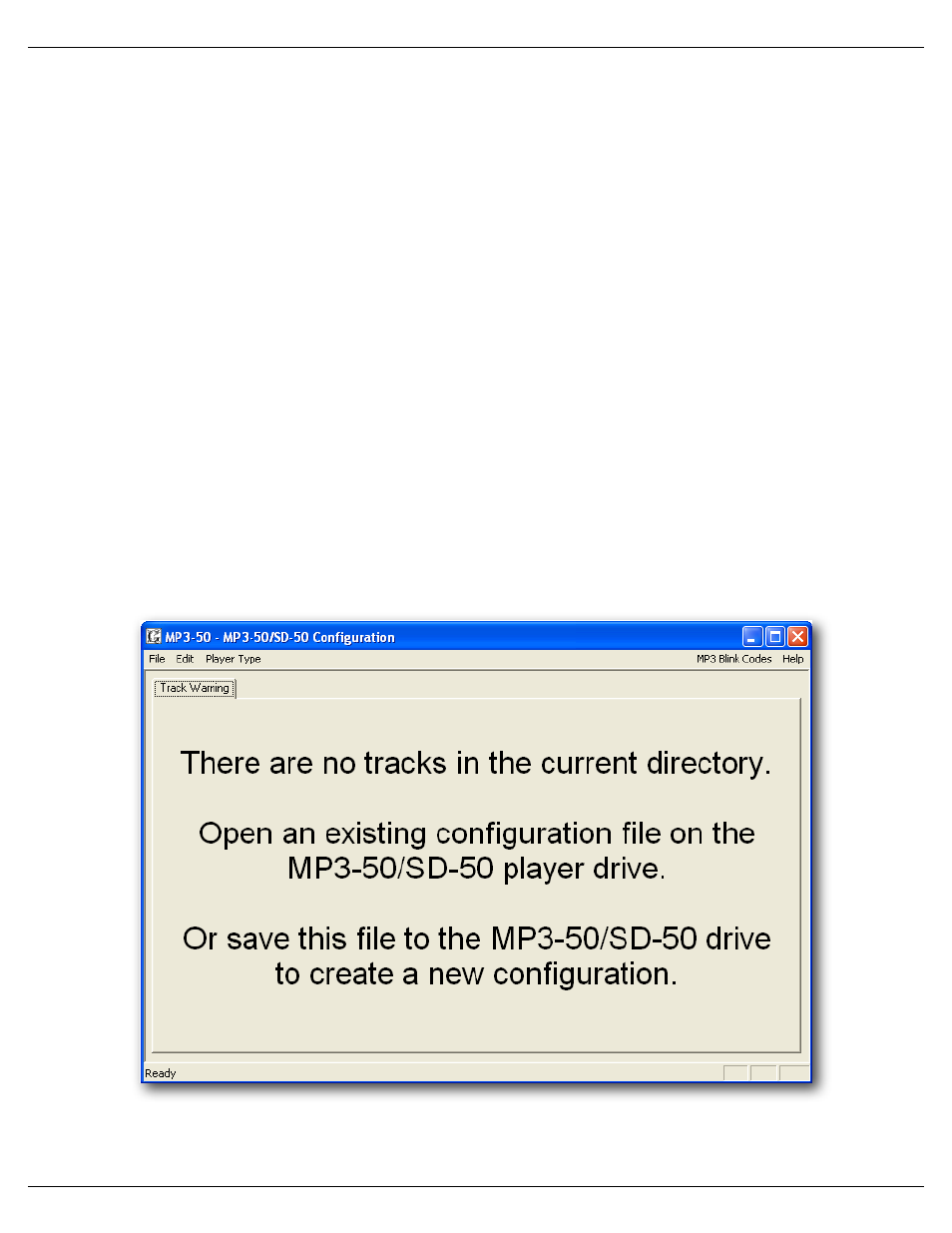
ʻMp3 Config.exeʼ
The ‘Mp3 Config.exe’ program is used to do the vast majority of the Sd-50/xx configuration. To use it,
you must first have inserted the Sd/MMC flash card into your computer so that you can access it. This is
usually accomplished in one of two ways:
1) Plug in a USB cable from your computer to a Sd/MMC compatible Reader/Writer. Insert the Sd/MMC flash
card into any suitable hole in the Reader/Writer. A few seconds after inserting the Sd/MMC, an hourglass
should appear to indicate that it is being mounted as what the PC thinks is a standard ‘Removable Disk’.
2) Insert the Sd/MMC flash card into any suitable hole in your computer. In most cases, this means that you
are using a laptop with a built-in Sd/MMC flash card slot. A few seconds after inserting the Sd/MMC, an
hourglass should appear to indicate that it is being mounted as what the PC thinks is a standard ‘Remov-
able Disk’.
In either case, you can then navigate over to the disk that Windows has assigned to the Sd/MMC flash card.
This is done just as you would on any Windows disk drive. Double click on ‘My Computer’, then the disk drive that
Windows has assigned to the Sd/MMC flash card. Drag and drop all the .mp3/.wav audio files you want to use over
to the Sd/MMC flash card. If you need a Show Control file to AutoDownload to the Show Control half of an Sd-50/8
or Sd-50/40, then drag it over to the Sd/MMC flash card too.
If this Sd/MMC flash card has been configured for use in an Sd-50/xx, there should be the ‘Mp3Config.exe’
program, ‘Schedules.sch’ file, ‘Mp3-50.cfg’ and a ‘Sd-50.cfg’ file on it. You should be able to double click on the
‘Mp3-50.cfg’ file to open the ‘Mp3 Config.exe’ program.
If you open the ‘Mp3 Config.exe’ program directly, it will want to know where your .mp3/.wav files are located.
It will display the following screen:
Just navigate over to your Sd/MMC flash card (assuming it is plugged into a suitable port in your computer, or a
USB adapter and is appearing as a removable drive for your computer) or whatever folder you are using to hold
Gilderfluke & Co.• 205 South Flower Street • Burbank, California 91502 • 818/840-9484 • 800/776-5972 • fax 818/840-9485
Sd-50/xx Manual / October 29, 2012 2:29 PM / page 84 of 120
