Disable schedule starts on ‘d’/white input, Reset clock on ‘rtc’ input – Gilderfluke&Co Sd-50 Audio & Show Controllers User Manual
Page 110
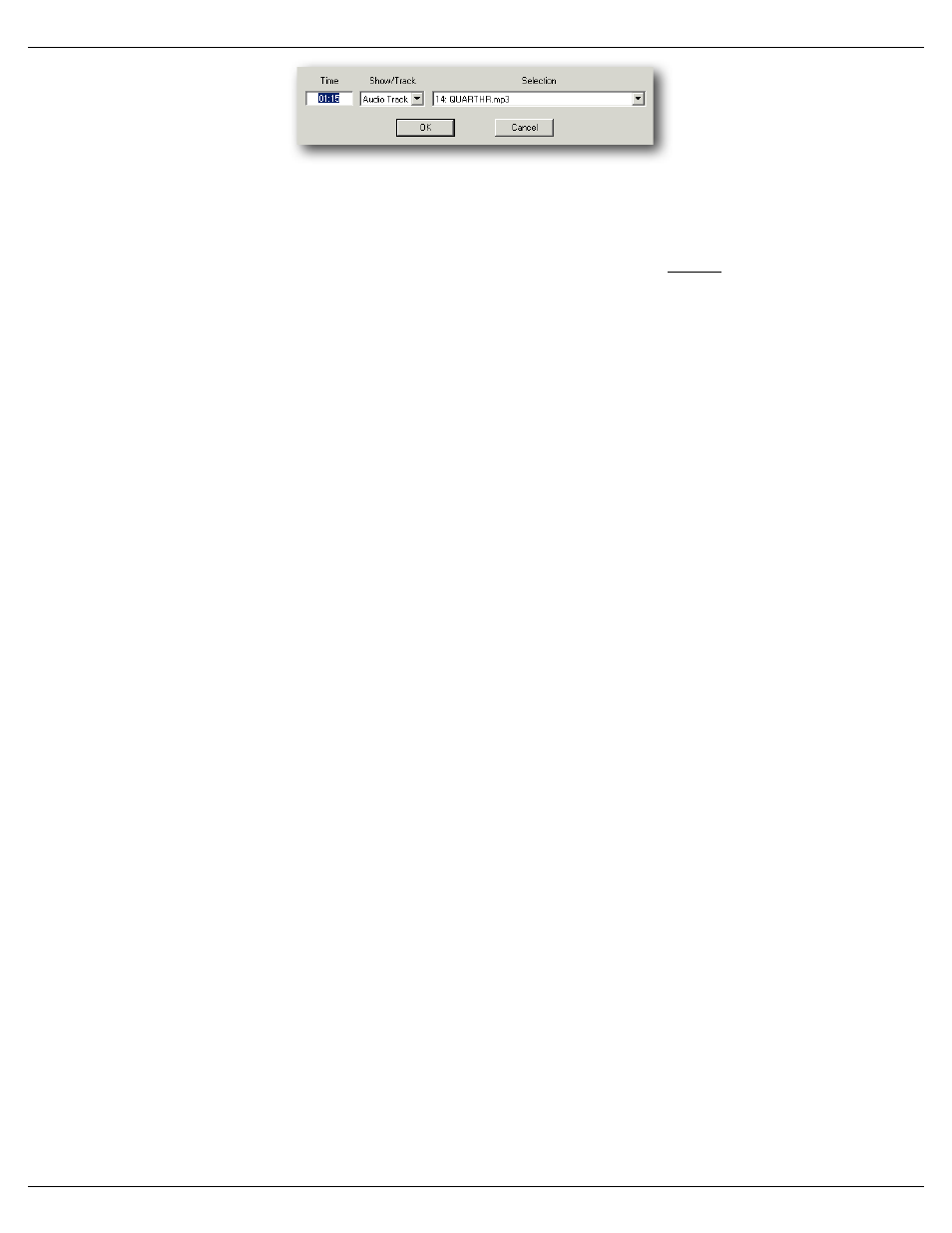
The last two settings available for the Sd-50/8 or Sd-50/40 with the RealTime ‘Atomic’ Clock option have to do with
the optically isolated trigger inputs to the Show Control half of the unit.
Disable Schedule Starts on ʻDʼ/White Input
This input can be used to disable scans of the RTC schedules when the input is opened. This can be used to
stop sounds from playing automatically when they shouldn’t. Examples of where this feature can be used are:
a) In a church bell tower, where a simple switch closure can be used to temporarily disable bells from
ringing during a service.
b) In a Theme Park or museum, where this input can be tied to the existing power management grid
to disable scheduled shows when the attraction is closed.
c) If you have a show or sound which should not be interrupted by a scheduled event, or if schedule
scans are causing glitches in your show playback. You can set the show/sound so that it ‘can not’
be stepped on, but if you have a particularly long schedule that must be scanned, it may cause a
hesitation in the show which is running. By using a show control output wired into this input, you
can control when schedule scans can and can not take place during different parts of the show.
Reset Clock on ʻRTCʼ Input
This input is what is used to resynchronize the RTC with the external ‘Atomic’ Clock. The time which
has been entered must agree with the time set for the alarm on the ‘Atomic’ Clock. In most cases, the re-
set time is set about a second earlier than the ‘alarm’ time, to offset for the slight delays in starting an
.Mp3/.wav playback.
We are using 3:05:00 as the default resynchronization time. The external ‘Atomic’ Clock MUST be set
so that the alarm goes off at 03:05:00. The extra second we are offsetting by is to allow for the one second
lag before an .mp3/.wav SoundFile starts playing after it is triggered. It is at 3:05 AM so that when daylight
savings starts and ends, there will be no more than one hour before the Sd-50/8 or Sd-50/40 is resynchro-
nized to the appropriate time. Any earlier, and the daylight savings transition might be missed until the next
resynchronization time.
If used with an external ‘Atomic’ Clock, then this feature MUST be enabled.
Gilderfluke & Co.• 205 South Flower Street • Burbank, California 91502 • 818/840-9484 • 800/776-5972 • fax 818/840-9485
Sd-50/xx Manual / October 29, 2012 2:29 PM / page 110 of 120
