Shows capacities for sd-50/8s and sd-50/40s, Show control memory – Gilderfluke&Co Sd-50 Audio & Show Controllers User Manual
Page 48
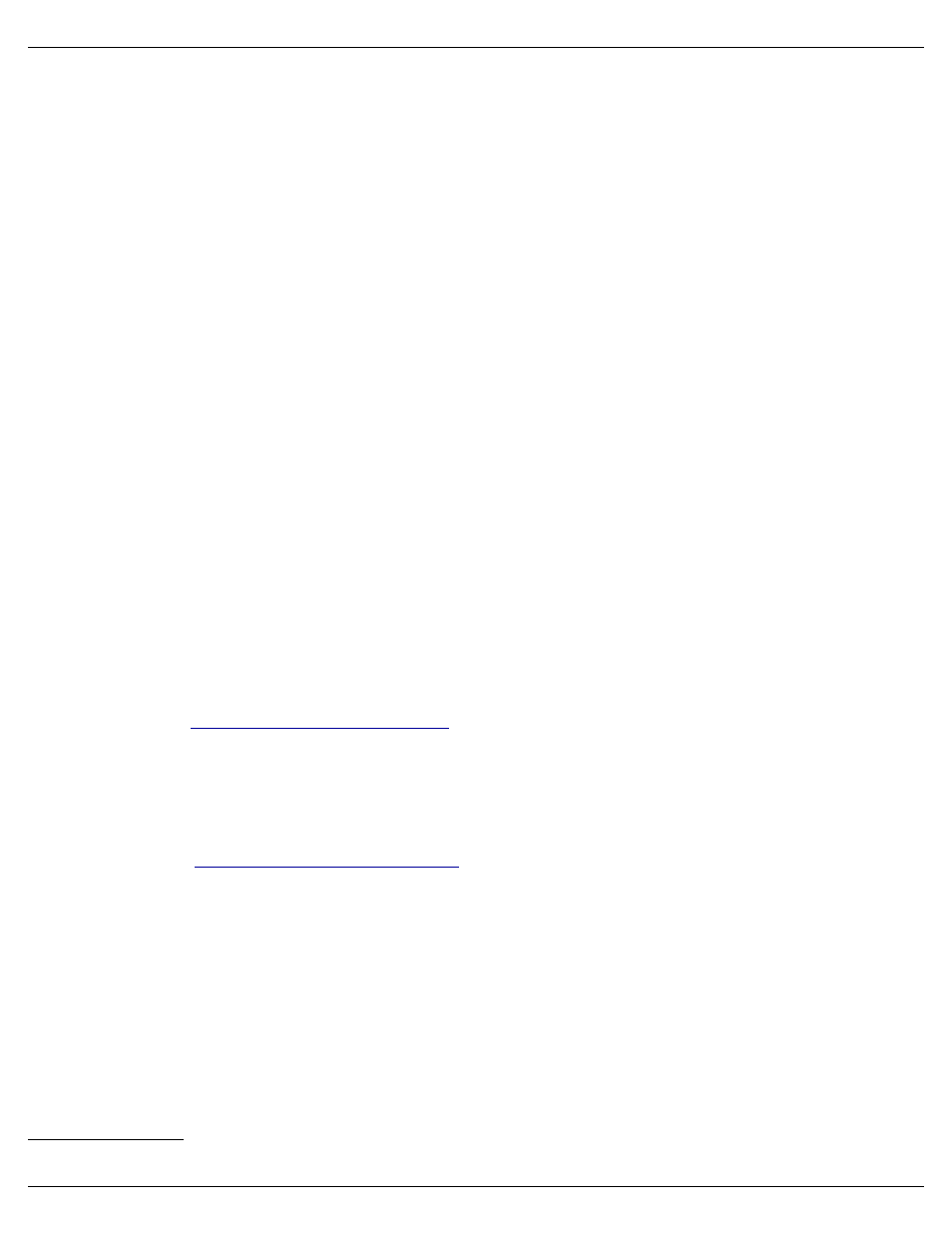
Shows Capacities for Sd-50/8s and Sd-50/40s
This section gives some hints for setting up the shows that will be used by the Show Control side of a
Sd-50/8 or Sd-50/40. There are literally thousands of possible configuration arrangements. Most applica-
tions will use one of the following configurations.
The ‘Stock’ memory capacity of a Sd-50/8 or Sd-50/40 is 4 MBytes. This is actually just shy of 4.2 million bytes
of storage. A small amount of space is used for directories, schedules, GPS files, etc.. The GPS and Schedule files
are usually fairly small, and don’t occupy much space in the flash memory.
When you save an AutoDownload file for storing on a Sd-50/8 or Sd-50/40, PC•MACs will calculate exactly how
much space this file will require and save this in the ‘.set’ file. If you need to ‘ballpark’ how big your show is going to
be, the formula to calculate the capacity of the memory is:
(Number of Channels x frame rate) x length of shows
The ‘Number of Channels’ is how many eight bit bytes of storage each frame of data will need. Eight digital (on/
off) functions fit within one eight bit channel. If even just one digital output is used in an eight bit channel, the entire
byte will need to be stored. Analog functions are typically eight bits in ‘resolution’ and occupy a single eight bit
channel. There are exceptions to this, and analog functions can be created that occupy twelve bits, sixteen bits,
twenty-four or thirty-two bits as well. These will occupy 1.5, two, three or four bytes of storage per frame. Resolu-
tions above sixteen bits are not often (I.e.: never) used.
The ‘Frame Rate’ is typically 30 frames (updates) per second (30 FPS) in the US (where video runs at about 30
FPS). In countries where video runs at 25 FPS, it is not uncommon to use 25 FPS for shows. Fountains and slow
moving digital animatronic shows don’t usually benefit from faster update rates, so you can program them at a lower
rate (like 15 FPS) if you need the show capacity. This will effectively double the show capacity of a Sd-50/8 or Sd-
50/40.
The Sd-50/8 or Sd-50/40 allow you to mix shows with different frame rates in the same AutoDownload file. You
can make ‘delay’ shows that tick along at one or two FPS between the main shows that may run at 15 or 30 FPS.
In a Sd-50/8, you will typically use one eight bit channel for the eight Show Control outputs, and one eight bit
channel for the
Animation ‘Virtual’ Audio Trigger Input
channel. At 30 FPS, this will use 60 bytes each second. With
4,100,000 bytes of storage (approximately), this means that the capacity under these conditions will be (approxi-
mately) 68,333 seconds. Divide this by 60 (the number of seconds in an average minute) and the capacity is shown
to be 1139 minutes. Divide by 60 again (number of minutes in an average hour) and it shows the capacity is (ap-
proximately) 19 hours.
In a Sd-50/40, you will typically use five eight bit channel for the forty Show Control outputs, and one eight bit
channel for the
Animation ‘Virtual’ Audio Trigger Input
channel. At 30 FPS, this will use 180 bytes each second.
With 4,100,000 bytes of storage (approximately), this means that the capacity under these conditions will be (ap-
proximately) 22,778 seconds. Divide this by 60 (the number of seconds in an average minute) and the capacity is
shown to be 380 minutes. Divide by 60 again (number of minutes in an average hour) and it shows the capacity is
(approximately) 6.3 hours.
Things start getting more complicated when you start adding in additional control channels. Additional channels
can be needed for controlling ServoMotors (as many as eight), real time control of the left or right audio volume
(one or two channels), and DMX-512 channels for controlling dimmers, wiggle lights, strobes, LED light fixtures,
smog machines, etc. (there can be as many as 512 of these!).
The ‘Show Capacities’ shown are at 30 frames (updates) per second, with a memory of 4.1 million bytes avail-
able (allowing about 100K for directories, schedules, GPS files, etc.). If you will be using 15 FPS, you can simply
double the times shown. The typical capacities of Sd-50/8 and Sd-50/40 (if using only the onboard Show Control
Gilderfluke & Co.• 205 South Flower Street • Burbank, California 91502 • 818/840-9484 • 800/776-5972 • fax 818/840-9485
Sd-50/xx Manual / October 29, 2012 2:29 PM / page 48 of 120
*
Length of show is in seconds
