Optional clock input (sd-50/8, sd-50/40) – Gilderfluke&Co Sd-50 Audio & Show Controllers User Manual
Page 25
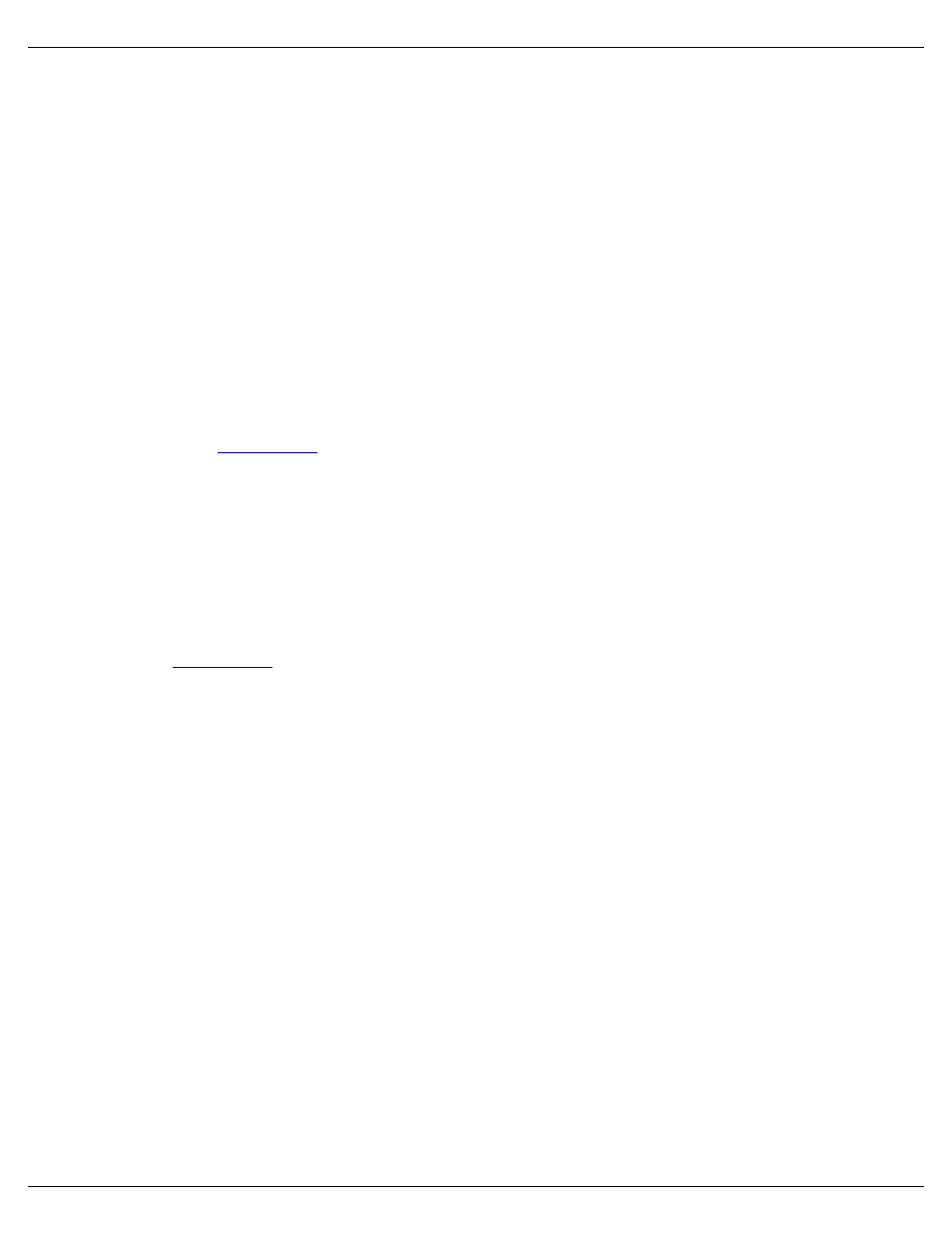
C) !
Optional Clock Input (Sd-50/8, Sd-50/40)
This 2.5 mm stereo jack is used to connect either the radio controlled ‘Atomic’ clock or the GPS re-
ceiver to the Sd-50/8 or Sd-50/40. This input is optically isolated. A ‘Polyswitch fuse’ protected twenty-four
vdc from this jack is used to power the ‘atomic’ clock or GPS receiver.
All of the Sd-50/8s or Sd-50/40s are made with the built in Real TIme Clock. This allows you to sched-
ule when sounds and shows will play using a 365 day schedule. Without the additional accuracy provided
by the ‘Atomic’ or GPS clock, the built in RTC has an accuracy which has been laser trimmed for +/- 50
Parts Per Million (PPM). This is about the same as most modern electronic watches. Variations in tempera-
ture will cause a certain amount of variation in the accuracy of the RTC.
An external clock can be used with the Sd-50/8 or Sd-50/40 to assure that the internal clock is always
insanely accurate. Either external clock option is locked to the atomic clocks that are used as the worldwide
time standards. The GPS uses the atomic clocks that are in a set of satellites orbiting the Earth. The ‘radio
controlled ‘Atomic’ clocks lock to radio signals broadcast from Frankfurt, Germany; Colorado, USA; Rugby,
England; Fukushima, East-Japan; and Kysushu, West-Japan.
The GPS option will work anywhere on the planet. The receiver is mounted where where it has a view
of the sky. The
are IPx7 rated for outdoor use, and are ‘bulkhead’ mounted using a single 5/
8” diameter hole. The fifteen foot long cable from the GPS receiver plugs into a small GPS power module
via a six pin mini-DIN connector. A three conductor cable with 2.5 mm stereo plugs at both ends is then
connected between the power module and the Sd-50/8 or Sd-50/40. The input to the Sd-50/8 or Sd-50/40
is optically isolated. You can stretch these wires for hundreds of feet, if needed.
The GPS, once it acquires a lock on the satellites orbiting overhead, takes over for the on-board Real
Time Clock inside the Sd-50/8 or Sd-50/40. Every 60 seconds, on the half minute, the GPS clock sets the
RTC chip inside the Sd-50/8 or Sd-50/40. This assures you that even if the GPS loses lock, the internal
clock has been set accurately.
The
option can be used anywhere radio signals broadcast from Frankfurt, Germany;
Colorado, USA; Rugby, England; Fukushima, East-Japan; and Kysushu, West-Japan can be received.
The ‘RTC input’ is used to resynchronize the internal Real Time Clock chip with the external ‘Atomic’
Clock once every 24 hours. The time which has been entered in the ‘Mp3 Config.exe’ must agree with the
time set for the alarm on the ‘Atomic’ Clock module.
We are using 3:05:00 as the default resynchronization time. The external ‘Atomic’ Clock MUST be set
so that the alarm goes off at 03:05:00. It is at 3:05 AM so that when daylight savings starts and ends, there
will be no more than one hour before the Sd-50/8 or Sd-50/40 is resynchronized to the appropriate time.
Any earlier, and the daylight savings transition might be missed until the next resynchronization time.
A single three conductor cable connects the ‘Atomic’ Clock module to the Sd-50/8 or Sd-50/40. 2.5
mm plugs are used to connect one end of the cable to the ‘Atomic’ Clock module, and the other end to the
‘Optional Clock Input’ jack on the Sd-50/8 or Sd-50/40. The input to the Sd-50/8 or Sd-50/40 is optically
isolated. You can stretch these wires for hundreds of feet, if needed.
The link between the ‘Atomic’ Clock module and the Sd-50/8 or Sd-50/40 can be tested by pressing
the ‘snooze’ button atop the ‘Atomic’ Clock. This will light the back light on the LCD display. This will also
set the RTC inside the Sd-50/8 or Sd-50/40 to the completely WRONG time, if the connection is working.
You must manually set the time within the Sd-50/8 or Sd-50/40 after testing it in this way. If you don’t want
this to happen when testing this connection, power down the Sd-50/8 or Sd-50/40 before doing this test.
Power the Sd-50/8 or Sd-50/40 back up when you are finished testing.
Gilderfluke & Co.• 205 South Flower Street • Burbank, California 91502 • 818/840-9484 • 800/776-5972 • fax 818/840-9485
Sd-50/xx Manual / October 29, 2012 2:29 PM / page 25 of 120
