Sd-50/cc-10 card cage, Sd-50/cc10 cage – Gilderfluke&Co Sd-50 Audio & Show Controllers User Manual
Page 117
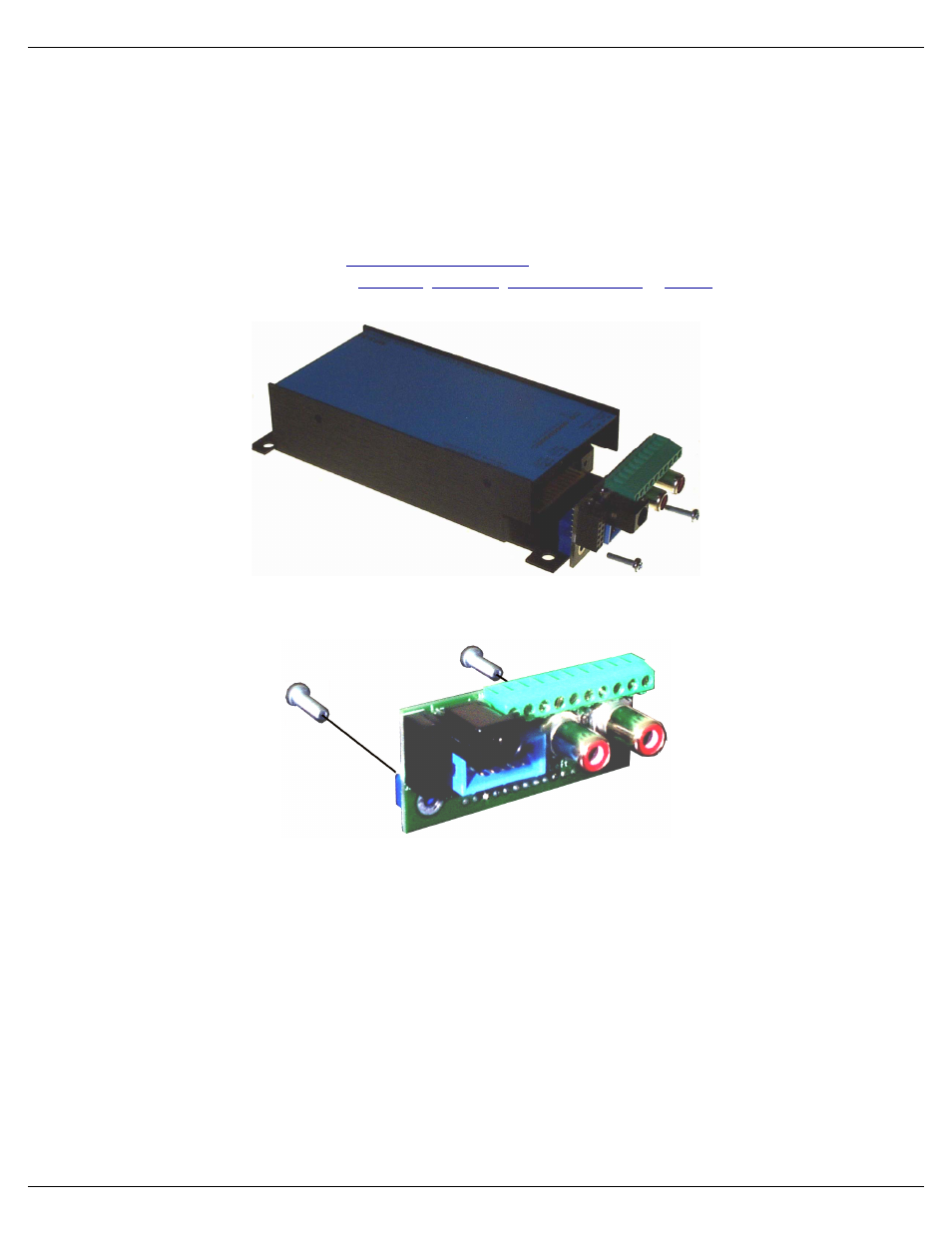
Sd-50/CC-10 Card Cage
(Sd-50/0 (or with restrictions Sd-50/8 or Sd-50/40))
The Sd-50/CC-10 is a card cage designed to hold up to ten Sd-50/0s in 2U (3-1/2”) of standard 19” rack space. The Sd-
50/CC-10 can also be used with Sd-50/8 or Sd-50/40, but there is no space between the cards for the animation trigger in-
puts or Show Control Outputs (Sd-50/40 only). In most cases, you will have to leave every slot adjacent to a Sd-50/8 or Sd-
50/40 vacant.
Once installed in a Sd-50/CC-10, the
on Sd-50/8 or Sd-50/40 cards are all daisy chained
together. These serial ports can be used for
or
40 cards. Sd-50s do not include the DMX-512/MIDI serial port.
Sd-50/xx cards are installed in a Sd-50/CC-10 by first removing the two screws which hold the connector card to the
end of the Sd-50. The connector card at the end of the Sd-50/xx is then removed to be installed in the Sd-50/CC-10.
The same two screws which you removed are inserted through the same holes through the connector card of the Sd-
50/0, but going the opposite direction. These two screws are then used to hold the connector card into the Sd-50/CC-10
(the cards and the screws are installed through the front of the cage). As the connector card is plugged in to the backplane,
confirm that all twelve pins of J2 are inserted correctly into the mating connector on the backplane of the Sd-50/CC-10.
Gilderfluke & Co.• 205 South Flower Street • Burbank, California 91502 • 818/840-9484 • 800/776-5972 • fax 818/840-9485
Sd-50/xx Manual / October 29, 2012 2:29 PM / page 117 of 120
