Care & feeding of an ‘atomic’ clock, Atomic’ clock, Care & feeding of an ʻatomicʼ clock – Gilderfluke&Co Sd-50 Audio & Show Controllers User Manual
Page 114
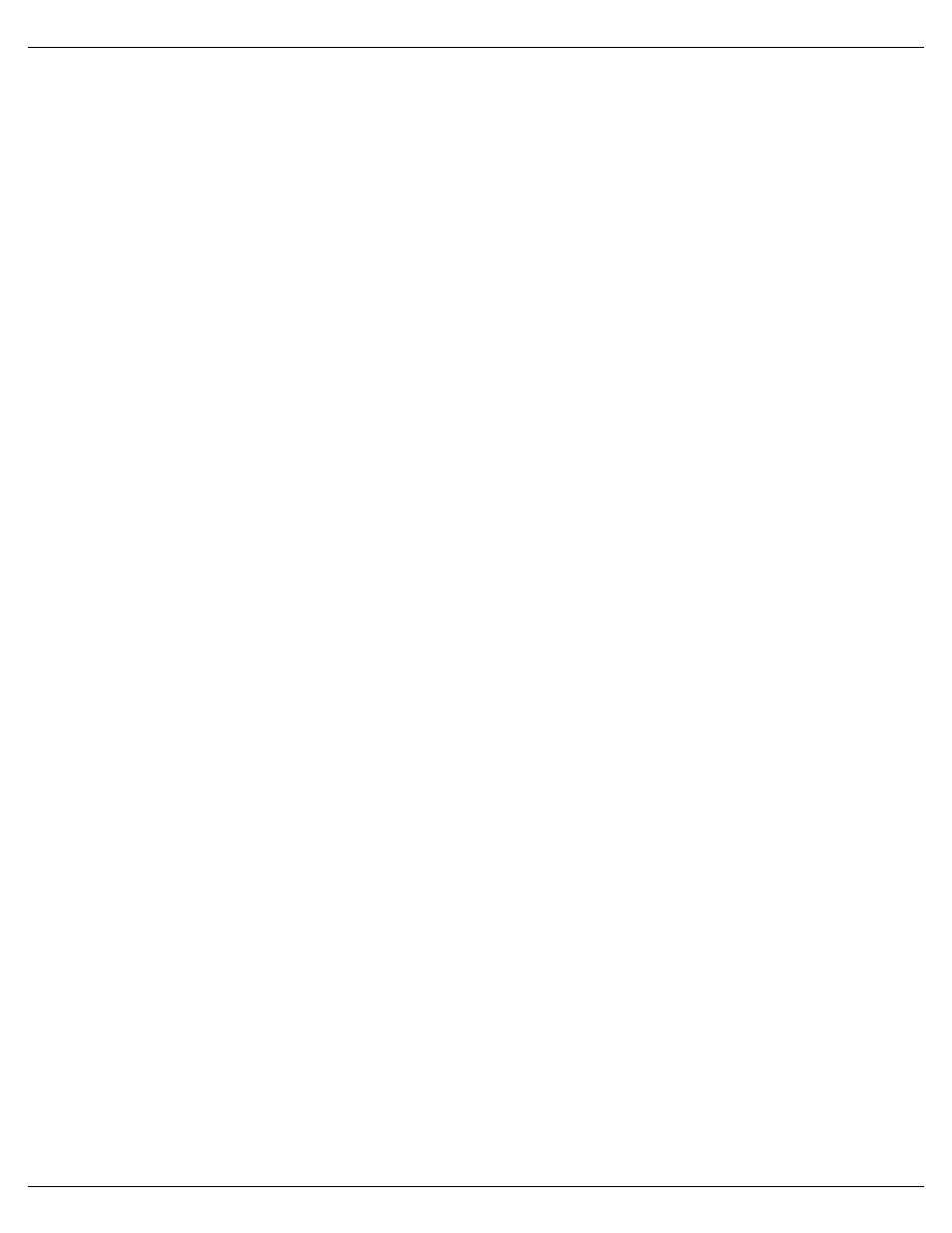
Care & Feeding of an ʻAtomicʼ Clock
(Sd-50/WWV8 or Sd-50/WWV40)
The ‘Atomic’ Clock we are currently using is manufactured by Oregon Scientific. We have modified it
to allow it to run from a wall mounted power supply, and output a resynchronizing pulse to the Sd-50/8 or
Sd-50/40. The internal battery on the clock module has been replaced by a Ni-Cad, which receives a
trickle charge whenever the ‘Atomic’ Clock module is powered up.
A single two conductor cable connects the ‘Atomic’ Clock module to the Sd-50/8 or Sd-50/40. This wire lands on the
‘D’/White input to the Sd-50/8 or Sd-50/40 (the striped lead is the positive, bottom most terminal). The input to the Sd-50/8
or Sd-50/40 is optically isolated. If needed, you can stretch these wires for hundreds of feet, if needed.
The link between the ‘Atomic’ Clock module and the Sd-50/8 or Sd-50/40 can be tested by pressing the ‘snooze’ but-
ton atop the ‘Atomic’ Clock. This will light the back light on the LCD display, as well as the LED indicator for the ‘D’/White
input to the Sd-50/8 or Sd-50/40. This will also set the RTC inside the Sd-50/8 or Sd-50/40 to the completely WRONG time,
if the connection is working. You must manually set the time within the Sd-50/8 or Sd-50/40 after testing it in this way. If you
don’t want this to happen when testing this connection, power down the Sd-50/8 or Sd-50/40 before doing this test. The
LED will light even with the Sd-50/8 or Sd-50/40 off. Power the Sd-50/8 or Sd-50/40 back up when you are finished testing.
To permanently prevent such accidental clock 'miss' settings after the ‘Atomic’ Clock is installed, you can open the
battery compartment and cut the wire which runs through it. This will disable the ‘snooze’ button, and thereby prevent it be-
ing hit accidentally in the future.
The Sd-50/8 or Sd-50/40 is powered as you would normally (twelve or twenty-four vdc is normally used). The ‘Atomic’
Clock is powered by the cable that connects it to the Sd-50/8 or Sd-50/40.
The batteries in the ‘Atomic’ Clock module and Sd-50/8 or Sd-50/40 are meant to be used as backups during power
outages. These units should remain powered up twenty-four hours a day, once the installation is completed. If left unpow-
ered for an extended period, remove the batteries.
The ‘Atomic’ Clock should be placed as high as possible, preferably near a window which faces Colorado, and as far
away from other sources of interference (computers, radios, televisions, etc.) as possible. This is a radio signal which varies
in quality with the weather (and sunspots). It may take some time, but it should eventually pick up anywhere in North Amer-
ica. Even under ideal conditions, it may take days for the ‘Atomic’ Clock to pick up the signals from Colorado. Usually it will
have picked up and locked to the Atomic clock in Colorado within twenty-four hours. A clock which has successfully locked
will be shown by the small antenna symbol at the left of the LCD display being on solidly, with all five signal bars fixed ON.
As it is searching for the radio signal, these signal bars will show the current signal level as the antenna mast flashes.
To force the ‘Atomic’ Clock to start searching for the radio signal from Colorado, you can press and hold the ‘up’ arrow
for about five seconds. The antenna mast will begin to flash and the signal bars will show the current signal strength as it
searches.
The ‘Atomic’ Clock must have a few things setup before it will operate properly. The first of these are the two alarms.
Both of these should be set to 3:05 AM. To do this:
1) Press the ‘alarm’ button once, the upper ‘weekday’ alarm symbol should light.
2) If the alarm hasn’t been set, then ‘-:--’ will be displayed. Otherwise, the current time it is set to will be dis-
played. If it is already at 3:05 AM, you can skip to step 8.
3) Press and hold the ‘alarm’ button. The ‘Hour’ digit should begin flashing.
4) Use the ‘up’ and ‘down’ buttons to set the hour to 3 AM.
5) Press the ‘alarm’ button again. The ‘minutes’ digits should begin flashing.
6) Use the ‘up’ and ‘down’ buttons to set the minutes to 05.
Gilderfluke & Co.• 205 South Flower Street • Burbank, California 91502 • 818/840-9484 • 800/776-5972 • fax 818/840-9485
Sd-50/xx Manual / October 29, 2012 2:29 PM / page 114 of 120
