Eeflag3, Eeflag4, Eeflag5 – Gilderfluke&Co Sd-50 Audio & Show Controllers User Manual
Page 78: Show info, Loop a show
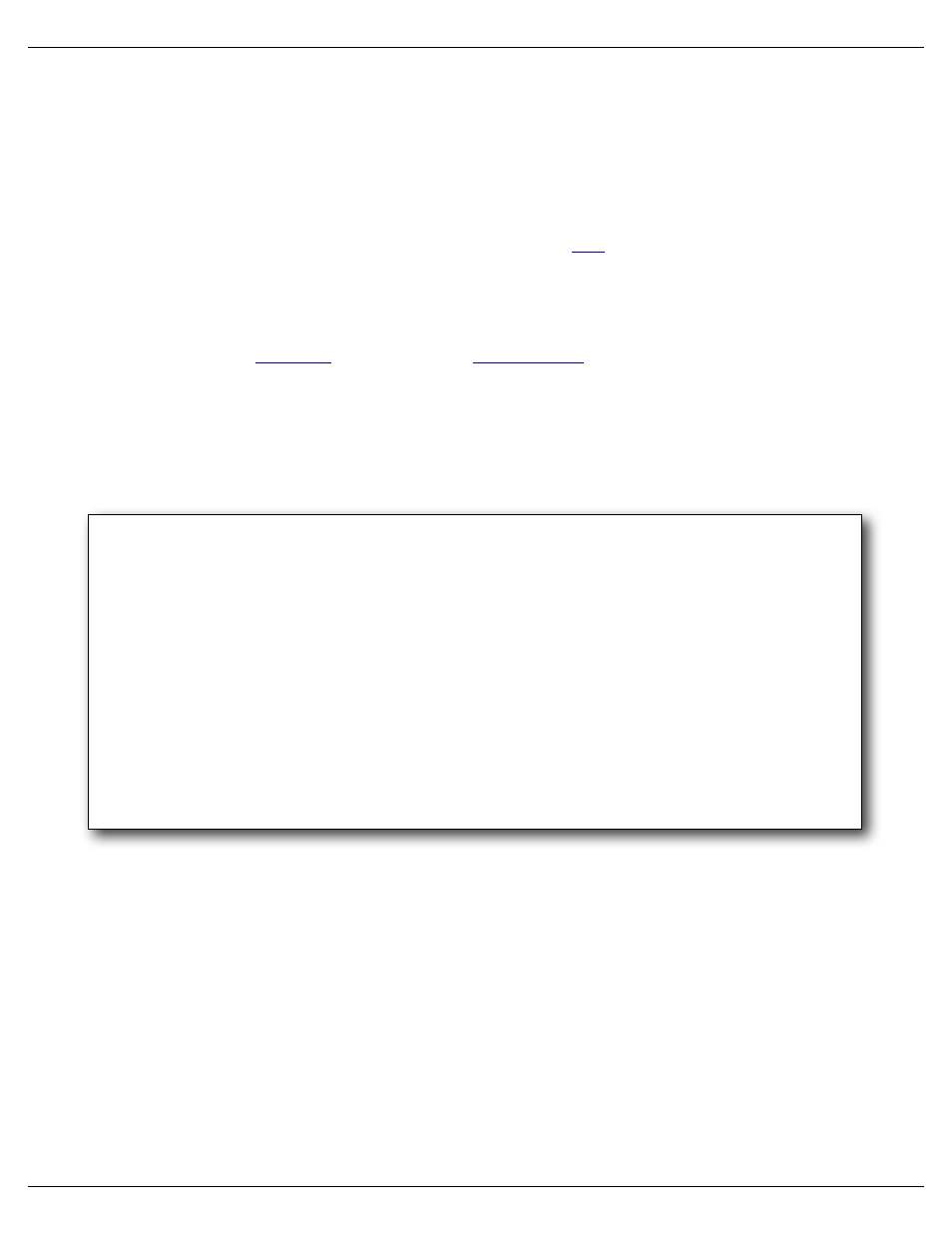
f) !
eeFlag3
These are the binary ‘flag’ settings from the ‘Mp3 Config.exe’ program. Valid values are from 00h to FFh. You
really shouldn’t muck with these.
g) !
eeFlag4
These are the binary ‘flag’ settings from the ‘Mp3 Config.exe’ program. Valid values are from 00h to FFh. The
bits in this flag are used to enable the ServoMotor PWM outputs on the ‘
’ port.
h) !
eeFlag5
These are the binary ‘flag’ settings from the ‘Mp3 Config.exe’ program. Valid values are from 00h to FFh. This
byte is used to set up for
support when using
for triggering sounds and shows.
i) !
Show Info
This command is available ONLY if ShowFiles have been loaded on the Sd-50/8 or Sd-50/
40.
This displays the vitals of the shows which have been downloaded to the Sd-50/8 or Sd-50/40:
-Gilderfluke & Co. Sd-50/40 Audio/Show Controller vers. 1.00 copyright 2007 DCM-
Header: 00 20 CC 3D EC 0A 00 08 02 00 01 00 02 00 01 00 02 00 01 00 02 00 01 00
show number/name Start Length Flags "next" show
01h/__1 CRoom1_A: 000000h/__12345 | 001194h/___4500 | EDh | 01h/__1 CRoom1_A.sho
02h/__2 CRoom1_B: 001194h/___4500 | 000708h/___1800 | CDh | 02h/__2 CRoom1_B.sho
03h/__3 CRoom1_C: 00189Ch/___6300 | 000708h/___1800 | CDh | 03h/__3 CRoom1_C.sho
04h/__4 CRoom1_D: 001FA4h/___8100 | 000708h/___1800 | CDh | 04h/__4 CRoom1_D.sho
05h/__5 CRoom1_E: 0026ACh/___9900 | 000708h/___1800 | CDh | 05h/__5 CRoom1_E.sho
06h/__6 CRoom1_F: 002DB4h/__11700 | 000708h/___1800 | CDh | 06h/__6 CRoom1_F.sho
07h/__7 CRoom1_G: 0034BCh/__13500 | 000708h/___1800 | CDh | 07h/__7 CRoom1_G.sho
08h/__8 CRoom1_H: 003BC4h/__15300 | 000708h/___1800 | CDh | 08h/__8 CRoom1_H.sho
09h/__9 CR1_Xa__: 0042CCh/__17100 | 00001Eh/_____30 | CDh | 09h/__9 CR1_Xa__.sho
0Ah/_10 CR1_LOff: 0042EAh/__17130 | 00001Eh/_____30 | CDh | 0Ah/_10 CR1_LOff.sho
hit any key
These will help you confirm that the shows are the ones you thought they were and that they are in the order
you expected them to be in.
l) !
Loop a Show
This command is available ONLY if ShowFiles have been loaded on the Sd-50/8 or Sd-50/
40.
This command is used to request and play a specific show with the ‘looping’ flag set. If the currently running
show (if any) is NOT steppable, The Sd-50/8 or Sd-50/40 will confirm with you that you do indeed want to start an-
other show. At the end of the show (if it has been configured to do so), the next show will play. This will continue
until the Sd-50/8 or Sd-50/40 is told to ‘Stop’, ‘Stop at end’ or a different show with is started with a ‘start’ command.
Do NOT use this command for controlling the Sd-50/8 or Sd-50/40 except during testing. Use the equivalent Serial
Port command instead.
Gilderfluke & Co.• 205 South Flower Street • Burbank, California 91502 • 818/840-9484 • 800/776-5972 • fax 818/840-9485
Sd-50/xx Manual / October 29, 2012 2:29 PM / page 78 of 120
