Gilderfluke&Co Sd-50 Audio & Show Controllers User Manual
Page 108
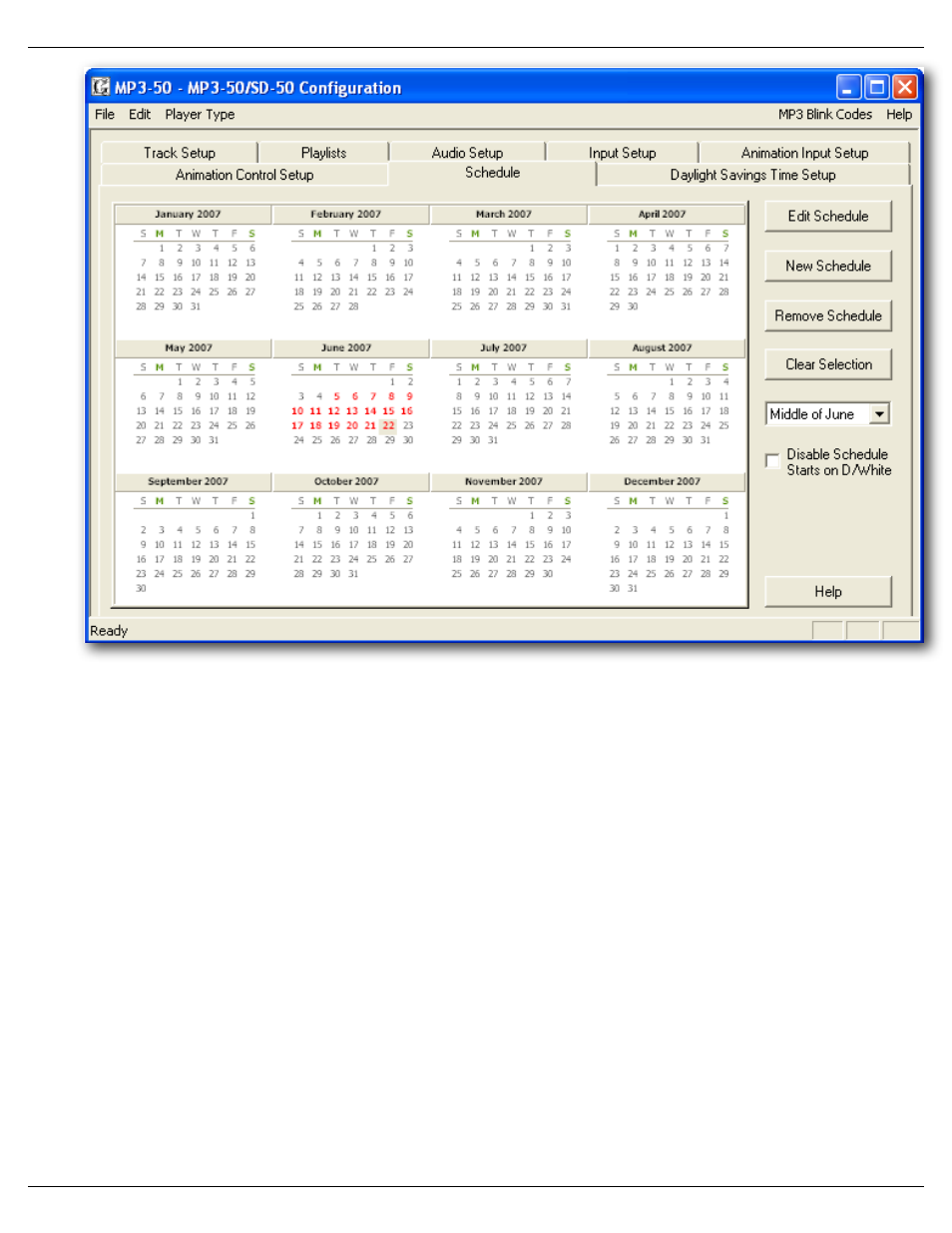
As with just about everything on a Sd-50/8 or Sd-50/40, the configuration for the ‘Atomic’ Clock option is done through
the ‘Mp3 Config.exe’ Program. The main screen for configuring this option appears as a 365 day calendar. This is used to
access the schedules you have set up. There can be up to 255 different schedules. Any schedule can be set to play on one
or more day (any specific date of the year), or on one or more days of the week (DOWs = Sunday through Saturday).
Any schedule which is set to play on a specific day of the year will take precedence over a schedule which is set to play
on a specific weekday. This allows you to set a schedule which plays Monday through Friday, but set a special holiday
schedules for Christmas, Fourth of July, and Cinco de Mayo. This pattern of schedules will repeat year in and year out until
the configuration is changed to do something else.
Specific days (dates) or days of the week (DOWs) can be selected by simply clicking on them. If you want to select a
range of days, just click+drag or shift+click on any other day. In the example screen above, the dates from June 5 through
June 22nd have been selected. If you shift+click on the weekdays, all the same days of the week will be selected for all in-
tervening months. The ‘clear selection’ button is used to deselect the date(s)/DOW(s).
In most cases, you will want to set most of your schedules to play using the DOWs, rather than specific dates. This al-
lows you to set schedules which won’t have to be reprogrammed each year. For example, for a school annunciator system,
you will set the same schedule to play Monday through Friday for the months where school is in session. This same setup
could play for years without modifications. If you were to select the specific days, all of these would need to be repro-
grammed each year.
Gilderfluke & Co.• 205 South Flower Street • Burbank, California 91502 • 818/840-9484 • 800/776-5972 • fax 818/840-9485
Sd-50/xx Manual / October 29, 2012 2:29 PM / page 108 of 120
