Secondary configuration menu, Serial address – Gilderfluke&Co Sd-50 Audio & Show Controllers User Manual
Page 75
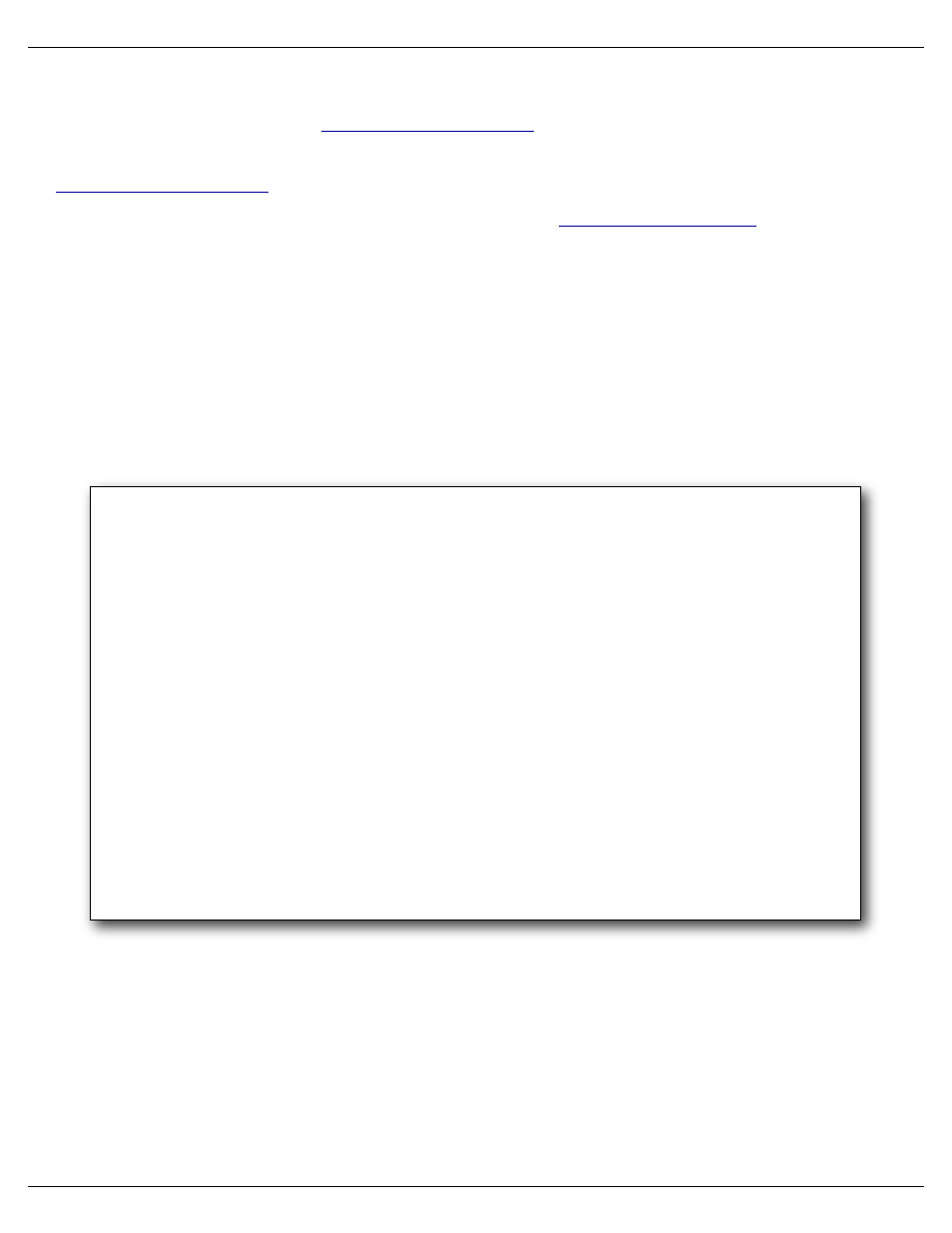
Secondary Configuration Menu
This menu is entered through
by using the command ‘m’, ‘Config’.
This menu is exited in the same way, by using the command ‘m’, ‘Config’. This puts you back at the
This displays the configuration which is (mostly) from the
Config.exe’ program. This configuration is normally downloaded from the Sd/MMC flash card when the
Sd-50/xx is powered up.
As with the ‘main’ configuration page, any changes in the configuration made through the serial port
configuration commands will only ‘stick’ until a Sd/MMC flash card is inserted with a valid Sd-50.cfg file
with a different date or time stamp than what was in the Sd-50/xx before you changed the configuration.
This means that the configuration will ‘stick’ as long as you use the same Sd/MMC flash card that was in
the Sd-50/xx before you changed the configuration (or a duplicate of it), or you only insert Sd/MMC flash
cards that have no Sd-50.cfg file on them.
This command brings up the following menu:
-Gilderfluke & Co. Sd-50/40 Audio/Show Controller vers. 1.00 copyright 2007 DCM-
Configuration....
1) serial addr: 00h/__0
Midi:
2) MIDI chan: 00h/__0
3) 1st note: 00h/__0
4) MCU chan: 005h/__5
5) Left vol: 006h/__6
6) Right vol: 007h/__7
7) 1st output:000h/__0
8) 1st Servo: 006h/__6
9) eeFlag0: 10h/_16 / 00010000b / DMX-512 Tx
c) eeFlag1: 41h/_65 / 01000001b
d) eeFlag2: 00h/__0 / 00000000b
f) eeFlag3: 00h/__0 / 00000000b
g) eeFlag4: 7Fh/127 / 01111111b
h) eeFlag5: 00h/__0 / 00000000b
a) play a sound b) stop sound o) reload defaults z) time Zone: -08:00
l) Loop show p) Play show s) Stop show e) stop at End
v) Verify shows i) show Info m) Config x) eXit
Command-
These numbers should agree with what you set using the ‘Mp3 Config.exe’ program. If they do not, you can double
check that it is receiving the configuration by changing one of these numbers, powering the Sd-50/xx down, waiting 10 sec-
onds, and powering it back up again. If the Sd-50/xx has successfully booted, the values you changed should have reverted
to whatever is in the configuration set by the ‘Mp3 Config.exe’ program.
1) !
Serial Address
This is the serial address of the Sd-50/xx. Even though the Sd-50/xx is normally accessed through the RS-232
serial port, the address is still needed to access the Sd-50/xx. Valid address values are from 0 to 255. The default
value for the Serial Address is ‘0’.
Gilderfluke & Co.• 205 South Flower Street • Burbank, California 91502 • 818/840-9484 • 800/776-5972 • fax 818/840-9485
Sd-50/xx Manual / October 29, 2012 2:29 PM / page 75 of 120
