Ir receiver – Extron Electronics DVS 510 Series User Guide User Manual
Page 71
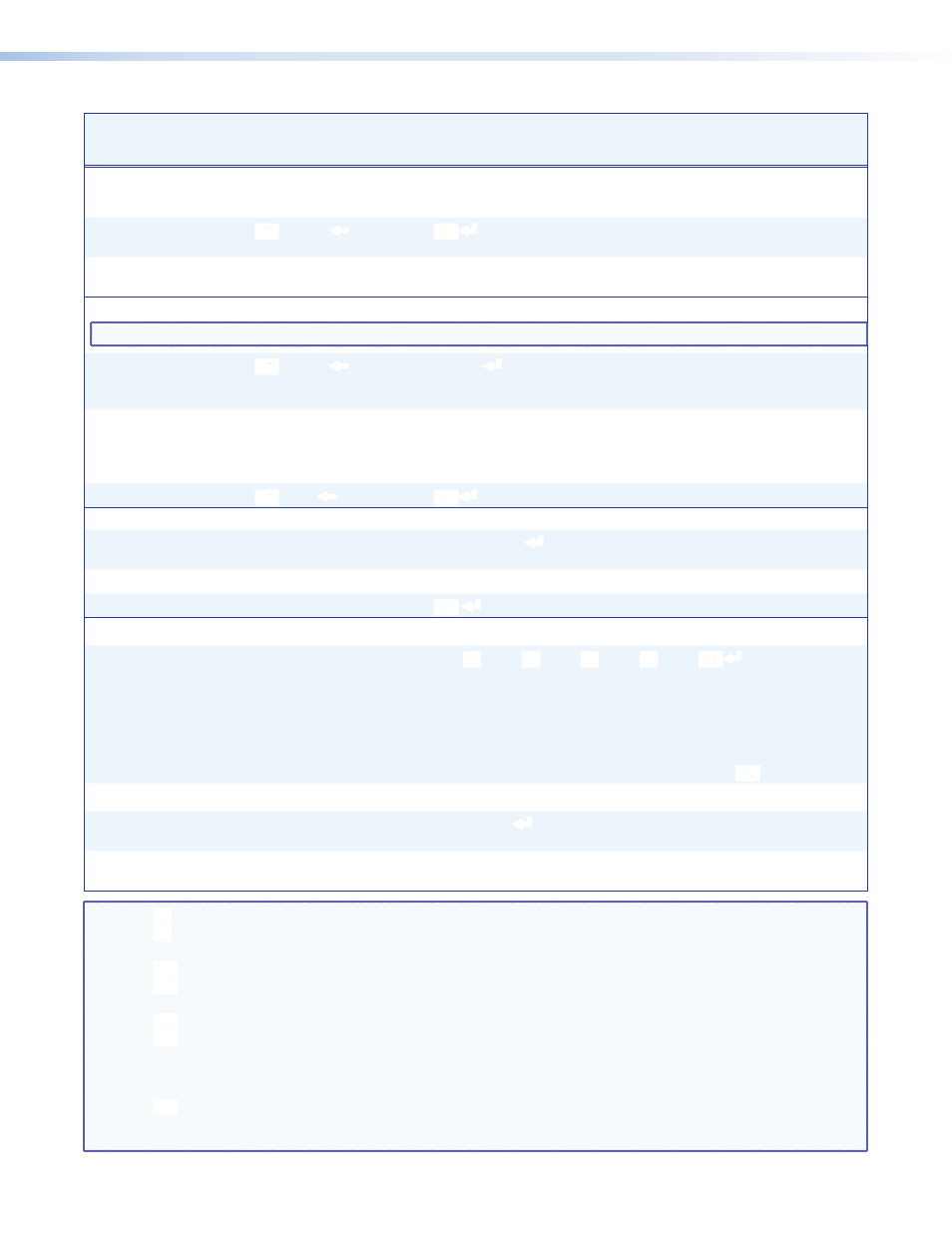
DVS 510 Series • Remote Configuration and Control
65
Command
ASCII Command
(Host to Scaler)
Response
(Scaler to Host)
Additional Description
Advanced Configuration (continued)
HDCP Signal Status
Query input
E
I
HDCP
}
X4$
]
Request the HDCP signal status of the
current input.
Query output
E
O
HDCP
}
X4$
]
Request the HDCP signal status of the
DVI output.
Video Switch Effect
NOTE: The video switch effect also affects the audio switch, as discussed in the following command descriptions.
Cut
E
0
SWEF
}
Swef
0
]
Set the video switch effect to cut. The
audio output is instantly switched to the
next input.
Fade
Swef
1
]
Set the video switch effect to fade
(default). The audio ramps down from
the current input, then ramps up to the
new input.
View effect
E
SWEF
}
X4%
]
Show the current switch effect.
IR Receiver
Enable receiver
65
*
1
#
IRDisable
1
]
Enable the IR receiver on the
DVS front panel.
Disable receiver
65
*
0
#
IRDisable
0
]
Disable the IR receiver (default).
View IR receiver status
65
#
X1)
]
View IR receiver status.
Information Request
General information
I
Vid
X!
• Aud
X!
• Pip
X!
• Typ
X#
• Std
X1!
]
View the following device information:
Vid = video input
Aud = audio input
Pip = PIP input
Typ = video signal type
Std = video standard (
X1!
)
Query firmware version
Q
n.nn
]
View the current firmware version.
Query part number
N
60-835-nn
]
DVS 510 = 60-835-01
DVS 510 SA = 60-835-02
View internal temp.
E
20STAT
}
X1@
]
View the internal temperature in degrees
Celsius (response contains leading zeros).
NOTE: X!
= Input selection
1 through 10
X#
= Input signal type
1 = RGB, 2 = YUVp/HDTV, 3 = RGBcvS, 4 = YUVi, 5 = S-video, 6 = Composite,
7 = DVI
X1)
= IR receiver status
0 = IR receiver disabled; 1 = IR receiver enabled
X1!
= Input video standard
0 = No signal, 1 = NTSC 3.58, 2 = PAL, 3 = NTSC 4.43, 4 = SECAM
– = Not applicable (occurs when the input is set to RGB or YUVp/HDTV)
X1@
= Internal temperature
Shown in degrees Celsius with leading zeros
X4$
= HDCP signal status
0 = No receiver or source device detected (analog or digital inputs or outputs)
1 = Receiver or source detected with HDCP/DPCP (digital inputs or outputs only)
2 = Receiver or source detected but no HDCP/DPCP is present (analog or digital
inputs or outputs)
X4%
= Video switching effect
0 = Cut. Instantly switches audio output to the next input.
1 = Fade. Audio ramps down from the current input, then ramps up to the new
input (default).
