Installation, Installation overview – Extron Electronics DVS 510 Series User Guide User Manual
Page 12
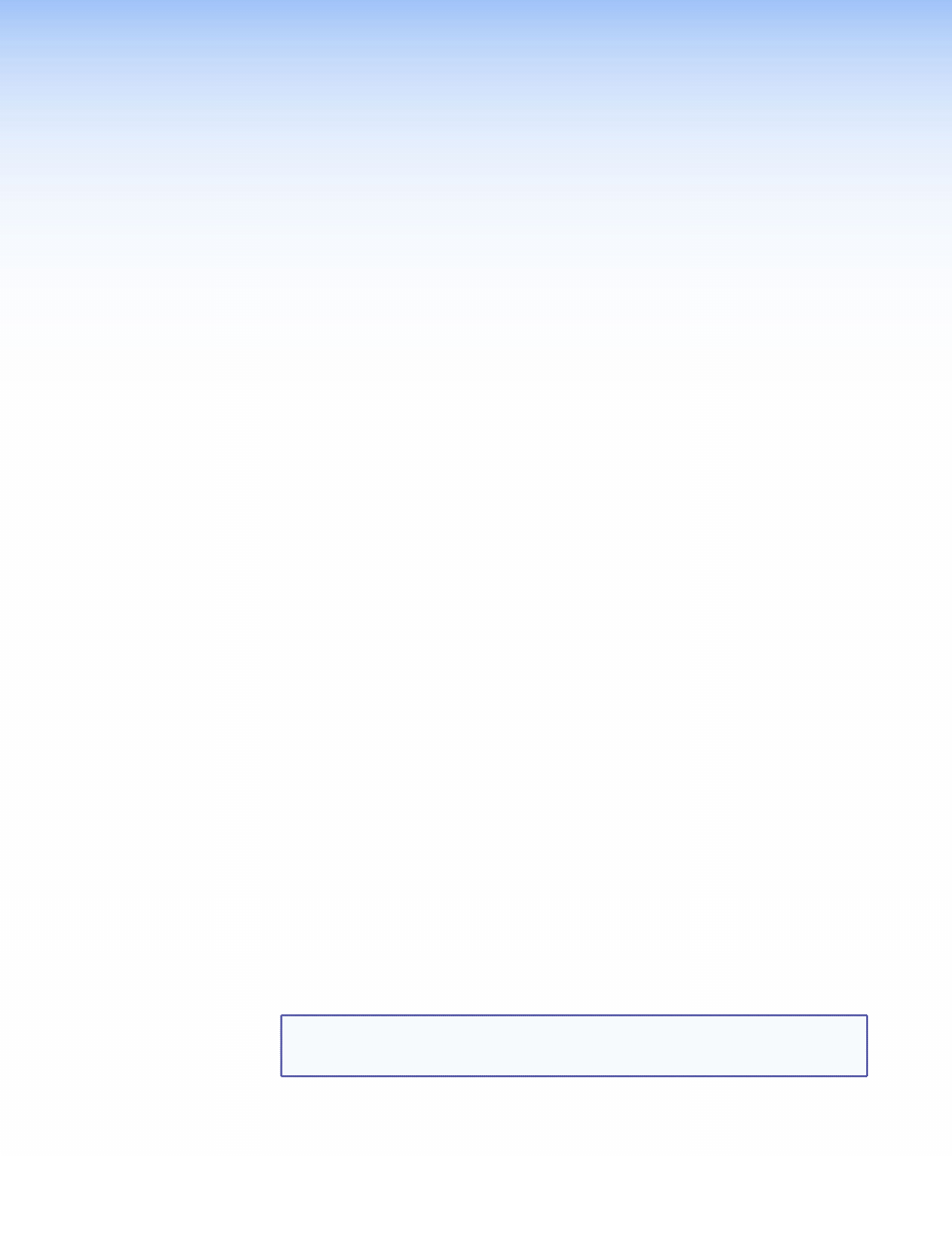
DVS 510 Series • Installation
6
Installation
This section gives an overview of the steps to installing the DVS 510. It also provides a
description of the rear panel connectors and instructions for cabling. The following topics
are discussed:
•
•
•
Connecting to the RS-232 Config Port (Front Panel)
•
Wiring the Amplified Audio Ports (DVS 510 SA Only)
Installation Overview
Follow these steps to install and set up the DVS 510:
1.
Disconnect power from the scaler and turn off all other devices that will be connected
to it.
2.
(Optional) Mount the unit in a rack (see “
” on
page 111).
3.
Connect video and audio sources and outputs:
•
Connect video input devices to the applicable connectors in the Video Input
section (
b
through
e
on the next page).
•
Connect video output devices to the appropriate connectors in the Video Output
section (
f
and
g
on the
).
•
Connect audio input devices to the appropriate captive screw connectors in the
Audio Input section (
h
on the
•
Connect audio output devices to the 5-pole Variable (
j
) and Fixed (
k
) captive
screw audio connectors in the Audio Output section as desired. On the DVS 510 SA,
you can connect speakers or another output device to the internal amplifier through
the 4-pole Amplified connector (
i
).
4.
Connect control devices as desired:
LAN Ethernet port — Connect the DVS to an Ethernet LAN or WAN via this RJ-45
connector (
n
) to control the scaler from a remote location, using an Internet browser
on a computer.
RS232 port — For serial RS-232 or RS-422 control, connect a host computer or control
system to the DVS via the 9-pin D-sub connector (
o
).
Protocol (default values) for this port is:
•
9600 baud
•
1 stop bit
•
no parity
•
8 data bits
•
no flow control
NOTE: See the “
Remote Configuration and Control
” section, beginning on
page 47, for definitions of the SIS commands and for instructions for
installing and starting the Signal Processing Products Control Program (SPPCP).
