Locking ir remote control access, Installing batteries in the ir 904 remote control, Buttons on the ir 904 remote control – Extron Electronics DVS 510 Series User Guide User Manual
Page 50: Control
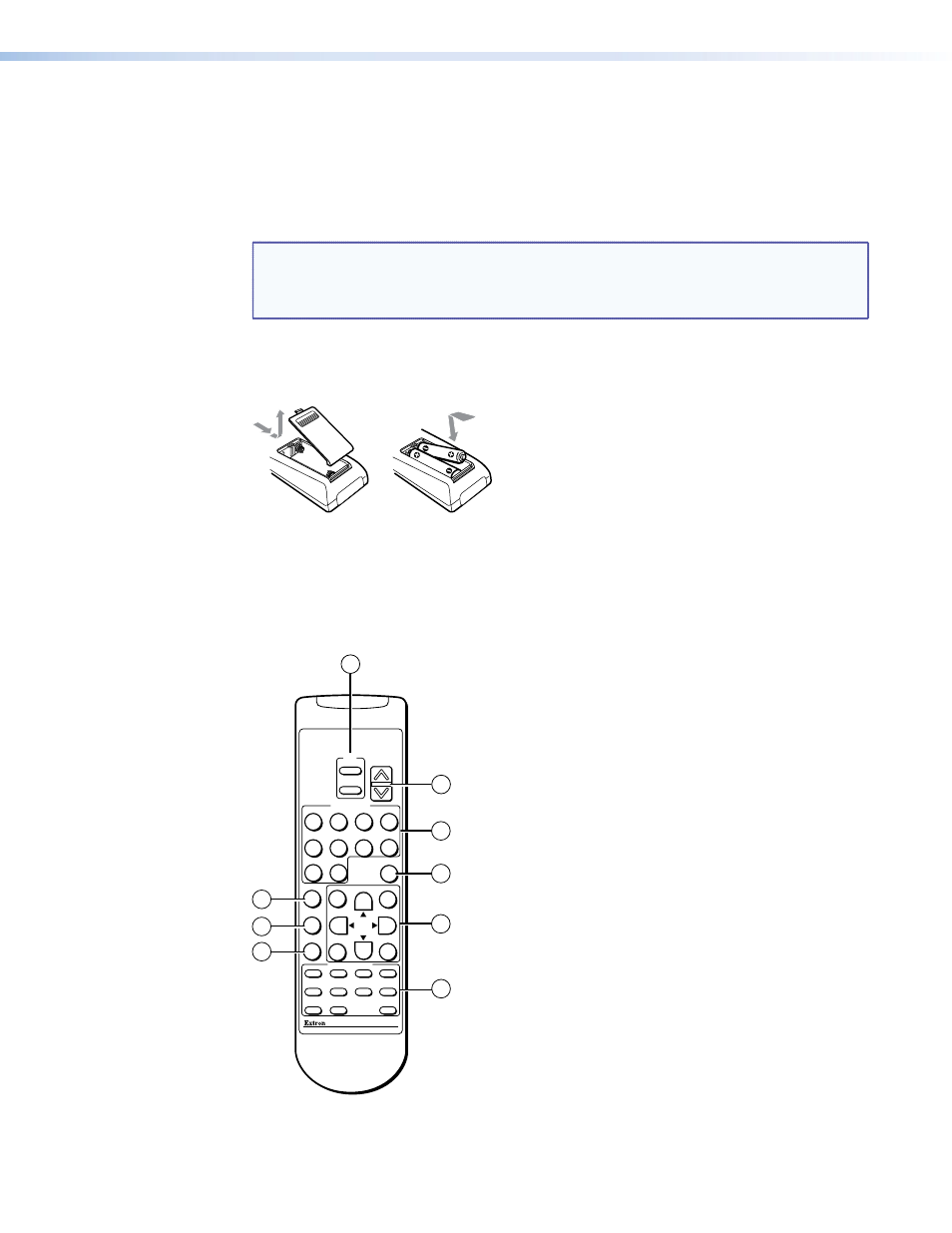
DVS 510 Series • Operation
44
Locking IR Remote Control Access
The DVS can be set to lock out users from using the IR 904 Remote Control to control
the scaler. Remote access can be enabled and disabled via SIS commands (see the
commands on page 65 in the Command and Response Table for SIS
Commands). When remote access is locked, all other controls remain available (SIS
commands, web pages, control software, and front panel).
NOTES:
•
By default, the IR receiver is disabled.
•
The DVS must be connected to power before you operate the remote
control. Setup operations cannot be performed from the remote control.
Installing Batteries in the IR 904 Remote Control
Install two AAA batteries in the IR 904 Remote Control as shown below.
Figure 25.
Installing Batteries in the IR 904 Remote Control
Buttons on the IR 904 Remote Control
The following DVS 510 Series functions are available through the buttons on the IR 904 IR
Remote Control:
PIP
VOLUME
4
3
2
1
IR 904
REMOTE
ON/OFF
SWAP
INPUT SELECTION
AUTO
IMAGE
COLOR
CONT
DETAIL
8
7
6
5
10
9
PAN
ZOOM
A/V
MUTE
VIDEO
MUTE
AUDIO
MUTE
IMAGE ADJUSTMENTS
+
-
TINT
+
-
+
-
BRIGHT
FREEZE
+
-
+
-
POSITION
SIZE
ADJUST
1
4
3
5
6
9
7
8
2
Figure 26.
Buttons on the IR 904 Remote Control
