Menus on the lcd screen, Menu system overview – Extron Electronics DVS 510 Series User Guide User Manual
Page 26
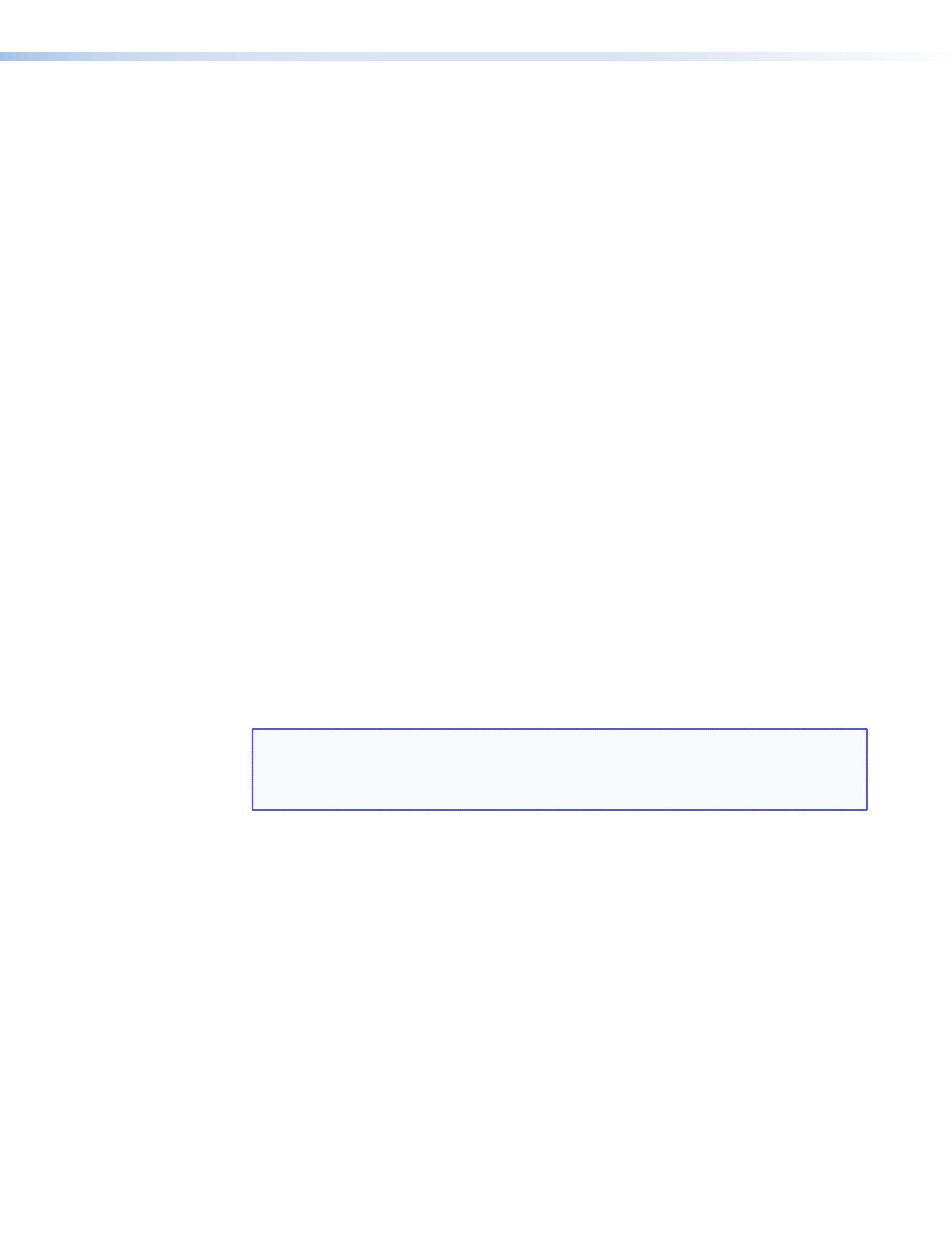
DVS 510 Series • Operation
20
Menus on the LCD Screen
The DVS 510 menus that are displayed on the LCD screen enable you to configure and
operate the scaler. The menu navigation buttons (Menu and Next) are located to the right
of the LCD screen. Press these buttons to cycle through the available menus and submenus,
and use the horizontal and vertical Adjust knobs to select options.
This section describes the options on these menus and their submenus, including any
procedures that are initiated from them.
Menu System Overview
The menu system consists of six menus, some of which have submenus that enable you to
make desired adjustments (see the
Using the menus
1.
To access the menu system, press the Menu button. The first menu name (User Presets)
is displayed on the LCD screen.
2.
Select other menus by repeatedly pressing the Menu button until the desired menu
name is displayed.
3.
When the desired menu appears on the LCD screen, press the Next button repeatedly to
cycle through the submenus for the selected menu.
4.
When the desired submenu is displayed, rotate the horizontal ([) or vertical ({) Adjust
knob clockwise or counterclockwise to cycle through the submenu options. If you want
to return to a menu from within one of its submenus, press Menu.
5.
When the desired option is displayed, do one of the following to select it:
•
Press Next to display another submenu.
•
Press Menu repeatedly until the
Exit
Menu?
Press
NEXT
screen appears, then press
Next to return to the default cycle.
•
Do nothing more, and wait until the LCD screen returns to the default cycle
(approximately 30 seconds).
NOTE: The menus time out and the default cycle is displayed after 30 seconds of
inactivity; however, any selections you made with the Adjust knobs are saved
and remain in effect until you change them or reset the unit to factory defaults
(see “
