Extron Electronics AVT 200HD Setup Guide User Manual
Avt 200hd tuner • setup guide, Rear panel features and connections, Installation steps
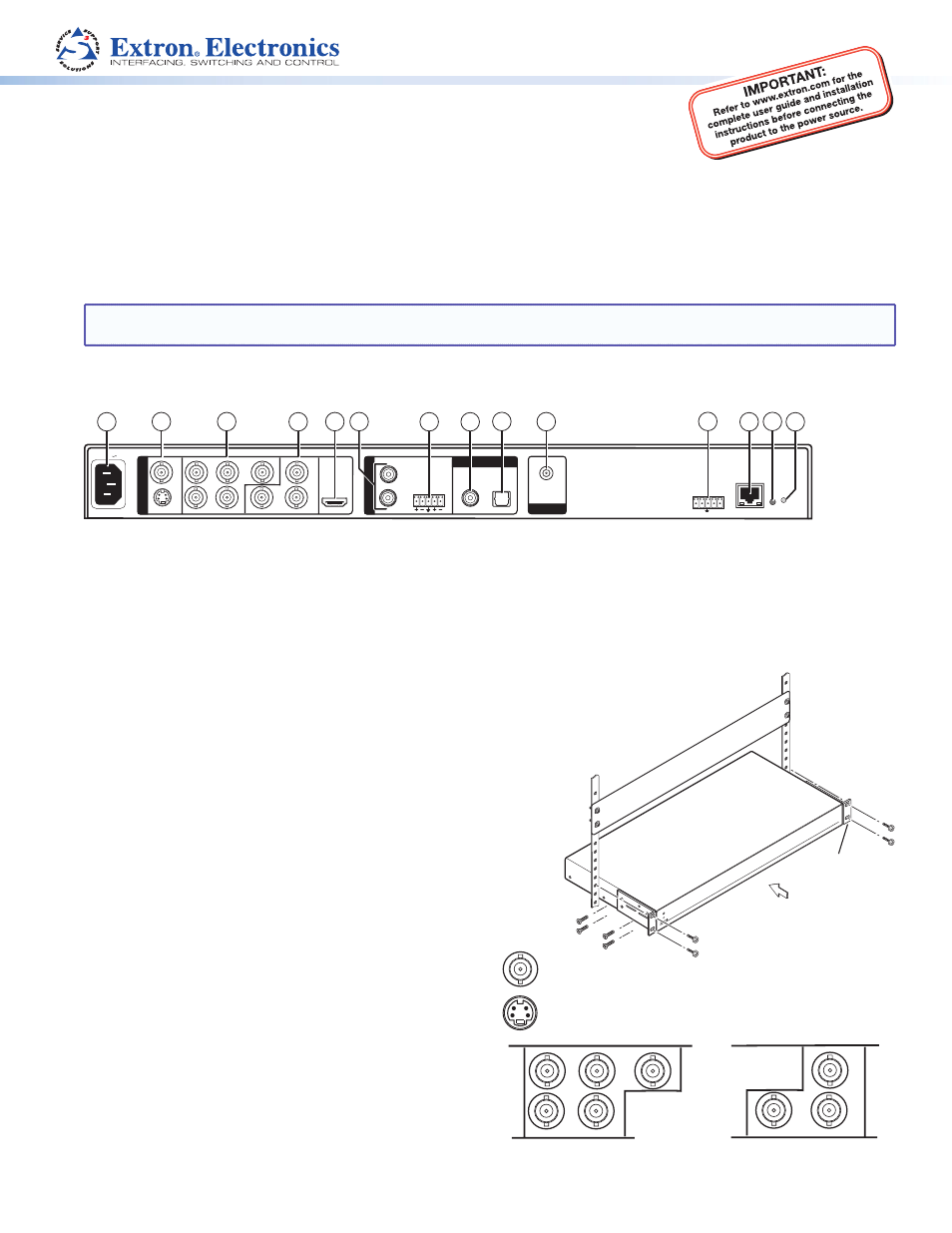
Product Category
1
AVT 200HD Tuner • Setup Guide
The Extron AVT 200HD is a high performance tuner that receives ATSC over-the-air broadcast signals and delivers high-
definition television (HDTV) video simultaneously on HDMI
®
, RGBHV, and YUV outputs. It outputs pulse code modulation
(PCM) stereo or Dolby
®
Digital surround (AC-3) formatted audio signals with simultaneous S/PDIF digital and analog
balanced and unbalanced stereo. The AVT 200HD also provides clear QAM (unencrypted) cable (CATV) decoding and
standard definition video outputs. Additional integrator and user-friendly features include a multi-function on-screen
display and channel presets.
This guide provides instructions for an experienced installer to install and connect the AVT 200HD tuner.
NOTE: For full installation, configuration, and operation details, see the AVT 200HD User Guide, available at
Rear Panel Features and Connections
VID
R
H
V
B-Y
Y
G
B
R-Y
COAX
HDMI
OPTICAL
AIR/CABLE
50/60 Hz
LAN
RESET
YC
100-240V 0.8A
O
U
T
P
U
T
A
U
D
I
O
O
U
T
DIGITAL AUDIO
RF IN
L
L
R
R
Tx
IR +12V
RS-232/IR
Rx
14
1
2
3
4
5
7
8
9
10
11
12 13
6
a
AC power connector
h
Coax: digital audio output, RCA coaxial
b
Video outputs: composite video and S-video
i
Optical: digital audio output, fiber optic
c
RGBHV video output
j
RF In air and cable input
d
Component (HD YUV) video output
k
RS-232/IR connector
e
HDMI video output
l
LAN port
f
Audio output, analog RCA
m
Reset button
g
Audio output, analog captive screw
n
Reset LED
Installation Steps
1.
Disconnect power from the tuner and turn off all other devices
that will be connected to it.
2.
(Optional) Mount the unit in a rack. Rack mount the tuner using
the supplied brackets (see the illustration at right).
3.
Connect the RF input. Connect an antenna or a CATV cable to
the RF In F-type connector (
j
on the rear panel diagram above) for
over-the-air or cable radio frequency input.
4.
Connect the video output. Connect an output device to one of
the following video output connectors:
z
VID — Connect a composite video device to this BNC
connector (
b
, top). Supports 480i resolution.
z
YC — Connect an S-video device to this mini-DIN
connector (
b
, bottom). Supports 480i resolution.
z
RGBHV — Connect an RGBHV output device to these
BNC connectors (
c
), shown at right. This output
supports 480i, 480p, 720p, and 1080i resolutions.
z
Component video — Connect an HD YUV output
device to these BNC connectors (
d
), shown at right.
This output supports 480i, 480p, 720p, and 1080i
resolutions.
VID
YC
R
H
V
G
B
RGBHV Connectors
B-Y
Y
R-Y
Component Video Connectors
Rack Mount
Bracket
