ZyXEL Communications ZyXEL ZyAIR 100 User Manual
Page 81
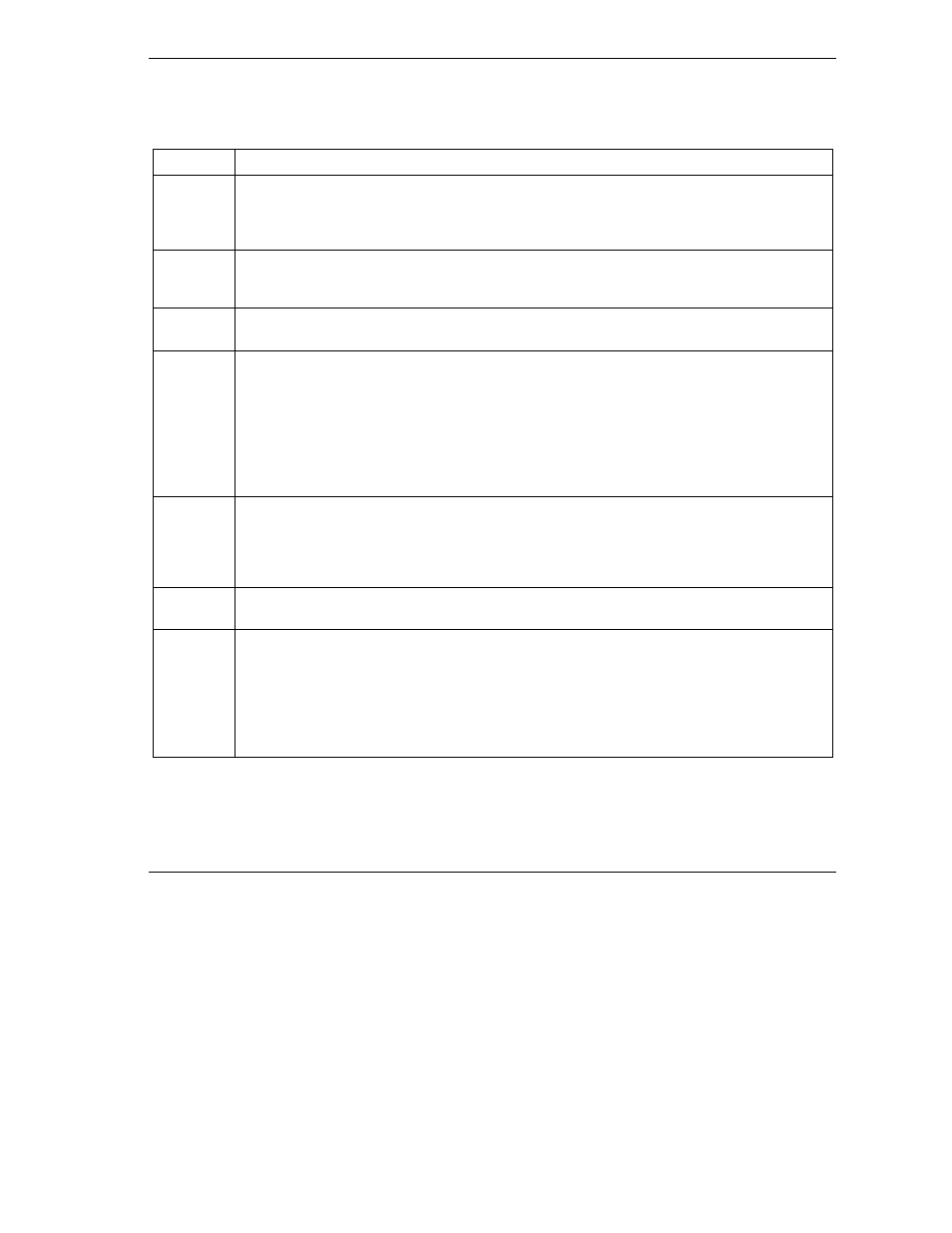
ZyWALL 10~100 Series Internet Security Gateway
Wireless LAN Screens
6-5
The following table describes the fields in this screen.
Table 6-1 Wireless
LABEL DESCRIPTION
Enable
Wireless
LAN
The wireless LAN is turned off (No) by default, before you enable the wireless LAN you
should configure some security by setting MAC filters and/or 802.1x security; otherwise your
wireless LAN will be vulnerable upon enabling it. Select the check box to enable the wireless
LAN.
ESSID
(Extended Service Set IDentification) The ESSID identifies the Service Set the station is to
connect to. Wireless clients associating to the Access Point must have the same ESSID.
Enter a descriptive name (up to 32 characters) for the wireless LAN.
Hide
ESSID
Select Yes to hide the ESSID in the outgoing beacon frame so a station cannot obtain the
ESSID through passive scanning.
Channel
ID
This allows you to set the operating frequency/channel depending on your particular region.
Select a channel from the drop-down list box.
CH01 2412 MHz / CH02 2417 MHz ~ CH11 2462 MHz (North America/FCC)
CH01 2412 MHz / CH02 2417 MHz ~ CH13 2472 MHz (Europe CE/ ETSI)
CH01 2412 MHz / CH02 2417 MHz ~ Ch14 2484 MHz (Japan)
CH10 2457 MHz / CH11 2462 MHz (Spain)
CH10 2457 MHz / CH11 2462 MHz ~ CH13 2472 MHz (France)
RTS
Threshold
(Request To Send) The threshold (number of bytes) for enabling RTS/CTS handshake. Data
with its frame size larger than this value will perform the RTS/CTS handshake. Setting this
attribute to be larger than the maximum MSDU (MAC service data unit) size turns off the
RTS/CTS handshake. Setting this attribute to zero turns on the RTS/CTS handshake. Enter a
value between 0 and 2432.
Frag.
Threshold
The threshold (number of bytes) for the fragmentation boundary for directed messages. It is
the maximum data fragment size that can be sent. Enter a value between 256 and 2432.
WEP
WEP (Wired Equivalent Privacy) provides data encryption to prevent unauthorized wireless
stations from accessing data transmitted over the wireless network.
Select Disable to allow wireless clients to communicate with the access points without any
data encryption.
Select 64-bit WEP or 128-bit WEP to enable data encryption.
Although WEP is functional at 5.5 and 11 Mbps, there is significant performance degradation
when using WEP at these rates.
