ZyXEL Communications ZyXEL ZyAIR 100 User Manual
Page 23
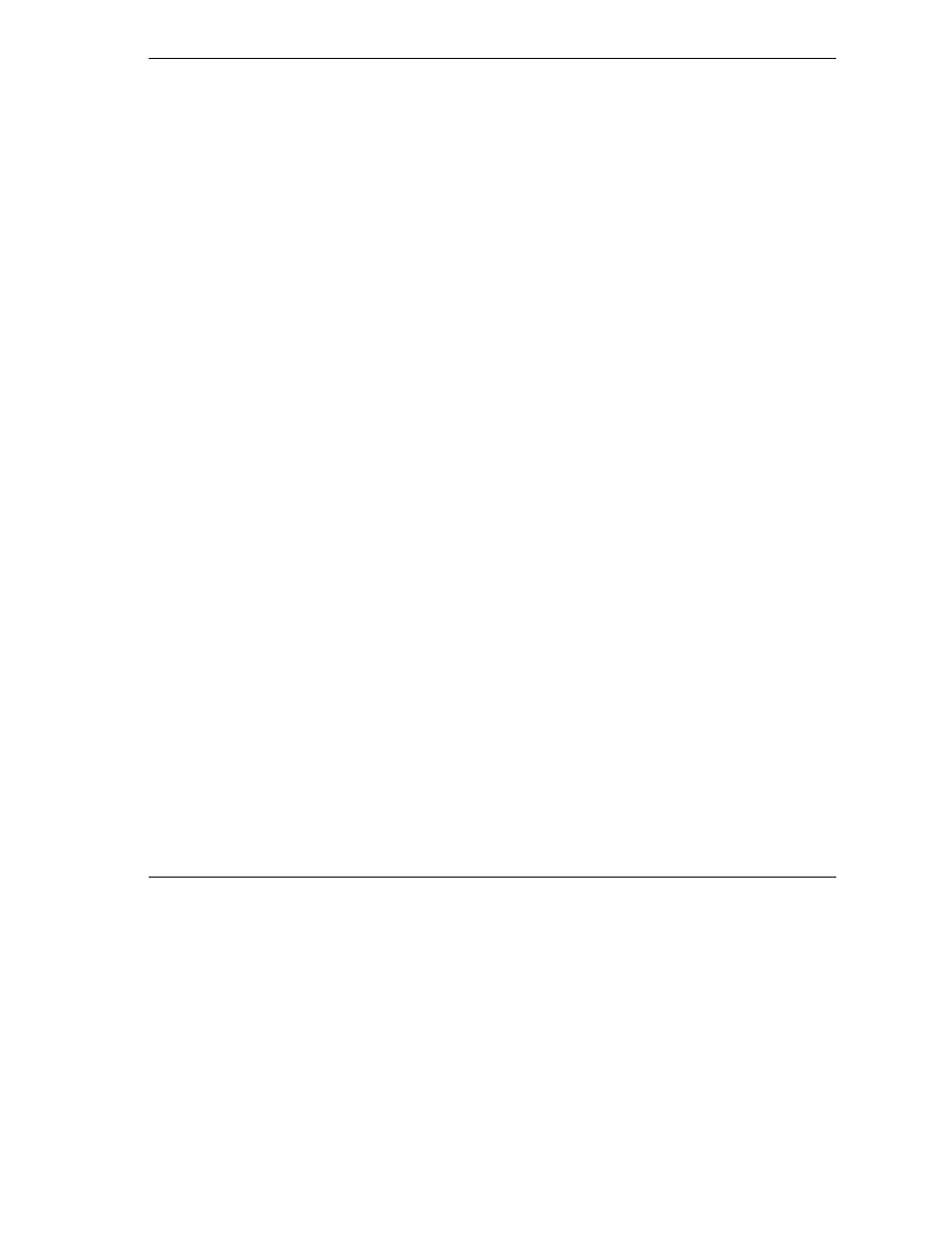
ZyWALL 10~100 Series Internet Security Gateway
List of Figures
xxiii
Figure 31-8 Menu 21.1.4.1: Generic Filter Rule.........................................................................................31-11
Figure 31-9 Telnet Filter Example ............................................................................................................. 31-13
Figure 31-10 Example Filter: Menu 21.1.3.1............................................................................................. 31-14
Figure 31-11 Example Filter Rules Summary: Menu 21.1.3...................................................................... 31-15
Figure 31-12 Protocol and Device Filter Sets ............................................................................................ 31-16
Figure 31-13 Filtering LAN Traffic ........................................................................................................... 31-17
Figure 31-14Filtering DMZ Traffic............................................................................................................ 31-18
Figure 31-15 Filtering Remote Node Traffic ............................................................................................. 31-18
Figure 32-1 Menu 22: SNMP Configuration................................................................................................ 32-1
Figure 33-1 Menu 24: System Maintenance ................................................................................................ 33-1
Figure 33-2 Menu 24.1: System Maintenance: Status (ZyWALL 100)....................................................... 33-2
Figure 33-3 Menu 24.2: System Information and Console Port Speed........................................................ 33-4
Figure 33-4 Menu 24.2.1: System Maintenance: Information (ZyWALL 10W).......................................... 33-4
Figure 33-5 Menu 24.2.2: System Maintenance: Change Console Port Speed .......................................... 33-5
Figure 33-6 Menu 24.3: System Maintenance: Log and Trace .................................................................... 33-6
Figure 33-7 Examples of Error and Information Messages ......................................................................... 33-7
Figure 33-8 Menu 24.3.2: System Maintenance: UNIX Syslog (ZyWALL 100)......................................... 33-7
Figure 33-9 Call-Triggering Packet Example .............................................................................................33-11
Figure 33-10 Menu 24.4: System Maintenance: Diagnostic ...................................................................... 33-12
Figure 33-11 WAN & LAN DHCP ............................................................................................................ 33-13
Figure 34-1 Telnet into Menu 24.5............................................................................................................... 34-3
Figure 34-2 FTP Session Example............................................................................................................... 34-4
Figure 34-3 System Maintenance: Backup Configuration ........................................................................... 34-7
Figure 34-4 System Maintenance: Starting Xmodem Download Screen..................................................... 34-7
Figure 34-5 Backup Configuration Example ............................................................................................... 34-7
Figure 34-6 Successful Backup Confirmation Screen.................................................................................. 34-8
Figure 34-7 Telnet into Menu 24.6............................................................................................................... 34-9
Figure 34-8 Restore Using FTP Session Example ..................................................................................... 34-10
Figure 34-9 System Maintenance: Restore Configuration ......................................................................... 34-10
Figure 34-10 System Maintenance: Starting Xmodem Download Screen................................................. 34-10
Figure 34-11 Restore Configuration Example ............................................................................................34-11
Figure 34-12 Successful Restoration Confirmation Screen ........................................................................34-11
Figure 34-13 Telnet Into Menu 24.7.1: Upload System Firmware............................................................. 34-12
Figure 34-14 Telnet Into Menu 24.7.2: System Maintenance .................................................................... 34-13
Figure 34-15 FTP Session Example of Firmware File Upload .................................................................. 34-14
Figure 34-16 Menu 24.7.1 As Seen Using the Console Port...................................................................... 34-16
Figure 34-17 Example Xmodem Upload ................................................................................................... 34-17
Figure 34-18 Menu 24.7.2 As Seen Using the Console Port...................................................................... 34-18
Figure 34-19 Example Xmodem Upload ................................................................................................... 34-19
Figure 35-1 Command Mode in Menu 24.................................................................................................... 35-1
Figure 35-2 Valid Commands ...................................................................................................................... 35-2
