ZyXEL Communications ZyXEL ZyAIR 100 User Manual
Page 279
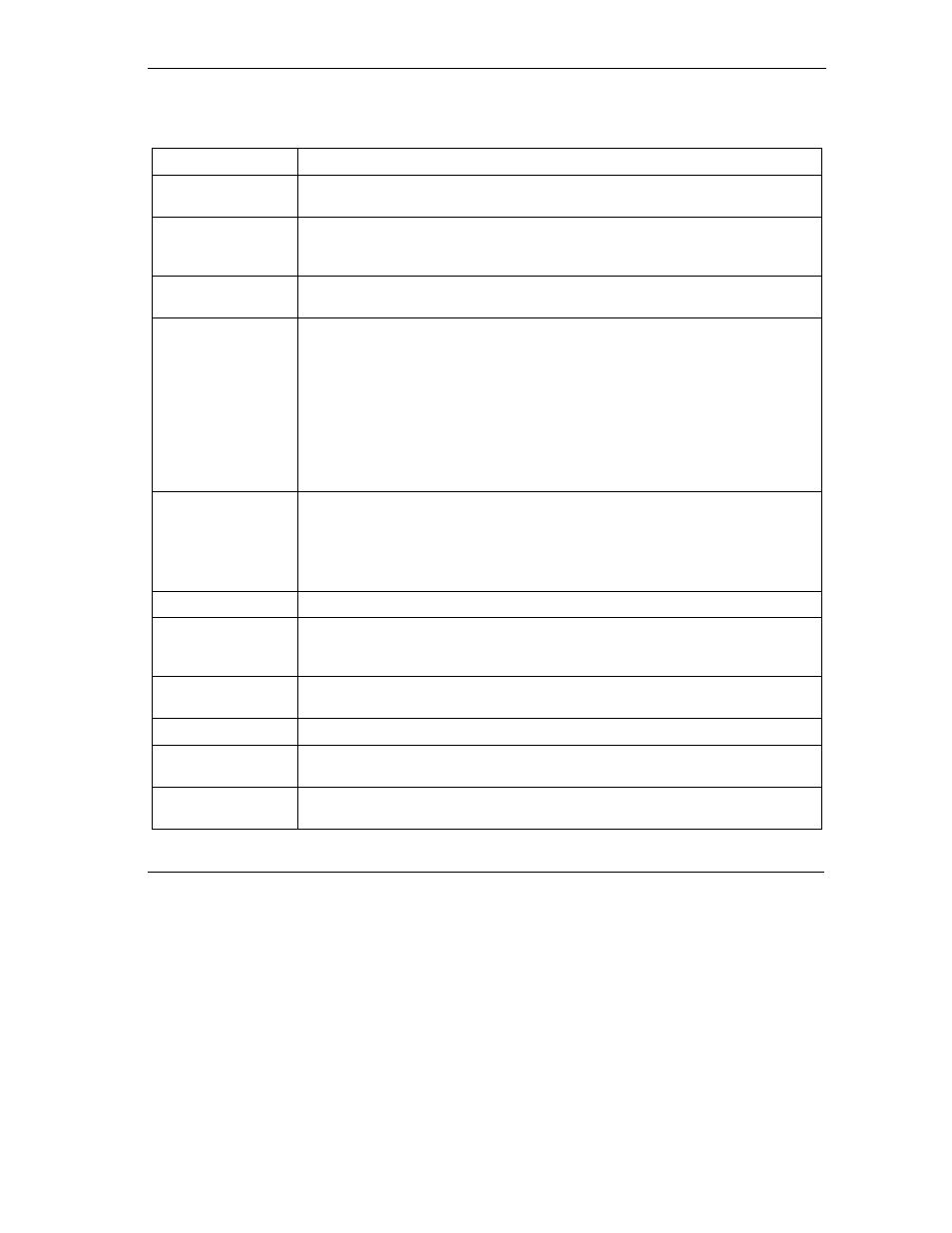
ZyWALL 10~100 Series Internet Security Gateway
Bandwidth Management Screens
18-15
The following table describes the fields in this screen.
Table 18-4 Bandwidth Manager: Class Configuration
LABEL DESCRIPTION
Class Name
Use the auto-generated name or enter a descriptive name of up to 20
alphanumeric characters, including spaces.
BW Budget (kbps)
Specify the maximum bandwidth allowed for the class in kbps. The
recommendation is a setting between 20 kbps and 20000 kbps for an individual
class.
Priority
Enter a number between 0 and 7 to set the priority of this class. The higher the
number, the higher the priority. The default setting is 3.
Borrow bandwidth
from parent class
Select this option to allow a child-class to borrow bandwidth from its parent class
if the parent class is not using up its bandwidth budget.
Bandwidth borrowing is governed by the priority of the child-classes. That is, a
child-class with the highest priority (7) is the first to borrow bandwidth from its
parent class.
Do not select this for the classes directly below the root class if you want to leave
bandwidth available for other traffic types (see 18.6.1) or you want to set the
interface’s speed to match what the next device in network can handle (see the
Speed field description in Table 18-2).
Enable Bandwidth
Filter
Select Enable Bandwidth Filter to have the ZyWALL use this bandwidth filter
when it performs bandwidth management.
You must enter a value in at least one of the following fields (other than the
Subnet Mask fields which are only available when you enter the destination or
source IP address).
Destination Address
Enter the destination IP address in dotted decimal notation.
Subnet Mask
Enter the destination subnet mask. This field is N/A if you do not specify a
Destination Address. Refer to the Reference Guide for more information on IP
subnetting.
Destination Port
Enter the port number of the destination. See the chapter on creating custom
firewall rules for a table of services and port numbers.
Source Address
Enter the source IP address.
Subnet Mask
Enter the source subnet mask. This field is N/A if you do not specify a Source
Address. Refer to the Reference Guide for more information on IP subnetting.
Source Port
Enter the port number of the source. See the following table for some common
services and port numbers.
