ZyXEL Communications ZyXEL ZyAIR 100 User Manual
Page 13
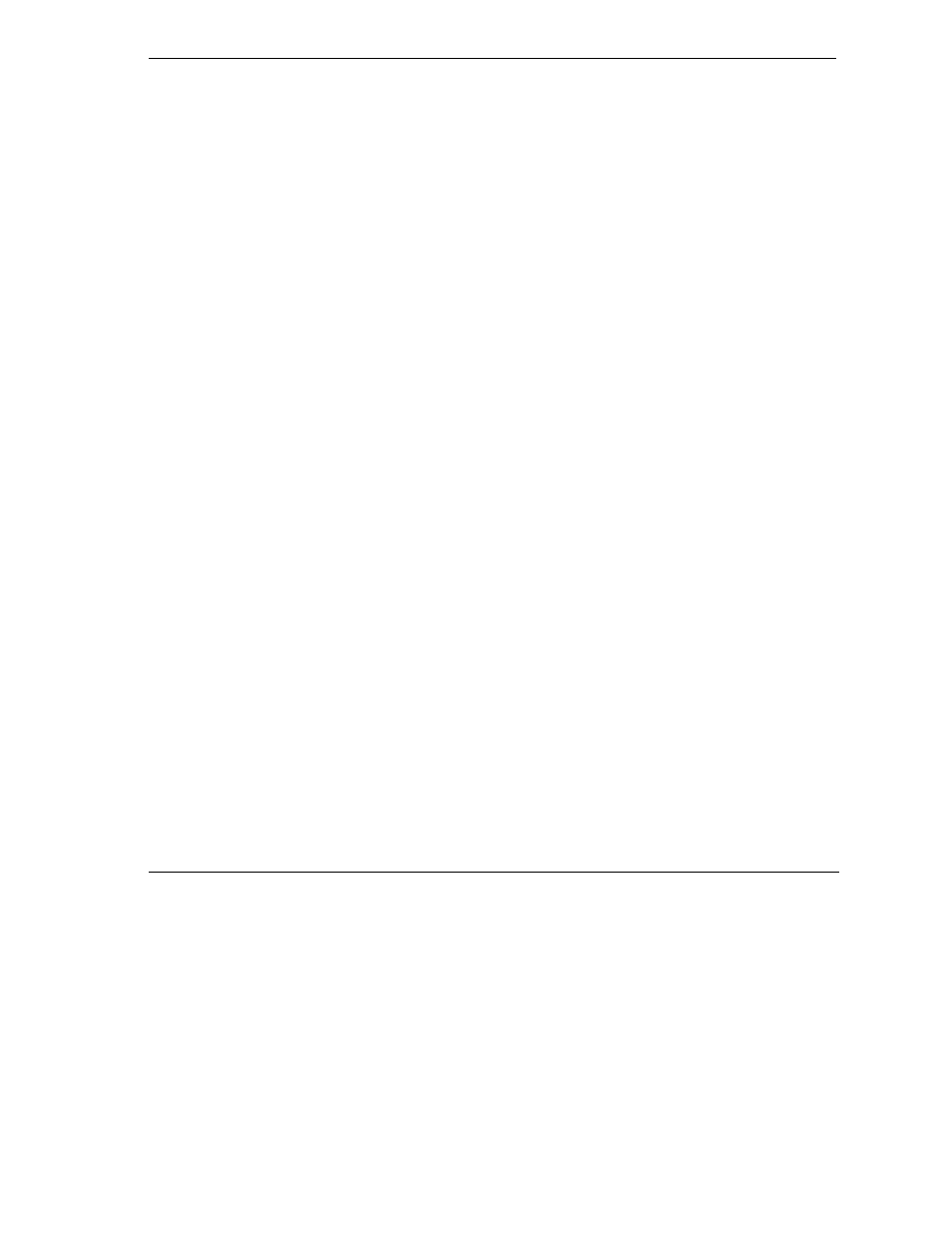
ZyWALL 10~100 Series Internet Security Gateway
Table of Contents
xiii
Chapter 19 Logs Screens....................................................................................................................... 19-1
19.1
Configuring View Log ......................................................................................................... 19-1
19.2
Configuring Log Settings ..................................................................................................... 19-3
19.3
Configuring Reports............................................................................................................. 19-6
Maintenance ....................................................................................................................................................X
Chapter 20 Maintenance ....................................................................................................................... 20-1
20.1
Maintenance Overview ........................................................................................................ 20-1
20.2
Status Screen ........................................................................................................................ 20-1
20.3
DHCP Table Screen ............................................................................................................. 20-4
20.4
F/W Upload Screen .............................................................................................................. 20-5
20.5
Configuration Screen............................................................................................................ 20-7
20.6
Restart Screen..................................................................................................................... 20-11
SMT General Configuration ........................................................................................................................ XI
Chapter 21 Introducing the SMT......................................................................................................... 21-1
21.1
Introduction to the SMT....................................................................................................... 21-1
21.2
Accessing the Console Port via the Console Port................................................................. 21-1
21.3
Navigating the SMT Interface.............................................................................................. 21-2
21.4
Changing the System Password ........................................................................................... 21-7
21.5
Resetting the ZyWALL........................................................................................................ 21-8
Chapter 22 SMT Menu 1 - General Setup........................................................................................... 22-1
22.1
Introduction to General Setup .............................................................................................. 22-1
22.2
Configuring General Setup................................................................................................... 22-1
Chapter 23 WAN and Dial Backup Setup............................................................................................ 23-1
23.1
Introduction to WAN and Dial Backup Setup...................................................................... 23-1
23.2
WAN Setup .......................................................................................................................... 23-1
23.3
Dial Backup.......................................................................................................................... 23-2
23.4
Configuring Dial Backup in Menu 2.................................................................................... 23-2
