ZyXEL Communications ZyXEL ZyAIR 100 User Manual
Page 225
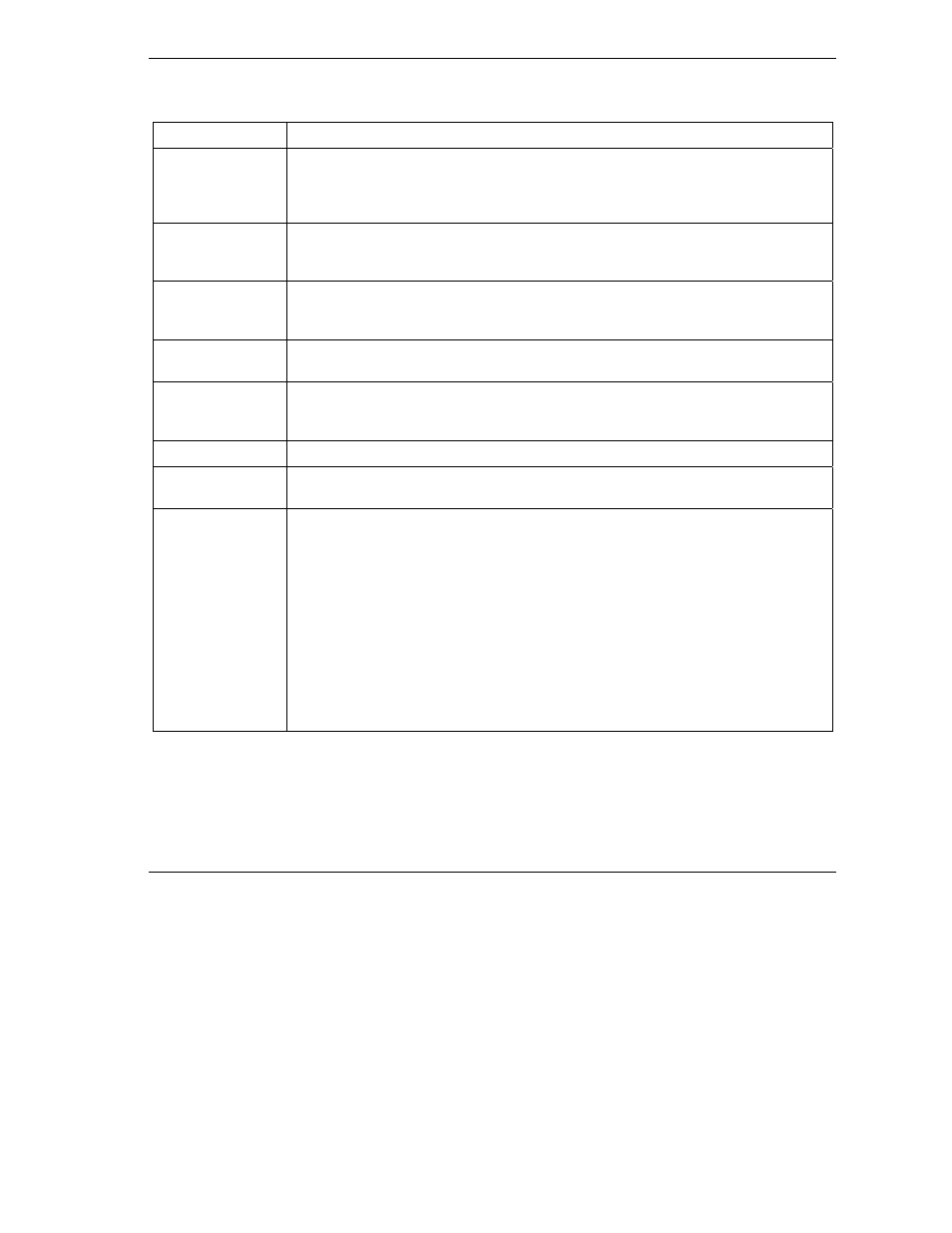
ZyWALL 10~100 Series Internet Security Gateway
VPN Screens
15-19
Table 15-8 VPN IKE: Advanced
LABEL DESCRIPTION
Enable Replay
Detection
As a VPN setup is processing intensive, the system is vulnerable to Denial of Service
(DoS) attacks The IPSec receiver can detect and reject old or duplicate packets to
protect against replay attacks. Select YES from the drop-down menu to enable replay
detection, or select NO to disable it.
Local Port Start
"0" is the default and signifies any port. Type a port number from 0 to 65535. Some
of the most common IP ports are: 21, FTP; 53, DNS; 23, Telnet; 80, HTTP; 25,
SMTP; 110, POP3.
Local Port End
Type a port number in this field to define a port range. This port number must be
greater than that specified in the previous field. If Local Port Start is left at 0, Local
Port End will also remain at 0.
Remote Port Start
Type up to 32 characters to identify this VPN policy. You may use any character,
including spaces, but the ZyWALL drops trailing spaces.
Remote Port End
Enter a port number in this field to define a port range. This port number must be
greater than that specified in the previous field. If Remote Port Start is left at 0,
Remote Port End will also remain at 0.
Phase 1
Negotiation Mode Select Main or Aggressive from the drop-down list box. Multiple SAs connecting
through a secure gateway must have the same negotiation mode.
Pre-Shared Key Type your pre-shared key in this field. A pre-shared key identifies a communicating
party during a phase 1 IKE negotiation. It is called "pre-shared" because you have to
share it with another party before you can communicate with them over a secure
connection.
Type from 8 to 31 case-sensitive ASCII characters or from 16 to 62 hexadecimal ("0-
9", "A-F") characters. You must precede a hexadecimal key with a "0x” (zero x),
which is not counted as part of the 16 to 62 character range for the key. For example,
in "0x0123456789ABCDEF", “0x” denotes that the key is hexadecimal and
“0123456789ABCDEF” is the key itself.
Both ends of the VPN tunnel must use the same pre-shared key. You will receive a
“PYLD_MALFORMED” (payload malformed) packet if the same pre-shared key is not
used on both ends.
