Figure 3.26, Update rate dialog box, Options submenu – Freescale Semiconductor Microcontrollers User Manual
Page 85
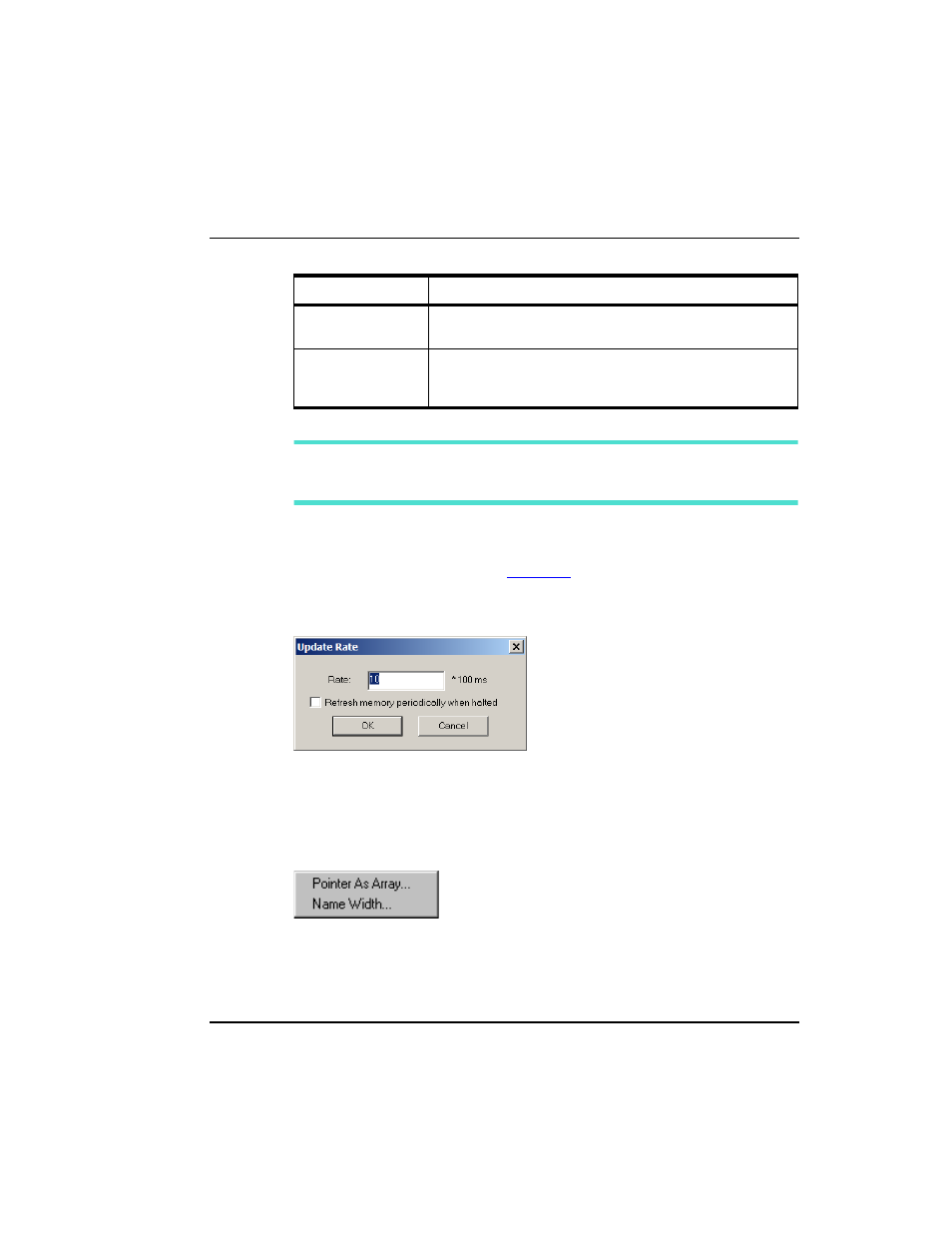
Debugger Components
General Debugger Components
85
Microcontrollers Debugger Manual
NOTE
In Locked and Frozen mode, variables from a specific module are displayed in
the data component. The same variables are always displayed in the data
component.
Update Rate Dialog Box
The Update Rate dialog box shown in
allows you to modify the default update
rate using steps of 100 ms.
Figure 3.25 Update Rate Dialog Box
Options Submenu
The Options submenu is activated by highlighting the Options entry on the Data menu:
Figure 3.26 Options Submenu
Locked
Switches to Locked mode; value from variables displayed in the
data component are updated when the connection is stopped.
Frozen
Switches to Frozen mode; value from variables displayed in the
data component are not updated when the connection is
stopped.
Table 3.12 Mode Submenu (
continued)
Menu Entry
Description
