Other parameters – Freescale Semiconductor Microcontrollers User Manual
Page 846
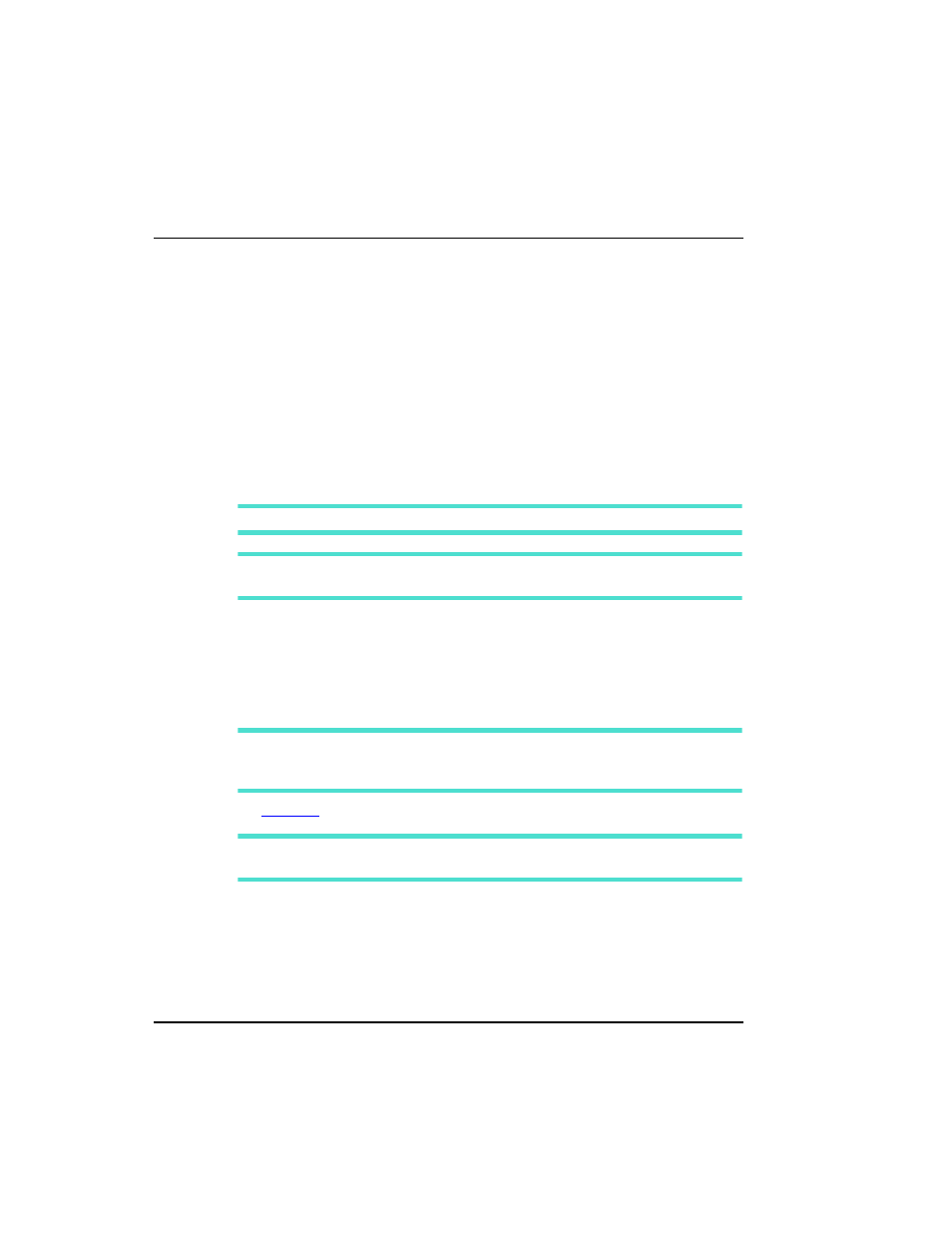
Debugger Engine Environment Variables
Local Configuration File (usually project.ini)
846
Microcontrollers Debugger Manual
Example:
Window5=Memory 50 60 50 30
Window number 5 is a Memory component, its starting position is at: 50% from main
window width, 60% from main window height. Its width is 50% from main window width
and its height 30% from main window height.
Other Parameters
• It is possible to load a previously saved layout from a file by inserting the following
line in your PROJECT.INI file:
Layout=
Where LayoutName is the name of the file describing the layout to be loaded, for
example, Layout=lay1.hwl
NOTE
The layout path can be specified if the layout is not in the project directory.
NOTE
If Layout is defined in PROJECT.INI, the Layout parameter overwrites any
Window
• It is possible to load a previously saved project from a file by inserting the following
line in your PROJECT.INI file:
Project=
where ProjectName is the name of the file describing the project to be loaded,
for example, Project=Proj1.hwc
NOTE
The project path can be specified if the project is not in the project directory.
This option can be used for compatibility with the old .hwp format
(Project=oldProject.hwp) and opens as a new project file.
section for more details about Projects.
NOTE
If Layout and Project are defined in PROJECT.INI, the Project parameter
overwrites the Layout parameter, also containing layout information.
MainFrame=
This variable is used to save and load the Debugger main window states: positions, size,
maximized, minimized, display icons when opened, etc. This entry is used for internal
purposes only.
